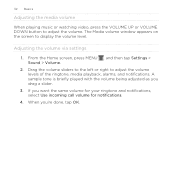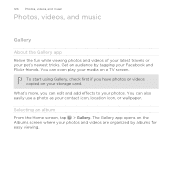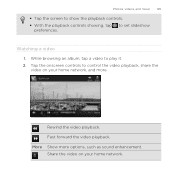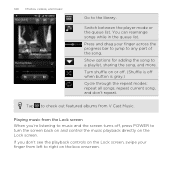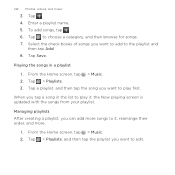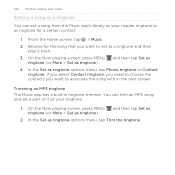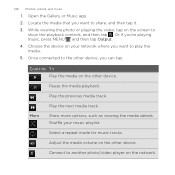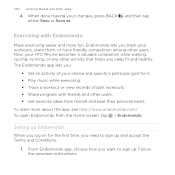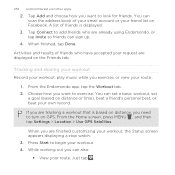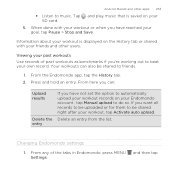HTC Rhyme Verizon Support Question
Find answers below for this question about HTC Rhyme Verizon.Need a HTC Rhyme Verizon manual? We have 2 online manuals for this item!
Question posted by sridgr8 on February 18th, 2013
Music Fails To Play Suddenly After And Says Unable To Play.
The person who posted this question about this HTC product did not include a detailed explanation. Please use the "Request More Information" button to the right if more details would help you to answer this question.
Current Answers
Related HTC Rhyme Verizon Manual Pages
Similar Questions
Music Wont Play On My Htc Vivid Through My Headphones But I Can Hear When A
text or call comes through
text or call comes through
(Posted by pauwaalt 10 years ago)
How Do You Get The Music To Play On My Htc Rhyme Dock
(Posted by suiywaqu 10 years ago)
Music Wont Play After Couple Of Times.error'no Music Found'
I own a Htc rhyme.after syncing in music frm computer my phone plays music for couple of times den s...
I own a Htc rhyme.after syncing in music frm computer my phone plays music for couple of times den s...
(Posted by sridgr8 11 years ago)