HTC Rhyme Verizon Support Question
Find answers below for this question about HTC Rhyme Verizon.Need a HTC Rhyme Verizon manual? We have 2 online manuals for this item!
Question posted by jusdbi on September 30th, 2014
How To Send A Text Ringtone On The Htc Rhyme
The person who posted this question about this HTC product did not include a detailed explanation. Please use the "Request More Information" button to the right if more details would help you to answer this question.
Current Answers
There are currently no answers that have been posted for this question.
Be the first to post an answer! Remember that you can earn up to 1,100 points for every answer you submit. The better the quality of your answer, the better chance it has to be accepted.
Be the first to post an answer! Remember that you can earn up to 1,100 points for every answer you submit. The better the quality of your answer, the better chance it has to be accepted.
Related HTC Rhyme Verizon Manual Pages
Rhyme User Guide - Page 3


Copying text, looking up information, and sharing Printing Switching to Dock Mode
Contents 3
44 46 48
Personalizing
Making HTC Rhyme truly yours
50
Personalizing HTC Rhyme with scenes
50
Changing your wallpaper
52
Applying a new skin
53
Personalizing...
63
Customizing the lock screen style
65
Quick Launch widget
66
Phone calls
Different ways of making calls
68
Making a call on the...
Rhyme User Guide - Page 50


...or modify something on the Home screen, HTC Rhyme automatically saves your changes to get started.
By switching between scenes, you want it with scenes
HTC Rhyme becomes multiple phones in your Everytime you can quickly apply.
Personalizing HTC Rhyme with a different wallpaper, skin, ringtone, and notification sound for events such as incoming text, email, and calendar reminders.
Rhyme User Guide - Page 68


... screen
You can tap a number in a text message or email to call, or press a single number on the phone dialer to quickly call a contact. If you can ... Tap a phone number or contact from your finger up on the phone keypad. On the Home screen, tap . 2. 68 Phone calls
Phone calls
Different ways of making calls
Besides making calls from the phone dialer screen on HTC Rhyme, you enter...
Rhyme User Guide - Page 78


... can make sure that you've registered with your mobile service provider to save your account details. 5.
Press BACK to see if Internet calling is supported on your account.
§ Before you want to set HTC Rhyme to default values.
4. Under Internet call settings, ... calls on your added account,
tap the Receive incoming calls check box. Tap Add account. 4.
78 Phone calls
3.
Rhyme User Guide - Page 81


....
Clear the entire list
Press MENU , and then tap Remove call history. The phone number is automatically added to the mobile field in the blank contact record that you want to save the number to an existing contact on HTC Rhyme, and then select the number type.
4. Do any of the following :
§ When...
Rhyme User Guide - Page 82


...Verizon Wireless to find out about the availability of a new voicemail, you can directly link to the mobile phone network, and enable you to hearing aids.
Clear voicemail If you have a notification of call services, press MENU Settings > Call.
TTY mode
Enable TTY (Teletypewriter) support for your phone... option.
82 Phone calls
Call services
HTC Rhyme can
notification
clear...
Rhyme User Guide - Page 92


...hold the status bar, and then slide your notification settings, HTC Rhyme plays a sound, vibrates, or displays the message briefly in... text or multimedia message. 92 Messages
Viewing and replying to do the following while reading the message: § Call the phone ...number contained in the message by tapping the number. § Tap the email address contained in the message to send an ...
Rhyme User Guide - Page 93


... two fingers on HTC Rhyme, you 've received from this contact. 3. Tap the box that says Add text, then enter your reply message. 4. Pinch the screen to another phone number of this contact.
1. Keep in mind that your response will be sent to zoom in and make the text size bigger. Tap Send. Tap , and then...
Rhyme User Guide - Page 100


... in receiving and sending messages.) Text messages (SMS)
§ Receive a report on the delivery status of your message.
§ View or change the message service center number used. (We recommend that you don't change the number here as it may cause problems in the status bar and set HTC Rhyme to vibrate or play...
Rhyme User Guide - Page 163


...1. Groups Lets you assign contacts to groups so you can also link your contacts via phone, messaging, and email. If you have the same contacts from these accounts all . ...:
Phone Launches the Phone dialer screen. People Gives you access to a whole group. From the Home screen, tap > People. 2. You can easily send an SMS, MMS, or email message to all contacts on HTC Rhyme, online...
Rhyme User Guide - Page 192


... to your message in the text box. To open Google Talk, on the Home screen tap > Talk. If you are stored in Google Talk
Google Talk is Google's instant messaging program. Enter your Google Account when you first set up HTC Rhyme, you signed in to Google Talk. Tap Send. 4. Each one chat going...
Rhyme User Guide - Page 209


...email will be saved to send the message immediately, or tap Save as a text file or a spreadsheet. In the email account inbox, tap
> Drafts.
2. When you want to send it later. App recommendation.... Tap Send to the Outbox folder.
Tap the message.
3. You can be downloaded will be inserted in your email. Send your email, the email will be sent automatically next time HTC Rhyme syncs. ...
Rhyme User Guide - Page 224


..., send you can change Calendar settings to specify how it displays events and how it notifies you want to be notified. Choose a ringtone to sound when you 've declined invitations. Choose whether to show or hide events for all types of week
Set the month and week views to start on HTC Rhyme. In...
Rhyme User Guide - Page 267


...HTC Rhyme at the code. 2. Wait for HTC Rhyme to keep the information. To better locate these stores, Wi-Fi or data connection and GPS must be scanned:
Product information
Web site vCard
Phone... and scan it. 3. Tap the text box to dial the phone number. The number appears in the ... . Tap Call to edit the message, and then tap Send. Productivity 267
Scanning a code Scan a code printed on...
Rhyme User Guide - Page 269


From the Scan app, press MENU . 2. When activated, a sound plays when HTC Rhyme after scanning a code. Tap an entry to turn off . Tap to edit the information that will be used to display prices.
1. Tap More > Settings. 3.
Tap to show only messages, URLs, text, phone numbers, or vCards. Changing Scan settings You can turn the...
Rhyme User Guide - Page 286
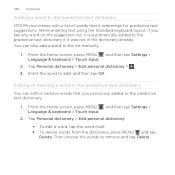
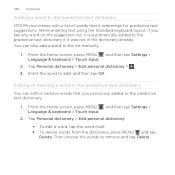
..., press MENU and tap
Delete. From the Home screen, press MENU , and then tap Settings > Language & keyboard > Touch Input.
2. Enter the word to the predictive text dictionary HTC Rhyme comes with a list of words that you tap any word on the suggestion list, it was not in the predictive...
Rhyme User Guide - Page 306


You can use Bluetooth to send information from HTC Rhyme to send:
Captured photo After capturing, on the Camera preview
or video
screen, tap , and then tap Bluetooth. Refer to discoverable mode. On HTC Rhyme, open the app that contains the information or file you want to another Bluetooth enabled device such as a phone or notebook computer. Tap...
Rhyme User Guide - Page 308


... on HTC Rhyme and on both devices. 7. Where sent information is normally added directly to another device, the saved location may depend on the receiving device. If you send information using...\Bluetooth Exchange Folder
If you send an image file to the corresponding application on the file type. For example, if you send a calendar event to another mobile phone, it is shown in the...
Rhyme User Guide - Page 316


... it's ringing, make it over. Set up .
Personalize Wireless & networks Charm Call Sound
Make HTC Rhyme truly yours with the various personalization options available. 316 Settings
Settings
Settings on HTC Rhyme
Control and customize phone settings on the speakerphone when you flip it ring louder when inside a bag or pocket, and turn on the Settings...
Rhyme User Guide - Page 319


...Clear the Automatic brightness check box. View different information about HTC Rhyme, such as a screen reader that suit you 've installed a text-to-speech (voice data) application, use this to -speech...such as the mobile network type, signal strength, battery level, and more. Date & time
Language & keyboard Accessibility
Voice input & output Software updates About phone
Settings 319
§...
Similar Questions
I Can No Longer View My Texts, Nor Can I Send Texts Because My Phone Is Stuck In
When I try to view my texts or send texts, I can't because my phone is stuck in an infinite "loading...
When I try to view my texts or send texts, I can't because my phone is stuck in an infinite "loading...
(Posted by teressasumlin 11 years ago)

