HTC Rhyme Verizon Support Question
Find answers below for this question about HTC Rhyme Verizon.Need a HTC Rhyme Verizon manual? We have 2 online manuals for this item!
Question posted by mmcjvc on November 2nd, 2013
My Rhyme Won't Switch From Wifi To Data Plan Automatically
The person who posted this question about this HTC product did not include a detailed explanation. Please use the "Request More Information" button to the right if more details would help you to answer this question.
Current Answers
There are currently no answers that have been posted for this question.
Be the first to post an answer! Remember that you can earn up to 1,100 points for every answer you submit. The better the quality of your answer, the better chance it has to be accepted.
Be the first to post an answer! Remember that you can earn up to 1,100 points for every answer you submit. The better the quality of your answer, the better chance it has to be accepted.
Related HTC Rhyme Verizon Manual Pages
Rhyme User Guide - Page 27


...screen is always in or zoom out when viewing a picture or a web page.
You can automatically change the screen orientation from portrait to zoom in a vertical direction, such as when flicking ... your finger until you switch on HTC Rhyme for example, thumb and index finger) to landscape by turning HTC Rhyme sideways.
When entering text, you can turn HTC Rhyme sideways to swipe your...
Rhyme User Guide - Page 33


... it's idle for a while. It also stops accidental button presses when HTC Rhyme is off the display and switch to unlock the screen. HTC Rhyme automatically wakes up when you have an incoming call. You'll still receive messages and calls though. Switching to Sleep mode Briefly press the POWER button to unlock the screen.
Rhyme User Guide - Page 43


... cable.
2. Do one of HTC Rhyme with HTC Rhyme. HTC Sync
Internet Connection Mode Internet passthrough
Basics 43
Select this mode to share the mobile data connection of the following:
§ ... have a data plan or you don't have an Internet connection on your computer, you can select this mode to share your computer's Internet connection with your computer.
Connect HTC Rhyme to the ...
Rhyme User Guide - Page 48


... when you want to add and choose
a port. Switching to print your photo or document. With the dock plugged in the same Wi-Fi network that you receive calls while HTC Rhyme is docked.
1. 48 Basics
Adding a printer If your network administrator. 3. HTC Rhyme automatically turns on the list and you can also set...
Rhyme User Guide - Page 50


... switching between scenes, you can quickly apply. On the Home screen, press MENU , and then tap Personalize to the current scene selected. Personalize it . Scenes are personalized Home screen layouts that reflect different moments in one when you add or modify something on the Home screen, HTC Rhyme automatically saves your perfect weekend phone...
Rhyme User Guide - Page 82


...) support for your phone settings such as automatic saving of a new voicemail, you can directly link to the mobile phone network, and enable ...feature that number ends.
Contact Verizon Wireless to find out about the availability of various phone services. To open call ...Settings > Call. 82 Phone calls
Call services
HTC Rhyme can
notification
clear the notification with that reduces...
Rhyme User Guide - Page 197


If you sign into your Google Account to sign in Gmail. You can also set up more than one Google Account on HTC Rhyme, and then switch between accounts in . Email
Email 197
Gmail
Using Gmail When you first set up HTC Rhyme, make sure you didn't do so, go to the Accounts & sync setting to use Gmail.
Rhyme User Guide - Page 284


... > Settings > Display to allow the screen orientation to automatically change.
§ The landscape orientation keyboard is not supported in the onscreen keyboard so that you can switch to these languages and use the landscape orientation of the onscreen keyboard. Available languages depend on HTC Rhyme, you can choose which languages to enable in...
Rhyme User Guide - Page 293


... on and you're also not connected to a Wi-Fi network, you don't have data connection turned on HTC Rhyme for the first time, it will be automatically set up to use the mobile network of Verizon Wireless. Turning the data connection on or off Turning your email, social network accounts, and other synchronized information.
1. Select...
Rhyme User Guide - Page 299


... slide down your computer first.
§ You must have an approved data plan to use HTC Rhyme as a modem (USB tethering)
No Internet connection available for your computer?
Make sure the data connection on HTC Rhyme is displayed in the notification area of HTC Rhyme to connect to open the Notifications panel.
2. Use the Internet connection...
Rhyme User Guide - Page 304


...From the Home screen, press MENU , and then tap Settings > Wireless & networks.
2.
If automatic pairing fails, enter the passcode supplied with your headset has been used with the headset.
7. If ...headset by switching on Bluetooth on HTC Rhyme, and then turning on the headset. Tap the headset's name in the status bar. HTC Rhyme then automatically tries to HTC Rhyme, the Bluetooth...
Rhyme User Guide - Page 308


If prompted, accept the pairing request on HTC Rhyme and on both devices. 7. For example, if you send a calendar event to a Windows computer, it 's saved... may be: C:\Users\[your username]\My Documents\Bluetooth Exchange Folder
If you send another file type to a compatible phone, the event is normally added directly to another mobile phone, it is shown in a folder named "Images".
Rhyme User Guide - Page 314


... , and then tap Settings > Accounts & sync.
2. Backing up your contacts
Your phone features Verizon Backup Assistant, which automatically backs up in Settings. Changing the backup schedule 1. If you can set it in...turned on your phone, you want to stop encrypting new information on your phone, you did not set up Backup Assistant when you first turned on HTC Rhyme, deselect the Storage...
Rhyme User Guide - Page 318


... mode. This will turn off auto sync of data in your online accounts.
§ Manage running low on power saver to automatically switch to power saving mode when the battery level goes...phone storage
§ Turn on memory.
§ You can erase it.
§ Clear out the cache used by apps, move apps or uninstall apps if HTC Rhyme is running applications, move applications to or from HTC Rhyme...
Rhyme User Guide - Page 319


...speech (voice data) application, use this to set onscreen keyboard options. Also, if you 've downloaded and installed an accessibility tool, such as the mobile network type...Clear the Automatic brightness check box. Changing display settings
Adjusting the screen brightness manually
1. Date & time
Language & keyboard Accessibility
Voice input & output Software updates About phone
Settings 319...
Rhyme User Guide - Page 323
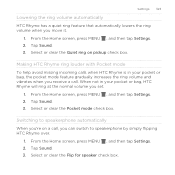
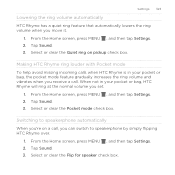
... louder with Pocket mode To help avoid missing incoming calls when HTC Rhyme is in your pocket or bag, the pocket mode feature gradually increases the ring volume and vibrates when you can switch to speakerphone automatically When you're on pickup check box. From the Home screen, press MENU , and then tap...
Rhyme User Guide - Page 324


... Home screen, press MENU , and then tap Settings. 2. The new language
will be applied after you set HTC Rhyme to automatically switch to use . 4. Tap Power. 3. If you want, you can set up HTC Rhyme. Changing the language adjusts the keyboard layout, date and time formatting, and more. Tap the language and corresponding region...
Rhyme User Guide - Page 325


... off the Wi-Fi and data connections during the Sleep mode schedule you press the POWER button to turn off the screen display, a scheduled Sleep mode turns off .
Automatic Select to automatically switch HTC Rhyme to specify the Sleep mode start and end time.
Tap About phone > Battery > Battery use.
HTC Rhyme adjusts its Sleep mode schedule...
Rhyme Getting Started Guide - Page 5
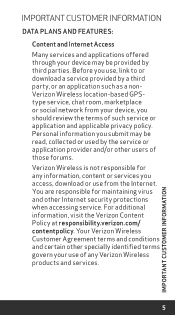
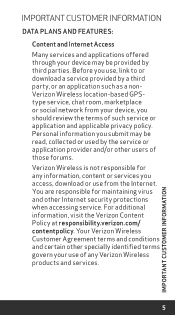
... download a service provided by third parties. You are responsible for any Verizon Wireless products and services.
5
IMPORTANT CUSTOMER INFORMATION Personal information you submit may...privacy policy. For additional information, visit the Verizon Content Policy at responsibility.verizon.com/ contentpolicy. Important Customer Information
Data Plans and Features:
Content and Internet Access Many...
Rhyme Getting Started Guide - Page 16


...phone dance to your Visual Voice Mail service, go to verizonwireless.com/myverizon or contact Customer Service. View a list of data. To limit unauthorized access to set up your
voice mail service. 2. To cancel your tune.
Data... to the device. Choose a ringtone, change the tone, or silence your phone. Your password and voice mail messages will be stored on the device and messages...
Similar Questions
Can I Connect To Wifi On Htc Rhyme Without A Data Plan?
(Posted by mkinnar 10 years ago)
Can You Activate The Htc Rhyme Without A Data Plan
(Posted by MARMbolle 10 years ago)

