HTC Rhyme Verizon Support Question
Find answers below for this question about HTC Rhyme Verizon.Need a HTC Rhyme Verizon manual? We have 2 online manuals for this item!
Question posted by murraylr on March 15th, 2012
My Rhyme Display Screen Won't Come On For Me To Turn My Alarm Off.
The screen won't come on for me to turn off alarm. I tried holding down power button. also, tried to hold down volume and power button and still the screen blacked out.
Current Answers
There are currently no answers that have been posted for this question.
Be the first to post an answer! Remember that you can earn up to 1,100 points for every answer you submit. The better the quality of your answer, the better chance it has to be accepted.
Be the first to post an answer! Remember that you can earn up to 1,100 points for every answer you submit. The better the quality of your answer, the better chance it has to be accepted.
Related HTC Rhyme Verizon Manual Pages
Rhyme User Guide - Page 26


If the display is off
1.
When you turn it up.
Press and hold the item. Finger gestures
Tap
When you 'll need to turn on HTC Rhyme for a few seconds. 3. 26 Getting started
Switching the power on or off . When the Power options menu appears, tap Power off
Switching the power on Press the POWER button. Switching the power off , press the POWER button to...
Rhyme User Guide - Page 33


... up manually, press the POWER button.
It also stops accidental button presses when HTC Rhyme is off the display and switch to unlock the screen. Waking up from Sleep mode To wake HTC Rhyme up when you have an incoming call. Switching to Sleep mode Briefly press the POWER button to turn off .
Unlocking the screen Pull the ring up to...
Rhyme User Guide - Page 82


... you can directly link to the mobile phone network, and enable you to hearing aids. To open call with this option.
Hearing aids
Turn on the Hearing Aid Compliance feature ...Verizon Wireless to access and change the settings of an unknown contact number when a call services, press MENU Settings > Call.
from the one specified by your phone. 82 Phone calls
Call services
HTC Rhyme...
Rhyme User Guide - Page 105


... screen orientation doesn't change automatically, turn on the screen. 3.
As you enter the
address, matching webpage addresses will appear on automatic screen orientation. Going to display the web browser in the webpage address, then tap . Enter the webpage address using the keyboard. From the Home screen, press MENU
, tap Settings > Display, and then select the Auto-rotate screen...
Rhyme User Guide - Page 238


... functions of the Clock app. Tap the tabs on the Home screen.
Using Desk Clock The Desk Clock displays the current date, time, and weather.
You can see what time it as an alarm clock, stopwatch, and countdown timer. It also shows an alarm clock indicator and the battery level.
§ Tap the weather...
Rhyme User Guide - Page 241


... only when the screen is set the button to silence the alarm when HTC Rhyme is in silent mode
Alarm volume Snooze duration Side button behavior
Selected by default, this check box if you want for the alarm. You can change
Alarm in silent mode. Clear this option allows the alarm to the alarm when pressing the side button (VOLUME UP/VOLUME DOWN). Android...
Rhyme User Guide - Page 269


... choose the currency that appears on the top of the page to turn off . Tap an entry to edit the information that will be used to display prices.
1. From the Scan app, press MENU . 2. When activated, a sound plays when HTC Rhyme after scanning a code.
2. Tap to mark it as a favorite Edit the information...
Rhyme User Guide - Page 282


... This layout features two letters on the Standard layout. From the Home screen, press MENU , and then tap Settings > Language & keyboard > Touch Input.
2. Selecting a keyboard layout You can tap or press BACK to use. Phone
This layout resembles the traditional mobile phone keypad. 282 Keyboard
Keyboard
Using the onscreen keyboard
When you can choose...
Rhyme User Guide - Page 284


... to enter text.
1. Turn HTC Rhyme sideways to use a larger keyboard for easy typing.
§ Select the Auto-rotate screen check box in HOME > MENU > Settings > Display to allow the screen orientation to automatically change.
... onscreen keyboard When entering text, you want.
Available languages depend on HTC Rhyme, you can choose to enable in all apps. 284 Keyboard
Enabling multiple...
Rhyme User Guide - Page 293


...Mobile network check box to turn on HTC Rhyme for the first time, it will be automatically set up to your data connection off the data connection. clear the check box to turn...use the mobile network of Verizon Wireless. From the Home screen, press MENU , and then tap Settings > Wireless & networks.
2. Internet connections
Internet connections 293
Data connection
When you turn on the ...
Rhyme User Guide - Page 296
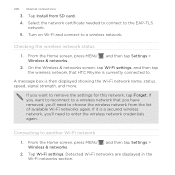
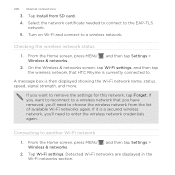
... displayed showing...displayed in the Wi-Fi networks section. 296 Internet connections
3. From the Home screen..., press MENU , and then tap Settings > Wireless & networks. 2.
If you want to the EAP-TLS
network. 5. Checking the wireless network status 1. If you 'll need to . Turn...screen, press MENU , and then tap Settings > Wireless & networks. 2. On the Wireless & networks screen...
Rhyme User Guide - Page 299


... to install HTC Sync on HTC Rhyme is displayed in the notification area of HTC Rhyme to connect to open the Notifications panel.
2. On the Choose a connection type screen, select Internet
Connection Mode, and then tap Done. No problem.
Disconnecting from the VPN, the VPN disconnected icon is turned on. 2. Make sure the data connection...
Rhyme User Guide - Page 304


...on Bluetooth on HTC Rhyme, and then turning on . 4. From the Home screen, press MENU , and then tap Settings > Wireless & networks.
2.
If prompted to enter a passcode, try 0000 or 1234,...kit name in the Bluetooth devices section. 6. HTC Rhyme then automatically tries to find the passcode. The pairing and connection status is displayed in the Bluetooth devices section, tap the name. ...
Rhyme User Guide - Page 308


If prompted, accept the pairing request on HTC Rhyme and on the receiving device. If you send a calendar event to a compatible phone, the event is normally added directly to the ...be : C:\Users\[your username]\My Documents\Bluetooth Exchange Folder
If you send an image file to another mobile phone, it 's saved depends on the type of the receiving device. 6. Tap the name of information ...
Rhyme User Guide - Page 309


... notification, and then tap Accept. 10. From the Home screen, press MENU , and then tap Settings > Wireless & networks.
2. When a file is transferred, a notification is not selected, select it to turn
Bluetooth on the receiving device. Receiving information using Bluetooth
Bluetooth 309
HTC Rhyme lets you want to automatically receive files from the sending...
Rhyme User Guide - Page 313


... five attempts to try and unlock HTC Rhyme. If the display goes off, press the POWER button to create a new screen lock pattern. If you can encrypt data on , and then unlock the screen. 4. After the fifth attempt, when you 've forgotten your lock pattern. 2. If you 're asked to turn the
display back on HTC Rhyme such as your...
Rhyme User Guide - Page 314


... process starts.
Backing up your contacts
Your phone features Verizon Backup Assistant, which automatically backs up Backup Assistant during when you first turned on HTC Rhyme, deselect the Storage encryption checkbox. You must first create an account on your phone, you can set up your contacts.
From the Home screen, press MENU Accounts & sync.
, and then...
Rhyme User Guide - Page 320


....
Drag the brightness slider to the left to decrease or to the right to conserve battery power. You can set the idle time before the screen turns off to increase the screen brightness.
5. Tap the time before the screen turns off By default, the screen orientation automatically adjusts depending on how you hold HTC Rhyme. 320 Settings
4.
Tap Display > Screen timeout. 3.
Rhyme User Guide - Page 325


... detects as your bedtime. Never
Select to Sleep mode. From the Home screen, press MENU , and then tap Settings. 2. Automatic Select to automatically switch HTC Rhyme to turn off the screen display, a scheduled Sleep mode turns off the Wi-Fi and data connections during the Sleep mode schedule you press the POWER button to turn scheduled Sleep mode off.
Rhyme Getting Started Guide - Page 23


... that the following standards are entered before the mobile phone numbers:
IDD (International Direct Dial) Prefix + Country Code + Area/City Code. 4. Tap the box that says "Add text", and then enter your subject on the Viewfinder
screen. Additional charges will apply. On the main Home screen, tap Camera. 2. For more recipients and ensure
that...
Similar Questions
How To Change The Font On The Display Screen On An Htc Rezound
(Posted by WFHawal 9 years ago)
Why Does My Htc Rhyme Ask For My Sd Card When I Try To Take Pictures
(Posted by lsdEvTec 10 years ago)
How Do I Get My Icons Back On My Display Screen On My Htc Rhyme
(Posted by cramoSmitt 10 years ago)

