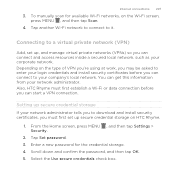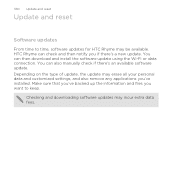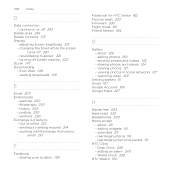HTC Rhyme Verizon Support Question
Find answers below for this question about HTC Rhyme Verizon.Need a HTC Rhyme Verizon manual? We have 2 online manuals for this item!
Question posted by richxwood on February 20th, 2014
Have A Rhyme Can't Get Data Connection
The person who posted this question about this HTC product did not include a detailed explanation. Please use the "Request More Information" button to the right if more details would help you to answer this question.
Current Answers
Related HTC Rhyme Verizon Manual Pages
Similar Questions
On The Rhyme Phone From Verizon,can You Take Off The Battery?
(Posted by chaimguil 10 years ago)
Make Sure You Have A Data Connection Error Htc Rhyme
(Posted by tommyarlee 10 years ago)
Can't Establish A Reliable Data Connection To The Server !!!!
Hi, I have a HTC MAGIC T- MOBLE, and try to create a google account on this mobile to make tha play ...
Hi, I have a HTC MAGIC T- MOBLE, and try to create a google account on this mobile to make tha play ...
(Posted by godfreycristiano 10 years ago)
Cant Access My Data Connection Cant Work How Do I Fixed It?
data connection and 4g not work
data connection and 4g not work
(Posted by fatdick05 11 years ago)