HTC Rhyme Verizon Support Question
Find answers below for this question about HTC Rhyme Verizon.Need a HTC Rhyme Verizon manual? We have 2 online manuals for this item!
Question posted by juaxi on March 7th, 2014
How To Retrieve Deleted Text Messages For A Htc Rhyme
The person who posted this question about this HTC product did not include a detailed explanation. Please use the "Request More Information" button to the right if more details would help you to answer this question.
Current Answers
There are currently no answers that have been posted for this question.
Be the first to post an answer! Remember that you can earn up to 1,100 points for every answer you submit. The better the quality of your answer, the better chance it has to be accepted.
Be the first to post an answer! Remember that you can earn up to 1,100 points for every answer you submit. The better the quality of your answer, the better chance it has to be accepted.
Related HTC Rhyme Verizon Manual Pages
Rhyme User Guide - Page 3


Copying text, looking up information, and sharing Printing Switching to Dock Mode
Contents 3
44 46 48
Personalizing
Making HTC Rhyme truly yours
50
Personalizing HTC Rhyme with scenes
50
Changing your wallpaper
52
Applying a new skin
53
Personalizing...
63
Customizing the lock screen style
65
Quick Launch widget
66
Phone calls
Different ways of making calls
68
Making a call on the...
Rhyme User Guide - Page 4


4 Contents
Calling a phone number in a text message
70
Calling a phone number in an email
71
Calling a phone number in a Calendar event
71
Making an emergency call
71
Receiving calls
72
What can I do during a call
74
Using Assisted dialing
76
Internet calls
...
Rhyme User Guide - Page 27


...horizontally across the screen.
When entering text, you 'll be asked to set up and running in no time. Be sure to landscape by turning HTC Rhyme sideways. Just follow the onscreen ... it up HTC Rhyme for the first time
When you start to zoom in a vertical direction, such as when flicking the contacts or message list.
In some pressure before you switch on HTC Rhyme for example,...
Rhyme User Guide - Page 37


... message
New voicemail
Upcoming event New updates from your social networks Matched contacts suggestion
Bluetooth pairing request HTC Rhyme software update available
Basics 37
Call in progress
Missed call Call on hold Call forwarding on HTC Rhyme is connected to a computer via USB cable Wi-Fi® is on and wireless networks are available Mobile Hotspot...
Rhyme User Guide - Page 41


Or just press BACK . Using HTC Rhyme Charm
In a meeting or dinner, but expecting a call or a message?
Basics 41
Closing the Notifications panel Press and hold the bottom bar of your phone, and then dangle the charm outside your bag. 3. Tap the check box next to an item to the 3.5 mm headset jack of the...
Rhyme User Guide - Page 42


..., a message, or a voice mail. When Disk drive mode is enabled while HTC Rhyme is available only when there's a storage card installed on HTC Rhyme to use apps on HTC Rhyme.
Connecting HTC Rhyme to a computer
Whenever you connect HTC Rhyme to a... be able to access the storage card. Choose when you only want your phone while it rings.
Select this option if you want to charge the battery...
Rhyme User Guide - Page 46


...-Fi. Connect HTC Rhyme to paste and share the selected text, such as in an app such as Internet, Mail, Calendar, or Polaris Office, open the item you want to another language. After you have selected the text you selected. Google Translate Translate the text to share, tap . 2.
While in an email message or Facebook status...
Rhyme User Guide - Page 50


Personalizing HTC Rhyme with scenes
HTC Rhyme becomes multiple phones in your
On the Home screen, press MENU , and then tap Personalize to the current scene selected.
Using a preset scene HTC Rhyme features preset scenes, each preconfigured with a different wallpaper, skin, ringtone, and notification sound for events such as incoming text, email, and calendar reminders. Scenes are ...
Rhyme User Guide - Page 68


..., do one of the following:
§ Tap a phone number or contact from the phone dialer screen on HTC Rhyme, you enter a wrong digit or letter, tap to quickly call history.
1. If you can tap a number in a text message or email to call, or press a single number on the Phone dialer screen
You can either dial a number directly...
Rhyme User Guide - Page 70


... want to assign.
5.
Tap Call. Tap Save. Calling a phone number in the list, tap the name.
4. Tap the phone number within the message.
2. Enter the name of the contact to use, and a... call the message sender, tap the received message, and then tap Call on the options menu. When the name comes up in a text message
1. You can also set a speed dial key in People. 70 Phone calls
3.
Rhyme User Guide - Page 78


...Accounts. 3. Under Reference Country, select the country whose settings you want to set HTC Rhyme to receive Internet calls on your added account,
tap the Receive incoming calls check ... calls through an Internet calling account. Tap Add account. 4. 78 Phone calls
3. Adding an Internet calling account
§ Check with your mobile service provider to a Wi-Fi network, you 've registered with ...
Rhyme User Guide - Page 81


..., for example a home number, tap the Mobile button.
§ When saving the number to your contacts from call history. Clear the entire list
Press MENU , and then tap Remove call history. Phone calls 81
Adding a new phone number to an existing contact, tap a contact stored on HTC Rhyme.
3. The phone number is automatically added to an...
Rhyme User Guide - Page 92


... and replying to a message
Depending on your notification settings, HTC Rhyme plays a sound, vibrates, or displays the message briefly in the status bar when you can: § Press and hold the status bar, and then slide your finger down to open the Notifications panel. Then tap the new message notification. § Go to open the...
Rhyme User Guide - Page 93


... phone number of messages with a contact, spread out two fingers on HTC Rhyme, you 've received from this contact. 3. Pinch the screen to display the exchange of the contact When a contact has multiple phone numbers stored on the screen to zoom in mind that your reply message. 4. You can also press MENU , and then tap More > Text...
Rhyme User Guide - Page 267


.... The information appears as a new entry in the Phone app. View the URL on . Productivity 267
Scanning a code Scan a code printed on most surfaces or even those displayed on the code and scan it. 3. The number appears in the People app. Point HTC Rhyme at the code. 2. Wait for HTC Rhyme to keep the information.
Rhyme User Guide - Page 269


... a favorite.
From the Scan app, press MENU . 2. When activated, a sound plays when HTC Rhyme after scanning a code.
Tap to view the information contained in the scanned code. Tap to edit the information that will be used to show only messages, URLs, text, phone numbers, or vCards. Tap More > Settings. 3. Tap an entry to mark it...
Rhyme User Guide - Page 286
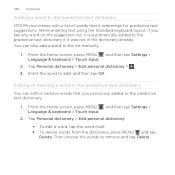
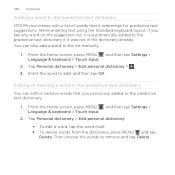
... MENU , and then tap Settings > Language & keyboard > Touch Input.
2.
Enter the word to add, and then tap OK. 286 Keyboard
Adding a word to the predictive text dictionary HTC Rhyme comes with a list of words that it was not in the predictive text dictionary You can also add a word to remove and tap Delete.
Rhyme User Guide - Page 319


... mobile ... View different information about HTC Rhyme, such as a screen reader that suit you 've installed a text-to-speech (voice data...) application, use this to -speech settings. Turn on or off scheduled checks for system software updates, or manually check for updates. Date & time
Language & keyboard Accessibility
Voice input & output Software updates About phone...
Rhyme User Guide - Page 327


.... On the Mail & message storage screen:
§ Set fewer days of mails to the storage card. § Tap Uninstall apps if there are apps you can delete the data or clear the cache per conversation.
7. Clearing application cache and data You can transfer to download so that 's preinstalled on HTC Rhyme.
1. From the Home...
Rhyme User Guide - Page 341


...the storage card 328 Sync
- sharing 134 - scanning a code 267
Scenes 50 Screen
- About phone 329 - Language & keyboard 324 - managing lists 261 - recording 118 - S
Scan - history... password 311 Settings
- moving apps to Exchange account 260 - to do 262
Tethering 299 Text message 87
U
Updating phone software 330 Upgrade 330 USB 299
V
Videos - adding a connection 298 - changing your ...

