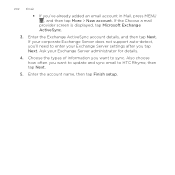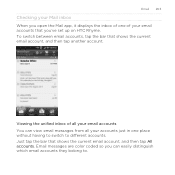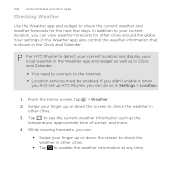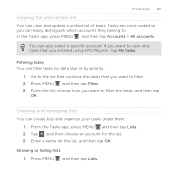HTC Rhyme Verizon Support Question
Find answers below for this question about HTC Rhyme Verizon.Need a HTC Rhyme Verizon manual? We have 2 online manuals for this item!
Question posted by BoTerry on June 20th, 2014
Mail App On Htc Rhyme Won't Update
The person who posted this question about this HTC product did not include a detailed explanation. Please use the "Request More Information" button to the right if more details would help you to answer this question.
Current Answers
Related HTC Rhyme Verizon Manual Pages
Similar Questions
What Is The Sim Network Unlock Code For My Htc Wildfire S T Mobile Phone ?
IMEI
IMEI
(Posted by snugbug1113 10 years ago)
How Can I Upgrade My Verison Htc Xv6975 Window Mobile Phone
to upgrade verison htc xv6975 mobile window phone
to upgrade verison htc xv6975 mobile window phone
(Posted by kokobuttakellyson 10 years ago)
Mail App Keeps Forcing Closed
All deleted mails keep returning to inbox. Accounts list on inbox page shows no accounts listed. Set...
All deleted mails keep returning to inbox. Accounts list on inbox page shows no accounts listed. Set...
(Posted by HelloHowards 11 years ago)