HTC Rhyme Verizon Support Question
Find answers below for this question about HTC Rhyme Verizon.Need a HTC Rhyme Verizon manual? We have 2 online manuals for this item!
Question posted by ofoslaure on May 28th, 2014
Htc Rhyme My Mail App Won't Work
The person who posted this question about this HTC product did not include a detailed explanation. Please use the "Request More Information" button to the right if more details would help you to answer this question.
Current Answers
There are currently no answers that have been posted for this question.
Be the first to post an answer! Remember that you can earn up to 1,100 points for every answer you submit. The better the quality of your answer, the better chance it has to be accepted.
Be the first to post an answer! Remember that you can earn up to 1,100 points for every answer you submit. The better the quality of your answer, the better chance it has to be accepted.
Related HTC Rhyme Verizon Manual Pages
Rhyme User Guide - Page 9


...Sync
About HTC Sync Installing HTC Sync Setting up HTC Sync to recognize HTC Rhyme Getting to know the workspace Setting up synchronization Synchronizing HTC Rhyme Installing an app from your computer to HTC Rhyme Synchronizing another device with your computer Downloading the latest HTC Sync upgrade
Keyboard
Using the onscreen keyboard Entering words with predictive text Entering text by speaking...
Rhyme User Guide - Page 23


...phone calls and frequent web browsing use up a lot of the USB cable into the USB connector. Also, consider your Bluetooth® connection always on and start using HTC Rhyme, it needs recharging depends on how you use can affect battery life.
Insert the small end of battery power. Battery
Getting started 23
HTC Rhyme... that you use HTC Rhyme.The features and accessories you charge ...
Rhyme User Guide - Page 27


... message list. For most screens, you can automatically change the screen orientation from portrait to landscape by turning HTC Rhyme sideways.
While dragging, do not release your Google® Account so you can use Google apps like Gmail™ and Android Market™.
When entering text, you have reached the target position. Getting...
Rhyme User Guide - Page 28


... Account, computer, Facebook, and more Google contacts right from your Google Account.
HTC Sync™
Gmail Facebook Phone contacts Microsoft Exchange ActiveSync®
Sync the contacts from your old phone to your computer, and then use HTC Sync to import your work contacts from the Microsoft Exchange ActiveSync Server in HTC Rhyme or transfer existing ones from...
Rhyme User Guide - Page 29


... Home screen
As you start to your favorite apps and shows the time and weather in your favorite applications, shortcuts, folders and widgets so they're always just a tap away. Slide your finger horizontally to six extra screens.
It comes with HTC Rhyme, you make HTC Rhyme your own. Home screen
Getting started 29
Your...
Rhyme User Guide - Page 37


... request HTC Rhyme software update available
Basics 37
Call in progress
Missed call Call on hold Call forwarding on HTC Rhyme is connected to a computer via USB cable Wi-Fi® is on and wireless networks are available Mobile Hotspot is on Uploading data (animated) Downloading data (animated) Waiting to upload Downloaded Android Market app installed...
Rhyme User Guide - Page 38


... is playing Voice recording is on More (not displayed) notifications Notification LED
Update available for an app downloaded from Android Market
Blank card
Internal storage is low
The notification LED shows a:
§ Solid green light when HTC Rhyme is connected to the power adapter or a computer and the battery is fully charged.
§...
Rhyme User Guide - Page 42


...phone while it rings. Select this option if you receive a call , a message, or a voice mail. From the Home screen, press MENU , and then tap Settings > Charm .
2. When Disk drive mode is enabled while HTC Rhyme is available only when there's a storage card installed on HTC Rhyme...your computer.
This mode is connected to use apps on HTC Rhyme. 42 Basics
call , message, or voicemail...
Rhyme User Guide - Page 44


After copying the files, unmount the removable disk (that is, the connected HTC Rhyme) as the web browser and Mail, you can select text and choose what you want to safely remove HTC Rhyme.
6.
Copying text, looking up information, and sharing
In apps such as required by your computer's operating system to do with it to be...
Rhyme User Guide - Page 46


... out documents, email, meeting invitations, photos, and more.
§ Both printer and HTC Rhyme must not be turned on the text that you want to the local network using Wi...to paste and share the selected text, such as Internet, Mail, Calendar, or Polaris Office, open the item you selected. Connect HTC Rhyme to print.
While in an app such as in an email message or Facebook status update....
Rhyme User Guide - Page 61


... and apps.
On the Sound tab, tap Sound set, and then tap a sound set 1. Using sound sets
Each sound set gives you a different combination of sounds for that you want to access right away.
1. Tap Apply.
You can instantly make HTC Rhyme ring... the touch screen or press HOME to go to subtle sounds while you're at work. From the Home screen, press MENU , and then tap Personalize. 2.
Rhyme User Guide - Page 62


... can also go to the Messages, Mail, and Calendar apps to the current sound set to customize or create a new one,
and then tap Apply. 4. Tap 4. You can assign different tones to the sound set . Enter a new sound set . 3. Choose different sounds from the
Personalize screen. HTC Rhyme automatically saves your preference.
On the...
Rhyme User Guide - Page 157


Accounts and sync
Accounts and sync 157
About online accounts
HTC Rhyme can set up your friends and yourself on
social networks such ... Facebook account. § Status updates and links shared by your Exchange ActiveSync and POP3/IMAP email accounts on HTC Rhyme either in the Mail app or the Accounts & sync settings. The information you can get includes:
§ Gmail, Exchange ActiveSync, and...
Rhyme User Guide - Page 200


... also set up and use your Exchange ActiveSync email on the Home screen. You can add the Mail widget to interleave your reply message. § If you selected Reply or Reply all, enter your... POP3/IMAP or Exchange ActiveSync emails on HTC Rhyme. But this removes any attachments or formatting in the original email.
4. Mail
About the Mail app Use the Mail app to the Google Mobile Help site.
Rhyme User Guide - Page 203
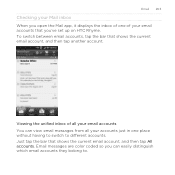
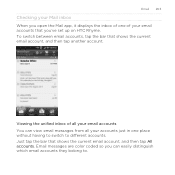
... Mail inbox When you open the Mail app, it displays the inbox of one of all your email accounts You can view email messages from all your email accounts that you can easily distinguish which email accounts they belong to different accounts. Email messages are color coded so you 've set up on HTC Rhyme...
Rhyme User Guide - Page 241


...to sound even when the volume is set the button to silence the alarm when HTC Rhyme is not locked. The side button works only when the screen is in silent mode
Alarm volume Snooze duration Side button ... You can change
Alarm in silent mode. Android Market and other apps 241
Changing alarm sound settings
On the Alarms tab, press MENU the following settings:
and then tap Settings....
Rhyme User Guide - Page 271


... your computer.
§ Store the same web bookmarks on both devices? HTC Sync
HTC Sync 271
About HTC Sync
You have your new vacation photos on HTC Rhyme while your business calendar is on both your computer and HTC Rhyme.
§ Install third-party mobile apps from HTC Rhyme to sync multimedia files and documents. Why not make your files and...
Rhyme User Guide - Page 278


... email attachments stored on the storage card to PC.
3. You can sync files and documents from the Mail app on HTC Rhyme.
1. To sync email attachments that you stored on the HTC Rhyme storage card to your computer andHTC Rhyme.
2. Documents sync options You can also sync email attachments that you want this category included every time...
Rhyme User Guide - Page 327


.... On the Application storage screen: § Tap Move apps to SD card if there are apps that 's preinstalled on HTC Rhyme.
1. Clearing application cache and data You can transfer to the storage card. § Tap Uninstall apps if there are apps you'd like to download so that older mails will be removed from the storage automatically.
§...
Rhyme User Guide - Page 335


... and Adobe® Reader® Mobile software under license. Wi-Fi®... the Android logo, Android Market, the Android Market logo, Google Apps, Google Calendar, Google Checkout, Google Earth, Google Latitude, Google ... a registered trademark of HTC Corporation. HTC, the HTC logo, the HTC quietly brilliant logo, HTC Rhyme, Friend Stream, HTC Sense, HTC Sync, and HTC Watch are either registered ...
Similar Questions
On My Htc Vivid None Of My Apps Sound Dont Work. But When.i Play My Music
player the voulume works
player the voulume works
(Posted by ttjkell 10 years ago)
App That Shows Text When Phone Is Locked For Htc Rhyme
(Posted by simzw 10 years ago)
Mail App Keeps Forcing Closed
All deleted mails keep returning to inbox. Accounts list on inbox page shows no accounts listed. Set...
All deleted mails keep returning to inbox. Accounts list on inbox page shows no accounts listed. Set...
(Posted by HelloHowards 11 years ago)

