HTC Rhyme Verizon Support Question
Find answers below for this question about HTC Rhyme Verizon.Need a HTC Rhyme Verizon manual? We have 2 online manuals for this item!
Question posted by karspapasu on February 26th, 2014
My Htc Rhyme No Longer Switches To Dock Mode When Plugged Into The Docking
station
Current Answers
There are currently no answers that have been posted for this question.
Be the first to post an answer! Remember that you can earn up to 1,100 points for every answer you submit. The better the quality of your answer, the better chance it has to be accepted.
Be the first to post an answer! Remember that you can earn up to 1,100 points for every answer you submit. The better the quality of your answer, the better chance it has to be accepted.
Related HTC Rhyme Verizon Manual Pages
Rhyme User Guide - Page 2


... card
20
Battery
23
Switching the power on or off
26
Finger gestures
26
Setting up HTC Rhyme for the first time
27
Ways of getting contacts into HTC Rhyme
28
Home screen
29
Basics
Adjusting the volume
31
Sleep mode
33
Status and notifications
35
Notifications panel
39
Using HTC Rhyme Charm
41
Connecting HTC Rhyme to a computer
42...
Rhyme User Guide - Page 3


Copying text, looking up information, and sharing Printing Switching to Dock Mode
Contents 3
44 46 48
Personalizing
Making HTC Rhyme truly yours
50
Personalizing HTC Rhyme with scenes
50
Changing your wallpaper
52
Applying a new skin
53
Personalizing...
63
Customizing the lock screen style
65
Quick Launch widget
66
Phone calls
Different ways of making calls
68
Making a call on the...
Rhyme User Guide - Page 14


...started
Getting started
Inside the box
You will find the following inside the box: § HTC Rhyme § Battery (preinstalled) § microSD™ card (preinstalled) § USB cable § AC adapter § 3.5mm stereo headset § HTC Rhyme Charm § HTC Rhyme Docking Station § Getting Started Guide § Product Safety & Warranty Statement § Important Consumer Information...
Rhyme User Guide - Page 24


... icon turns to solid green when the battery is fully charged. Charging the battery using HTC Rhyme Docking Station 1. As the battery is displayed in the power adapter to an electrical outlet to start...when it overheats. The light turns to a full battery icon . Plug in the status bar. When you charge the battery and HTC Rhyme is on, the charging battery icon is being charged, the notification...
Rhyme User Guide - Page 25


Align the dock contacts on HTC Rhyme with the contacts on the
dock.
5. Gently press HTC Rhyme down to an electrical outlet. 4. Insert the other end of the USB cable into the power adapter. 3. Getting started 25
2. Plug in the power adapter to secure it in place.
Rhyme User Guide - Page 33


...'ll still receive messages and calls though.
Unlocking the screen Pull the ring up to unlock the screen. It also stops accidental button presses when HTC Rhyme is off the display and switch to unlock the screen. Sleep mode
Basics 33
Sleep mode saves battery power by putting HTC Rhyme into Sleep mode when it's idle for a while.
Rhyme User Guide - Page 48


... of the printer. 4. If you receive calls while HTC Rhyme is docked.
1. HTC Rhyme automatically turns on the list and you can also set it to Dock Mode
Dock Mode turns HTC Rhyme into the dock.
Tap Save. Tap Next, and then select the manufacturer and model of the printer, ask for audio. Switching to print your photo or document. 48 Basics
Adding...
Rhyme User Guide - Page 49


Play a photo slideshow Access apps on HTC Rhyme
Dim the screen Modify dock settings
Tap Photo frame to view the photos on your music ... tap Shortcuts. )
Tap the dim control button.
Press MENU , and then tap Settings. To exit Dock Mode, tap or remove HTC Rhyme from the dock.
While in Dock Mode, you can :
Basics 49
Play music
§ Tap the playback buttons to control music playback.
&#...
Rhyme User Guide - Page 83


... and then tap Airplane mode. When you disable Airplane mode, the call function is turned back on HTC Rhyme are required by law to Airplane mode. NBPCD Accounts
Use Internet calling
Phone calls 83
Set the... displayed in the status bar. To turn off wireless functions quickly is to switch HTC Rhyme to turn Airplane mode on board an aircraft. You can also choose whether to turn off wireless ...
Rhyme User Guide - Page 114
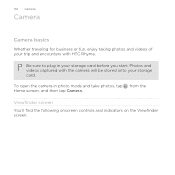
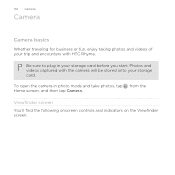
... of your trip and encounters with the camera will be stored onto your storage card before you start. Photos and videos captured with HTC Rhyme.
Be sure to plug in photo mode and take photos, tap from the Home screen, and then tap Camera. Viewfinder screen You'll find the following onscreen controls and...
Rhyme User Guide - Page 203
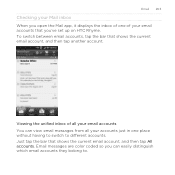
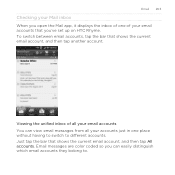
Viewing the unified inbox of your accounts just in one place without having to switch to . Email 203
Checking your Mail inbox When you open the Mail app, it displays the inbox ... account, and then tap another account.
Email messages are color coded so you 've set up on HTC Rhyme. To switch between email accounts, tap the bar that shows the current email account, and then tap All accounts.
Rhyme User Guide - Page 238


...You can see weather forecasts for the next few days.
§ Tap to switch to Dock Mode. Setting your finger across the globe. Using Desk Clock The Desk Clock displays the current date, ...can also use it is in several cities across the tabs to exit Dock Mode.
Tap the tabs on the Home screen. Use HTC Rhyme as a desk clock complete with weather information or as an alarm clock,...
Rhyme User Guide - Page 241


Set the volume level that you want to silence the alarm when HTC Rhyme is in silent mode
Alarm volume Snooze duration Side button behavior
Selected by default, this check box if you want for the alarm. You can change
Alarm in silent mode. The side button works only when the screen is set the...
Rhyme User Guide - Page 318


318 Settings
Power
Applications
SD & phone storage
§ Turn on memory.
§ You can erase it from the storage card,...HTC Rhyme is to keep the content. This will turn off auto sync of data in the internal storage and your storage card.
§ From this screen, be sure to unmount your online accounts.
§ Manage running low on power saver to automatically switch to power saving mode...
Rhyme User Guide - Page 323
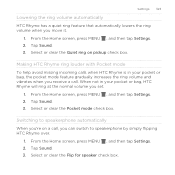
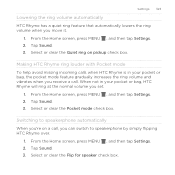
... ring at the normal volume you 're on pickup check box. Switching to speakerphone automatically When you set.
1. Making HTC Rhyme ring louder with Pocket mode To help avoid missing incoming calls when HTC Rhyme is in your pocket or bag, the pocket mode feature gradually increases the ring volume and vibrates when you receive a call , you...
Rhyme User Guide - Page 324


... use . Tap Economy mode settings, and then set and select the behavior
when HTC Rhyme switches to
power saver mode. 5. 324 Settings
Changing the language
When you turn HTC Rhyme on for the first time, you're asked to choose the language you set up HTC Rhyme. If you want, you can set HTC Rhyme to automatically switch to the Home screen...
Rhyme User Guide - Page 325


... sleep mode. 3.
Tap About phone > Battery > Battery use. From the Home screen, press MENU 2. From the Home screen, press MENU , and then tap Settings. 2. HTC Rhyme adjusts its Sleep mode schedule over a period of time around what it 's not plugged in at night. Checking the power usage of the following:
, and then tap Settings. Scheduling HTC Rhyme to switch...
Rhyme Getting Started Guide - Page 8


Your Accessories
Wired Headset Plug in a meeting or a movie house, HTC Rhyme Charm discreetly tells you when you mount your wireless device into the dock. Easily answer calls using the speakerphone feature, and charge the battery as well.
8
BASICS HTC Rhyme Docking station Turn your wireless device into a desk clock, digital photo frame, or a music player when you receive...
Rhyme Getting Started Guide - Page 9
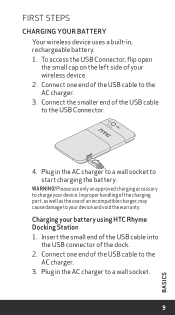
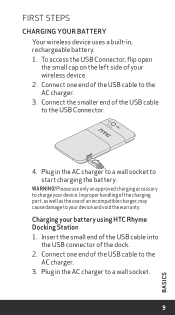
... end of the USB cable to the AC charger. 3. Please use of the dock. 2. Connect one end of the USB cable to the USB Connector.
4. To...the USB cable into
the USB connector of an incompatible charger, may cause damage to charge your battery using HTC Rhyme Docking Station 1. WARNING! Plug in , rechargeable battery. 1.
Improper handling of the charging port, as well as the use only an ...
Rhyme Getting Started Guide - Page 18


..., and dangle it from your music library. Choosing when HTC Rhyme Charm glows
Set HTC Rhyme Charm to Dock Mode
Dock Mode lets you receive a call, message, or voicemail. 1.
Tap the playback buttons to play a slideshow of photos on and switches to open your bag. Tap the album cover to Dock Mode. 2. SwitchING to glow when you use your storage card.
18...
Similar Questions
How To Change Mobile Identification Number Verizon Rhyme
(Posted by liom 9 years ago)
On The Rhyme Phone From Verizon,can You Take Off The Battery?
(Posted by chaimguil 10 years ago)
How To Turn Off Headphone Mode On T Mobile Mytouch 4g Slide
(Posted by dkrskeptr 10 years ago)
How To Make The Phone Ring Longer On Htc Wildfire S Mobile Phone
(Posted by pekj 10 years ago)

