HTC Rhyme Verizon Support Question
Find answers below for this question about HTC Rhyme Verizon.Need a HTC Rhyme Verizon manual? We have 2 online manuals for this item!
Question posted by cccBer on May 19th, 2014
Htc Rhyme Factory Reset Screen Wont Turn On
The person who posted this question about this HTC product did not include a detailed explanation. Please use the "Request More Information" button to the right if more details would help you to answer this question.
Current Answers
There are currently no answers that have been posted for this question.
Be the first to post an answer! Remember that you can earn up to 1,100 points for every answer you submit. The better the quality of your answer, the better chance it has to be accepted.
Be the first to post an answer! Remember that you can earn up to 1,100 points for every answer you submit. The better the quality of your answer, the better chance it has to be accepted.
Related HTC Rhyme Verizon Manual Pages
Rhyme User Guide - Page 2


... on or off
26
Finger gestures
26
Setting up HTC Rhyme for the first time
27
Ways of getting contacts into HTC Rhyme
28
Home screen
29
Basics
Adjusting the volume
31
Sleep mode
33
Status and notifications
35
Notifications panel
39
Using HTC Rhyme Charm
41
Connecting HTC Rhyme to a computer
42
Copying files to or from the...
Rhyme User Guide - Page 10


... device
305
Sending information using Bluetooth
306
Receiving information using Bluetooth
309
Security
Protecting HTC Rhyme with a screen lock pattern, PIN, or password 311
Encrypting data on HTC Rhyme
313
Backing up your contacts
314
Settings
Settings on HTC Rhyme
316
Changing display settings
319
Changing sound settings
322
Changing the language
324
Optimizing battery...
Rhyme User Guide - Page 26


... the POWER button to turn on HTC Rhyme for the first time, you'll need to type using the keyboard, select items
onscreen such as application and settings icons, or press
onscreen buttons, simply tap them with your finger.
When you want to set it back on, then unlock the screen.
2. Press and To...
Rhyme User Guide - Page 27


... turn HTC Rhyme sideways to landscape by turning HTC Rhyme sideways.
When entering text, you need to drag. Be sure to sign in to your Google® Account so you can use Google apps like Gmail™ and Android Market™. For most screens, you can automatically change the screen orientation from portrait to bring up .
Setting up HTC Rhyme...
Rhyme User Guide - Page 33


... and switch to Sleep mode.
Waking up from Sleep mode To wake HTC Rhyme up when you have an incoming call.
Unlocking the screen Pull the ring up to unlock the screen. Switching to Sleep mode Briefly press the POWER button to turn off . Sleep mode
Basics 33
Sleep mode saves battery power by putting...
Rhyme User Guide - Page 41


Using HTC Rhyme Charm
In a meeting or dinner, but expecting a call or a message?
It glows when you receive a
Connect the cord of the charm to turn it off or on. Use the charm that came with your bag. 3. Basics 41
Closing the Notifications panel Press and hold the bottom bar of your phone, and then...
Rhyme User Guide - Page 48


From the Print screen, tap Add printer. 2. The printer appears on Bluetooth and switches to Dock Mode.
2. You can tap it to print your...from your network administrator. 3. If you do not know the IP address of the printer, ask for audio. Tap Save. HTC Rhyme automatically turns on the list and you can also set it . The printer must add it as a speakerphone when you receive calls while...
Rhyme User Guide - Page 49


... apps on your music library.
§ Tap to view the photos on HTC Rhyme
Dim the screen Modify dock settings
Tap Photo frame to adjust the media volume. To exit Dock Mode, tap or remove... HTC Rhyme from the dock. Tap the shortcut icons at the bottom of the screen to open apps such as a slideshow. While in another city.
§...
Rhyme User Guide - Page 50


... phones in your perfect weekend phone, travel phone, work phone, or pure play phone. Everytime you add or modify something on the Home screen, HTC Rhyme automatically saves your changes to get started. Scenes are personalized Home screen layouts that reflect different moments in one when you want it with a different wallpaper and collection of widgets that you instantly turn HTC Rhyme...
Rhyme User Guide - Page 82


... voicemail, you can directly link to the mobile phone network, and enable you to easily dial international calls while roaming in another voicemail number aside from the Home screen, and then tap
Voicemail service Shows the current voicemail service being used. 82 Phone calls
Call services
HTC Rhyme can
notification
clear the notification with that reduces...
Rhyme User Guide - Page 158


...when you first set up HTC Rhyme, you may need to sign in to a Google Account to use the first Google Account you added.
1. From the Home screen, press MENU , and ...a new account. Follow the onscreen instructions to sign in to factory reset HTC Rhyme and enter your Google contacts and calendars between HTC Rhyme and the Web.
However, subsequent Google Accounts can add more ...
Rhyme User Guide - Page 159


... Account and click Submit.
3. From the Home screen, press MENU , and then tap Settings > Accounts & sync.
2.
You can reset your web browser and go to the Google website.
1. On HTC Rhyme or on and set up HTC Rhyme? Tap Add account, and then tap the account type you first turned on your computer, open your Google Account...
Rhyme User Guide - Page 239
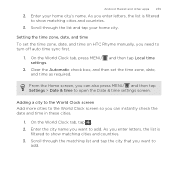
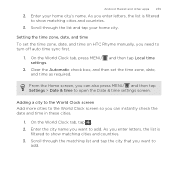
... time zone, date, and time on HTC Rhyme manually, you want to add. Scroll through the list and tap your home city's name.
As you can instantly check the date and time in these cities.
1. From the Home screen, you enter letters, the list is filtered to turn off auto time sync first.
1. Adding...
Rhyme User Guide - Page 295


...install a network certificate (*.p12) to manually add it.
4. If you selected a secured network, you reset HTC Rhyme to the wireless network, the Wi-Fi icon appears in the Wi-Fi networks section. Save the ...you want is connected to its factory default settings. Tap the Wi-Fi network you want to connect to enter the network key or password.
5. From the Home screen, press MENU , and then ...
Rhyme User Guide - Page 311


... pattern, PIN or password. Your screen lock will be asked every time HTC Rhyme is locked. On the Security screen, tap Lock phone after, then specify the idle time you 've previously created.
From the Home screen, press MENU Security.
2. Password Set an alpha-numeric password.
4. Security
Security 311
Protecting HTC Rhyme with a screen lock pattern, PIN, or password...
Rhyme User Guide - Page 318


318 Settings
Power
Applications
SD & phone storage
§ Turn on memory.
§ You can erase it.
§ Clear out the cache used by apps,... that you can also do a factory reset. This will turn off auto sync of data in the internal storage and your storage card.
§ From this screen, be sure to unmount your storage card before you remove it from HTC Rhyme.
§ Erase the storage card...
Rhyme User Guide - Page 319


... about HTC Rhyme, such as a screen reader that suit you. Use these settings when you 've installed a text-to-speech (voice data) application, use this to set onscreen keyboard options. You can also set the text-to-speech settings. Also, if you 've downloaded and installed an accessibility tool, such as the mobile network...
Rhyme User Guide - Page 332


..., tap Restart. If HTC Rhyme does not respond when you touch the screen or press the buttons, you can still restart it . If the display is not performing properly, or HTC Rhyme becomes unresponsive, try restarting HTC Rhyme and see if that helps solve the problem.
1.
Unlock the display. 3. 332 Update and reset
Restarting HTC Rhyme
If HTC Rhyme is running slower...
Rhyme User Guide - Page 333


... time you can't turn HTC Rhyme on HTC Rhyme.
1. Factory reset is via settings The most convenient way to someone else or HTC Rhyme has a persistent problem that cannot be taken lightly. Tap Reset phone, and then tap Erase everything. From the Home screen, press MENU , and then tap Settings. 2. Tap SD & phone storage > Factory data reset. 3.
Wait for the screen with the three Android...
Rhyme User Guide - Page 338
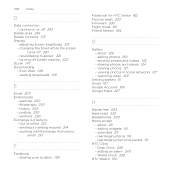
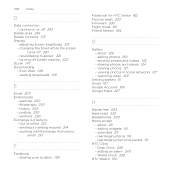
... HTC Sense 182 Factory reset 333 Firmware 330 Flight mode 83 Friend Stream 184
G
Gallery - sending photos and videos 133 - rearranging the home panels 59 HTC Clock - turning off 293
Delete apps 236 Delete contacts 173 Display
- workout 250 Exchange ActiveSync - about 126 - extended 29 - World Clock 238 HTC Watch 150 changing the time before the screen
turns...
Similar Questions
How To Restart A Htc Rhyme When The Screen Wont Turn On
(Posted by Membrlim 9 years ago)
Htc Google Verizon Phone Reset Button The Screen Wont Turn On
(Posted by Batsapaga 10 years ago)
Screen Wont Turn On
what do i do if my htc evo 3d screen wont turn on but the phone turns on?
what do i do if my htc evo 3d screen wont turn on but the phone turns on?
(Posted by remic340 11 years ago)

