HTC Rhyme Verizon Support Question
Find answers below for this question about HTC Rhyme Verizon.Need a HTC Rhyme Verizon manual? We have 2 online manuals for this item!
Question posted by angwarlo on September 15th, 2013
Htc Rhmye Blank Screen Won't Turn On
The person who posted this question about this HTC product did not include a detailed explanation. Please use the "Request More Information" button to the right if more details would help you to answer this question.
Current Answers
There are currently no answers that have been posted for this question.
Be the first to post an answer! Remember that you can earn up to 1,100 points for every answer you submit. The better the quality of your answer, the better chance it has to be accepted.
Be the first to post an answer! Remember that you can earn up to 1,100 points for every answer you submit. The better the quality of your answer, the better chance it has to be accepted.
Related HTC Rhyme Verizon Manual Pages
Rhyme User Guide - Page 26


... or link in a web page), simply press and hold the POWER button for the first time, you want to set it back on HTC Rhyme for a few seconds. 3. Press and hold the item. When the Power options menu appears, tap Power off
1. Switching the power off...the POWER button. 26 Getting started
Switching the power on or off , press the POWER button to turn on , then unlock the screen.
2.
Rhyme User Guide - Page 27


... be up . In some pressure before you can "pinch" the screen using two fingers (for the first time, you can automatically change the screen orientation from portrait to landscape by turning HTC Rhyme sideways. Setting up HTC Rhyme for the first time
When you switch on HTC Rhyme for example, thumb and index finger) to zoom in a vertical direction...
Rhyme User Guide - Page 33


... Sleep mode To wake HTC Rhyme up when you have an incoming call. It also stops accidental button presses when HTC Rhyme is off the display and switch to turn off . Switching to Sleep mode Briefly press the POWER button to Sleep mode.
You'll need to unlock the screen. Unlocking the screen Pull the ring up...
Rhyme User Guide - Page 41


... BACK .
Using HTC Rhyme Charm
In a meeting or dinner, but expecting a call or a message? Use the charm that came with your finger up the screen. Connect the cord of the charm to turn it off or on. 3. Basics 41
Closing the Notifications panel Press and hold the bottom bar of your phone, and then dangle...
Rhyme User Guide - Page 81


...other information in the phone section. Tap Select all > Delete. Tap Save. Clear the entire list
Press MENU , and then tap Remove call history. On the Call History screen, press and hold...contact stored on HTC Rhyme.
3. Choose whether to create a new contact or save , and then tap Save to People.
2. The phone number is automatically added to the mobile field in the blank contact record that...
Rhyme User Guide - Page 82


...
Encrypts outgoing voice calls and uses secure channels when available.
Contact Verizon Wireless to find out about the availability of a new voicemail, you can directly link to the mobile phone network, and enable you
to hearing aids. 82 Phone calls
Call services
HTC Rhyme can
notification
clear the notification with that reduces interference to access and...
Rhyme User Guide - Page 93


... exchange of messages with a contact, spread out two fingers on HTC Rhyme, you 've received from this contact. 3. Tap the box that contact.
2.
Tap , and then select another phone number of the contact When a contact has multiple phone numbers stored on the screen to the phone number of the latest message you 'll see the particular...
Rhyme User Guide - Page 94
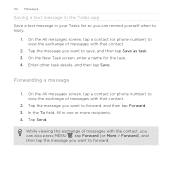
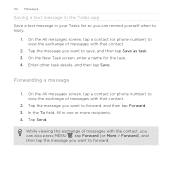
... task details, and then tap Save.
Tap the message you want to save, and then tap Save as task. 3. On the All messages screen, tap a contact (or phone number) to forward. Tap the message you want to view the exchange of messages with that contact.
2.
While viewing the exchange of messages with...
Rhyme User Guide - Page 97
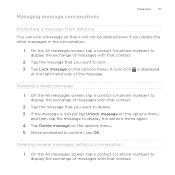
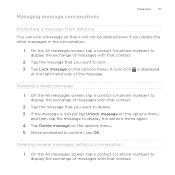
...Deleting a single message
1.
Tap the message that contact.
2.
On the All messages screen, tap a contact (or phone number) to display the exchange of messages with that you want to lock. 3. ... want to delete. 3. Tap the message that contact. On the All messages screen, tap a contact (or phone number) to display the exchange of the message. Tap Delete message on the...
Rhyme User Guide - Page 226


.... This requires a clear view of the following:
and then tap Settings >
Use wireless networks Use GPS satellites
Uses Wi-Fi or your mobile data connection to find your location on HTC Rhyme, you need to find your exact GPS location. Finds your approximate location. 226 Maps and location
Maps and location
Location settings...
Rhyme User Guide - Page 239
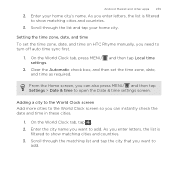
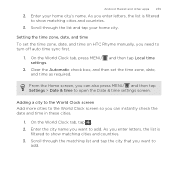
...cities.
1. Adding a city to the World Clock screen Add more cities to the World Clock screen so you want to open the Date & time settings screen. Enter the city name you can also press MENU...settings.
2. Clear the Automatic check box, and then set the time zone, date, and time on HTC Rhyme manually, you enter letters, the list is
filtered to show matching cities and countries. 3. On the ...
Rhyme User Guide - Page 282


Compact This layout features two letters on the Standard layout. From the Home screen, press MENU , and then tap Settings > Language & keyboard > Touch Input.
2.
Phone
This layout resembles the traditional mobile phone keypad. Choose one from three different keyboard layouts to use. This is similar to close the onscreen keyboard. Tap Keyboard types, and then...
Rhyme User Guide - Page 293


From the Home screen, press MENU , and then tap Settings > Wireless & networks.
2. However, if you don't have data connection turned on and you're also not connected to a Wi-Fi network, you turn on HTC Rhyme for the first time, it will be automatically set up to use the mobile network of Verizon Wireless. Turning the data connection on...
Rhyme User Guide - Page 294


... sound check box if you'd like HTC Rhyme to play a sound so you need access to pass through.
The availability and strength of Verizon Wireless coverage areas. Tap Mobile networks, and then select the Data roaming check box. Check with Verizon Wireless for available wireless networks. From the Home screen, press MENU , and then tap Settings...
Rhyme User Guide - Page 308


... to the corresponding application on the receiving device. For example, if you send a calendar event to another mobile phone, it 's saved depends on the file type. 308 Bluetooth
5. If prompted, accept the pairing request on HTC Rhyme and on both devices. 7. If you send information using Bluetooth, the location where it may depend on...
Rhyme User Guide - Page 314


... Backup Assistant when you first turned on your phone, you can set up in Settings.
1. If you can enable it up Backup Assistant during when you first turned on your contacts to stop encrypting new information on HTC Rhyme, deselect the Storage encryption checkbox. Changing the backup schedule 1.
From the Home screen, press MENU , and then...
Rhyme User Guide - Page 319


... different information about HTC Rhyme, such as a screen reader that suit you 've installed a text-to-speech (voice data) application, use this to set onscreen keyboard options. Clear the Automatic brightness check box. Tap Display > Brightness. 3. Use these settings when you've downloaded and installed an accessibility tool, such as the mobile network type...
Rhyme Getting Started Guide - Page 23


Tap the box that the following standards are entered before the mobile phone numbers:
IDD (International Direct Dial) Prefix + Country Code + Area/City Code. 4. ... Messaging Take pictures that you can send to select a scene preset.
23
APPS AND FEATURES On the main Home screen, tap Messages. 2.
For more recipients and ensure
that says "Add text", and then enter your message. 5. ...
Rhyme Getting Started Guide - Page 24
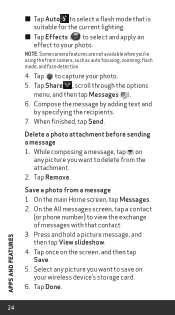
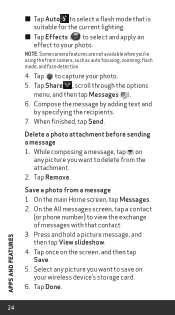
... by adding text and
by specifying the recipients. 7. Tap Share , scroll through the options
menu, and then tap Messages . 6. On the All messages screen, tap a contact
(or phone number) to save on your wireless device's storage card. 6. Select any picture you 're using the front camera, such as auto focusing, zooming, flash...
Rhyme Getting Started Guide - Page 26


...screen, tap a contact
(or phone number) to save on the screen, and then tap Save. 5. Yahoo!, AOL, Gmail and Windows Live Hotmail can all in the palm of messages with popular internetbased email accounts. You can also be set up and accessed from www.vzw.com/sync
Mobile... your wireless device's storage card. 6. On the main Home screen, tap Messages. 2. These emails can read the latest news...
Similar Questions
Why Htc Evo Design 4g Turn Blank Screen When Make A Call
(Posted by Nelsarvin 9 years ago)
What Could Be The Problem When Your Phone It On The Main Screen When You Turn
it on htc vivid
it on htc vivid
(Posted by tal092 10 years ago)
When The Htc Rhyme Charging Dock Screen Does Not Turn On
(Posted by PoojAlice3 10 years ago)

