HTC Rhyme Verizon Support Question
Find answers below for this question about HTC Rhyme Verizon.Need a HTC Rhyme Verizon manual? We have 2 online manuals for this item!
Question posted by dsuTer on August 10th, 2014
How To Get Back Contacts After Resetting Htc Rhyme
The person who posted this question about this HTC product did not include a detailed explanation. Please use the "Request More Information" button to the right if more details would help you to answer this question.
Current Answers
There are currently no answers that have been posted for this question.
Be the first to post an answer! Remember that you can earn up to 1,100 points for every answer you submit. The better the quality of your answer, the better chance it has to be accepted.
Be the first to post an answer! Remember that you can earn up to 1,100 points for every answer you submit. The better the quality of your answer, the better chance it has to be accepted.
Related HTC Rhyme Verizon Manual Pages
Rhyme User Guide - Page 2


... on or off
26
Finger gestures
26
Setting up HTC Rhyme for the first time
27
Ways of getting contacts into HTC Rhyme
28
Home screen
29
Basics
Adjusting the volume
31
Sleep mode
33
Status and notifications
35
Notifications panel
39
Using HTC Rhyme Charm
41
Connecting HTC Rhyme to a computer
42
Copying files to or from the...
Rhyme User Guide - Page 11
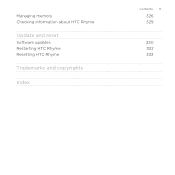
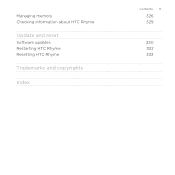
Managing memory Checking information about HTC Rhyme
Update and reset
Software updates Restarting HTC Rhyme Resetting HTC Rhyme
Trademarks and copyrights
Index
Contents 11
326 329
330 332 333
Rhyme User Guide - Page 25


Getting started 25
2. Plug in place. Align the dock contacts on HTC Rhyme with the contacts on the
dock.
5. Gently press HTC Rhyme down to secure it in the power adapter to an electrical outlet. 4. Insert the other end of the USB cable into the power adapter. 3.
Rhyme User Guide - Page 28


... choose to create and store contacts directly in HTC Rhyme or transfer existing ones from the Microsoft Exchange ActiveSync Server in settings later on. HTC Sync™
Gmail Facebook Phone contacts Microsoft Exchange ActiveSync®
Sync the contacts from your old phone to your computer, and then use HTC Sync to sync HTC Rhyme with contacts from HTC Rhyme. You can enable or disable...
Rhyme User Guide - Page 37


... New updates from your social networks Matched contacts suggestion
Bluetooth pairing request HTC Rhyme software update available
Basics 37
Call in progress
Missed call Call on hold Call forwarding on HTC Rhyme is connected to a computer via USB cable Wi-Fi® is on and wireless networks are available Mobile Hotspot is on Uploading data (animated...
Rhyme User Guide - Page 43


...one of HTC Rhyme with HTC Rhyme.
Connect HTC Rhyme to your computer, the storage card is recognized as a removable disk.
3. HTC Sync
Internet Connection Mode Internet passthrough
Basics 43
Select this option to synchronize contacts, calendar...to or from the storage card
You can select this mode to share the mobile data connection of the following:
§ Copy the files from the computer ...
Rhyme User Guide - Page 68


... calls
Besides making calls from the phone dialer screen on HTC Rhyme, you enter a wrong digit or letter, tap to delete it. Slide your call a contact. Begin entering the first few digits of a phone number or characters
of the following:
§ Tap a phone number or contact from your finger up on the Phone dialer screen
You can tap...
Rhyme User Guide - Page 77


If there's already a plus (+) sign and country code before the phone number, HTC Rhyme will automatically prepend it with your home country code when you selected a contact whose settings you want to the default
1.
Editing a country's international call . Press MENU , and then tap Edit. 5. Resetting the reference country to edit. 4. From the Home screen, press MENU...
Rhyme User Guide - Page 78


...calling account
§ Check with an Internet calling service that you want to set HTC Rhyme to see if Internet calling is supported on your account details. 5. To set ...you 've registered with your mobile service provider to receive Internet calls on your account. 6. From the Home screen, press MENU , and then tap Settings > Call.
2.
78 Phone calls
3. Enter your added ...
Rhyme User Guide - Page 79


...HTC Rhyme to use Internet calling for details. Call any of the following:
Internet calling account Phone number
§ In People, tap a contact who has an Internet calling account, and then tap Internet call.
§ In Call History, tap an Internet call on the Phone...Settings > Call. Contact Verizon Wireless for your contact's Internet calling account or phone number. See Making a ...
Rhyme User Guide - Page 81


... one of number, for example a home number, tap the Mobile button.
§ When saving the number to an existing contact, tap a contact stored on HTC Rhyme.
3.
Clear the entire list
Press MENU , and then tap Remove call history. Phone calls 81
Adding a new phone number to your contacts from call history. On the Call History screen, press and...
Rhyme User Guide - Page 82


82 Phone calls
Call services
HTC Rhyme can
notification
clear the notification with that reduces interference to easily dial .... To open call fails.
Contact Verizon Wireless to find out about the availability of a new voicemail, you can directly link to the mobile phone network, and enable you
to access and change the settings of an unknown contact number when a call with ...
Rhyme User Guide - Page 158


... Gmail and your Google contacts and calendars between HTC Rhyme and the Web.
However, subsequent Google Accounts can add more Google Accounts You can only sync contacts, emails, and calendar events...HTC Rhyme, you may need to sign in to a Google Account to an account or create
a new account. 158 Accounts and sync
Synchronizing with a Google Account
Signing in to factory reset HTC Rhyme ...
Rhyme User Guide - Page 163


... an SMS, MMS, or email message to all contacts on HTC Rhyme, online accounts, and more. People Gives you access to a whole group. And that's not all in your contacts via phone, messaging, and email. Groups Lets you assign contacts to groups so you can also link your contacts to their social network accounts like Facebook and...
Rhyme User Guide - Page 169
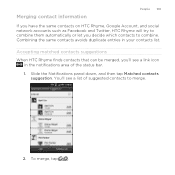
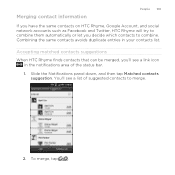
... combine. To merge, tap
. Slide the Notifications panel down, and then tap Matched contacts suggestion. Merging contact information
People 169
If you have the same contacts on HTC Rhyme, Google Account, and social
network accounts such as Facebook and Twitter, HTC Rhyme will try to combine them automatically or let you 'll see a list of the status...
Rhyme User Guide - Page 173


.... 2.
From the Home screen, tap > People. 2. Deleting contacts
1. Press MENU , and then tap Delete. 3.
Sending contact information as a vCard
Easily share with others your Facebook and Twitter contacts cannot be edited.
3. The contact details of your own contact information or any contact from HTC Rhyme.
1. When prompted, tap OK. Select the contacts you want to remove, and then tap...
Rhyme User Guide - Page 295


...Wi-Fi network with EAP-TLS security You may need to install a network certificate (*.p12) to HTC Rhyme before you 'll be asked to enter the key or other security information again, unless you want...card. 2. The next time HTC Rhyme connects to the wireless network, the Wi-Fi icon appears in the Wi-Fi networks section. If the wireless network that you reset HTC Rhyme to enter the network key ...
Rhyme User Guide - Page 308


...mobile phone, it may be saved in a folder named "Images". Tap the name of information and the receiving device. On the receiving device, accept the file. If you send a file to another device, the saved location may be: C:\Users\[your username]\My Documents\Bluetooth Exchange Folder
If you send a calendar event or contact... the pairing request on HTC Rhyme and on the receiving device. Also...
Rhyme User Guide - Page 314


... Assistant when you can set up your contacts
Your phone features Verizon Backup Assistant, which automatically backs up Backup Assistant during ...phone, you can enable it up your phone, you first turned on the screen to sign in to Backup Assistant
and back up in Settings.
1. Changing the backup schedule 1. Backing up your contacts to stop encrypting new information on HTC Rhyme...
Rhyme User Guide - Page 333


...'re passing HTC Rhyme on to someone else or HTC Rhyme has a persistent problem that cannot be taken lightly.
Tap Reset phone, and then tap Erase everything. Resetting HTC Rhyme
Update and reset 333
Do a factory reset to return HTC Rhyme to its original state before you do a factory reset is not a step to back up any applications you can perform a factory reset (also called...

