HTC Rhyme Verizon Support Question
Find answers below for this question about HTC Rhyme Verizon.Need a HTC Rhyme Verizon manual? We have 2 online manuals for this item!
Question posted by biglandry on July 1st, 2014
How Do You Change The Calendar Color On The Rhyme Htc
The person who posted this question about this HTC product did not include a detailed explanation. Please use the "Request More Information" button to the right if more details would help you to answer this question.
Current Answers
There are currently no answers that have been posted for this question.
Be the first to post an answer! Remember that you can earn up to 1,100 points for every answer you submit. The better the quality of your answer, the better chance it has to be accepted.
Be the first to post an answer! Remember that you can earn up to 1,100 points for every answer you submit. The better the quality of your answer, the better chance it has to be accepted.
Related HTC Rhyme Verizon Manual Pages
Rhyme User Guide - Page 3


...information, and sharing Printing Switching to Dock Mode
Contents 3
44 46 48
Personalizing
Making HTC Rhyme truly yours
50
Personalizing HTC Rhyme with scenes
50
Changing your wallpaper
52
Applying a new skin
53
Personalizing your Home screen with widgets
54
... the lock screen style
65
Quick Launch widget
66
Phone calls
Different ways of making calls
68
Making a call on the...
Rhyme User Guide - Page 7
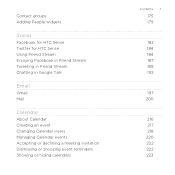
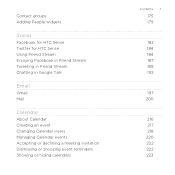
Contact groups Adding People widgets
Social
Facebook for HTC Sense Twitter for HTC Sense Using Friend Stream Enjoying Facebook in Friend Stream Tweeting in Friend Stream Chatting in Google Talk
Email
Gmail Mail
Calendar
About Calendar Creating an event Changing Calendar views Managing Calendar events Accepting or declining a meeting invitation Dismissing or snoozing event reminders Showing or ...
Rhyme User Guide - Page 8
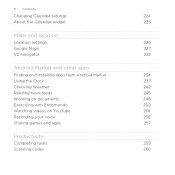
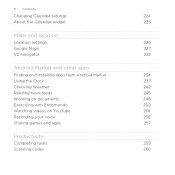
8 Contents
Changing Calendar settings
224
About the Calendar widget
225
Maps and location
Location settings
226
Google Maps
227
VZ Navigator
233
Android Market and other apps
Finding and installing apps from Android ...
Rhyme User Guide - Page 43


... option to synchronize contacts, calendar, and other files to your computer using the supplied USB cable.
2. Do one of HTC Rhyme with HTC Rhyme. Navigate to a folder ...in your computer, the storage card is recognized as a removable disk.
3. HTC Sync
Internet Connection Mode Internet passthrough
Basics 43
Select this mode to share the mobile...
Rhyme User Guide - Page 50


... then tap Personalize to the current scene selected. Personalizing HTC Rhyme with scenes
HTC Rhyme becomes multiple phones in your changes to get started. By switching between scenes, you use scenes. Everytime you add or modify something on the Home screen, HTC Rhyme automatically saves your Using a preset scene HTC Rhyme features preset scenes, each preconfigured with a different wallpaper...
Rhyme User Guide - Page 62


..., Mail, and Calendar apps to the list of sound sets. Choose different sounds from the
Personalize screen. HTC Rhyme automatically saves your mood...Changing your ringtone, notifications, and sounds Change your ringtone, notification sounds, and alarms to suit your choices to the current sound set to the sound set . From the Home screen, press MENU , and then tap Personalize. 2.
Change...
Rhyme User Guide - Page 82


... access and change the settings of a new voicemail, you can directly link to the mobile phone network, and enable you to easily dial international calls while roaming in another voicemail number aside from the Home screen, and then tap
Voicemail service Shows the current voicemail service being used.
82 Phone calls
Call services
HTC Rhyme can...
Rhyme User Guide - Page 218


... show the other tabs. Press and hold a tab, and then drag it to where you want it. Changing Calendar views
Easily switch between different calendar views by tapping the onscreen buttons. To find out what each color represents, tap .
You can press and hold a tab and wait for the screen to . If the event...
Rhyme User Guide - Page 224


... to open an alert, send you can change Calendar settings to specify how it displays events and how it notifies you of week
Set the month and week views to show or hide events for all types of calendars. Choose whether to start on HTC Rhyme. In any Calendar view, press MENU Settings). Choose a ringtone to...
Rhyme User Guide - Page 254


Change the settings and press BACK
to the YouTube main screen. To log out, tap User > Logout. Don't worry, if you have set up or thumbs-down icon to add your phone.
You can also slide your phone to someone else, you can :
§ Turn HTC Rhyme... 2. Press MENU , and then tap Home to return to save the changes. While watching a video, you can still access them from your video ...
Rhyme User Guide - Page 273


Clicking Overview displays basic software information and storage card usage, and lets you change the name of HTC Rhyme later, click Overview > Device setup.
HTC Sync 273
To change the name of HTC Rhyme, or install third-party applications to HTC Rhyme.
§ The Sync now button lets you start syncing the categories and options you've selected.
§ The...
Rhyme User Guide - Page 276
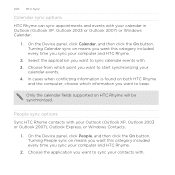
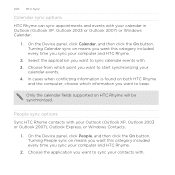
... cases when conflicting information is found on means you want to sync calendar events with . Only the calendar fields supported on means you want to start synchronizing your
calendar events. 4. Turning People sync on HTC Rhyme will be synchronized. 276 HTC Sync
Calendar sync options HTC Rhyme can sync appointments and events with your Outlook (Outlook XP, Outlook 2003...
Rhyme User Guide - Page 282


... text, you want to use. Compact This layout features two letters on the Standard layout. The key size is the default keyboard layout.
Phone
This layout resembles the traditional mobile phone keypad. Selecting a keyboard layout You can tap or press BACK to close the onscreen keyboard. 282 Keyboard
Keyboard
Using the onscreen keyboard...
Rhyme User Guide - Page 293


...tap Settings > Wireless & networks.
2. Select the Mobile network check box to turn on the data connection; Turning the data connection on or off can help save battery life and save money on HTC Rhyme for the first time, it will be automatically set ... connections
Internet connections 293
Data connection
When you won't receive automatic updates to use the mobile network of Verizon Wireless.
Rhyme User Guide - Page 308


If prompted, accept the pairing request on HTC Rhyme and on both devices. 7. On the receiving device, accept the file. ...sent information is saved
When you send an image file to another mobile phone, it is normally saved in that phone's calendar application. 308 Bluetooth
5. If you send a calendar event to a compatible phone, the event is normally added directly to a Windows computer, ...
Rhyme User Guide - Page 314


314 Security
2. The encryption process starts. You must first create an account on HTC Rhyme, deselect the Storage encryption checkbox. Setting up Backup Assistant If you did not set it up Backup Assistant when you first turned on your phone, you can enable it in Settings.
1. Tap Backup Assistant. 3.
From the Home screen, press...
Rhyme User Guide - Page 319


...information about HTC Rhyme, such ... accessibility functions or services on or off . Changing display settings
Adjusting the screen brightness manually
1....ve downloaded and installed an accessibility tool, such as the mobile network type, signal strength, battery level, and more....& keyboard Accessibility
Voice input & output Software updates About phone
Settings 319
§ Set the date and time,...
Rhyme Getting Started Guide - Page 16


...View a list of data. Visual Voice Mail One glance tells you all you are a new Verizon Wireless
* subscriber, first dial 86 to set up.
Your password and voice mail messages will... will be removed to verizonwireless.com/myverizon or contact Customer Service. To cancel your phone.
Choose a ringtone, change the tone, or silence your Visual Voice Mail service, go to use Visual Voice...
Rhyme Getting Started Guide - Page 17


... VOLUME DOWN once to set your bag? It emits a soft glow when you want to vibrate
Pressing the VOLUME UP or VOLUME DOWN button changes the volume level of the phone ringtone. Using HTC Rhyme Charm Ever missed a call , message, or voicemail.
17
BASICS 3. The ringtone briefly plays when selected.
4. Setting ringtone to use...
Rhyme Getting Started Guide - Page 23


Tap the box that the following standards are entered before the mobile phone numbers:
IDD (International Direct Dial) Prefix + Country Code + Area/City Code. 4. For more ...Home screen, tap Messages. 2. Text Messaging (from outside the U.S.)
Sending a new text message to a phone 1. Frame your finger across the zoom bar to zoom in one or more information, visit verizonwireless.com/global.
Similar Questions
How To Change The Color Of Your Texts On An Htc Rhyme
(Posted by sfCsca 9 years ago)
Can You Change The Color Of Notification Light On Htc Rhyme?
(Posted by javolko 10 years ago)
Can You Change The Color The Htc Rhyme Led Light Blinks
(Posted by aamenhansa 10 years ago)
How Do I Change The Color Of My Notifications On Htc Rhyme
(Posted by menOakd 10 years ago)

