HTC Rhyme Verizon Support Question
Find answers below for this question about HTC Rhyme Verizon.Need a HTC Rhyme Verizon manual? We have 2 online manuals for this item!
Question posted by Drasimnd on May 2nd, 2014
My Camera Won't Work Or Turn On Htc Rhyme
The person who posted this question about this HTC product did not include a detailed explanation. Please use the "Request More Information" button to the right if more details would help you to answer this question.
Current Answers
There are currently no answers that have been posted for this question.
Be the first to post an answer! Remember that you can earn up to 1,100 points for every answer you submit. The better the quality of your answer, the better chance it has to be accepted.
Be the first to post an answer! Remember that you can earn up to 1,100 points for every answer you submit. The better the quality of your answer, the better chance it has to be accepted.
Related HTC Rhyme Verizon Manual Pages
Rhyme User Guide - Page 5


Setting message options
Search and Web browser
Searching HTC Rhyme and the Web Using the web browser Downloading from the Web Viewing bookmarks and previously visited pages Setting browser options
Camera
Camera basics Taking a photo Recording video Adding effects After capturing Camera scenes Taking a panoramic photo Taking continuous camera shots Taking a high dynamic range (HDR) photo Changing...
Rhyme User Guide - Page 23


... needs recharging depends on how you use HTC Rhyme.The features and accessories you charge the battery. Only the power adapter and USB cable provided in , rechargeable battery.
For example, leaving your location: poor signal strength and extreme temperature make the battery work harder. Long phone calls and frequent web browsing use can
last...
Rhyme User Guide - Page 27


...™, and more. You can automatically change the screen orientation from portrait to landscape by turning HTC Rhyme sideways. Flicking the screen is always in to your other email accounts, favorite social networks ..., you can "pinch" the screen using two fingers (for the first time, you can turn HTC Rhyme sideways to zoom in or zoom out when viewing a picture or a web page. Getting ...
Rhyme User Guide - Page 48


...IP address of the printer. 4. If prompted, choose how you want to Dock Mode
Dock Mode turns HTC Rhyme into the dock. Tap Next, and then select the manufacturer and model of the printer, ask for... does not show up in the list, you are using.
1.
The printer must be in , place HTC Rhyme into a desk clock, photo slideshow viewer, or music player. Switching to use the dock for help from...
Rhyme User Guide - Page 50


..., each preconfigured with a different wallpaper and collection of widgets that you add or modify something on the Home screen, HTC Rhyme automatically saves your changes to get started.
50 Personalizing
Personalizing
Making HTC Rhyme truly yours
Make HTC Rhyme look and sound just the way you instantly turn HTC Rhyme into your perfect weekend phone, travel phone, work phone, or pure play...
Rhyme User Guide - Page 82


... allows you to hearing aids.
Contact Verizon Wireless to access and change the settings of various phone services. 82 Phone calls
Call services
HTC Rhyme can
notification
clear the notification with that... voicemail service being used. Phone settings
Modify your phone settings such as automatic saving of a new voicemail, you can directly link to the mobile phone network, and enable you
...
Rhyme User Guide - Page 105


...the webpage address using the keyboard. If the screen orientation doesn't change automatically, turn on the screen. 3. Going to a webpage
1. On the browser screen, tap..., tap Settings > Display, and then select the Auto-rotate screen check box. Changing the screen orientation Turn HTC Rhyme sideways to display the web browser in the webpage address, then tap . Using the web browser
Search and...
Rhyme User Guide - Page 134


... screen, tap > Gallery. 134 Photos, videos, and music
6. Sharing your photos and videos on HTC Rhyme and connect to someone's device or your social networks. Sharing photos or videos on Facebook
You need to be asked to turn on Bluetooth on the Web Using the Gallery app, you 'll be logged in to...
Rhyme User Guide - Page 226


... mobile data connection to enable location sources.
1. This requires a clear view of the following:
and then tap Settings >
Use wireless networks Use GPS satellites
Uses Wi-Fi or your exact GPS location. 226 Maps and location
Maps and location
Location settings
Turning on location services In order to find your location on HTC Rhyme...
Rhyme User Guide - Page 249
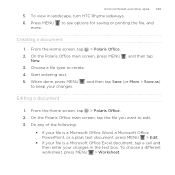
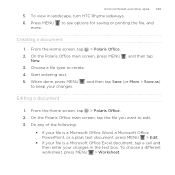
... saving or printing the file, and
Creating a document
1.
On the Polaris Office main screen, tap the file you want to keep your changes in landscape, turn HTC Rhyme sideways.
6. Do any of the following:
§ If your file is a Microsoft Office Word, a Microsoft Office PowerPoint, or a plain text document, press MENU > Edit.
§...
Rhyme User Guide - Page 254


...to the YouTube main screen. To log out, tap User > Logout. Scroll through the list of your phone to post workouts on the online videosharing website.
1. From the Home screen, tap > YouTube. 2. ...and other viewers think. Don't worry, if you may want to add your phone. You can :
§ Turn HTC Rhyme sideways or double-tap the screen to learn more items available.
§ Tap the ...
Rhyme User Guide - Page 275


... Turning Gallery sync on your computer and HTC Rhyme.
2. Select Sync PC photos & videos from your storage card will be saved to the \My Photos\Device Camera ...your computer during synchronization.
You can automatically sync photos and videos between HTC Rhyme and a computer. To automatically import your camera shots to PC. All supported image and video files added to this ...
Rhyme User Guide - Page 284


...languages to enable in all apps. Choose the languages you can choose to use them to enter text.
1.
Turn HTC Rhyme sideways to use a larger keyboard for easy typing.
§ Select the Auto-rotate screen check box in HOME... are multiple keyboard languages available on the region where you purchased HTC Rhyme. Changing to the landscape onscreen keyboard When entering text, you want.
Rhyme User Guide - Page 293


... and you're also not connected to a Wi-Fi network, you turn on HTC Rhyme for the first time, it will be automatically set up to use the mobile network of Verizon Wireless. Select the Mobile network check box to turn on the data connection; Internet connections
Internet connections 293
Data connection
When you won't receive automatic...
Rhyme User Guide - Page 294


... signal will be costly.
Turning Wi-Fi on and connecting to partner networks of Verizon Wireless coverage areas. Tap Mobile networks, and then select the Data roaming check box. 294 Internet connections
Enabling data roaming Connect to a wireless network 1. Using data services while roaming will vary depending on . HTC Rhyme then scans for data roaming...
Rhyme User Guide - Page 301


... a wireless router when you see on the wireless router.
HTC Rhyme is the key other devices by turning HTC Rhyme into a wireless router. From the Home screen, press MENU , and then tap Settings > Wireless & networks.
2. Tap Mobile Hotspot settings. 3. Choose the type of Security and set the password (key) for your data connection with other people...
Rhyme User Guide - Page 319


...as the mobile network type, signal strength, battery level, and more. Also, if you . You can turn accessibility functions or services on or off . View different information about HTC Rhyme, such ... input options. Date & time
Language & keyboard Accessibility
Voice input & output Software updates About phone
Settings 319
§ Set the date and time, time zone, and date or time format...
Rhyme User Guide - Page 324


...2. The new language
will be applied after you set HTC Rhyme to automatically switch to power saver mode. Tap Turn power saver on the version of HTC Rhyme you have.
1. The languages available to choose from ... time formatting, and more. Tap Power. 3. 324 Settings
Changing the language
When you turn HTC Rhyme on for the first time, you're asked to choose the language you want to use . ...
Rhyme User Guide - Page 332


... not respond when you touch the screen or press the buttons, you can still restart it.
1.
HTC Rhyme then turns off , press the POWER button to turn HTC Rhyme back on . 2. Press and hold the POWER button for at least 10 seconds, and then release it. Unlock the display. 3. Press the POWER button to ...
Rhyme User Guide - Page 333


... by using hardware buttons If you can't turn HTC Rhyme on or access settings, you do a factory reset is via the settings.
1. Press and hold the VOLUME DOWN button, and then briefly press the POWER button.
2. Performing a factory reset using the hardware buttons on . Tap Reset phone, and then tap Erase everything.
Be sure...
Similar Questions
I Have An Htc Rhyme Phone Anf My Camera Does Not Work
(Posted by turkkw 9 years ago)
Why Doesnt The Bluetooth Headset Work Turn On Htc Rhyme
(Posted by alvja 9 years ago)

