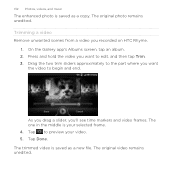HTC Rhyme Verizon Support Question
Find answers below for this question about HTC Rhyme Verizon.Need a HTC Rhyme Verizon manual? We have 2 online manuals for this item!
Question posted by mrzhellokittylove on December 16th, 2012
How To Upload Photo From My Htc Rhyme Onto My New Hp 2000 Notebook Pc ??
i have a htc rhyme and i just brought a new HP 2000 Notebook PC And dont know how to use it and im trying to upload photos from my phone to my new computure and i pluged it up into my laptop and it says unknown device is the computer of my phone lol i have no clue but hope you can help me out here , been trying to figure it out for hours now !!
Current Answers
Related HTC Rhyme Verizon Manual Pages
Similar Questions
When I Dial Numbers Without The Area Code The Htc Rhyme Says Unknown
(Posted by ThePanako 9 years ago)
How To Upload Music From My Pc To My Htc Evo Design 4g For Boost Mobile Phone
(Posted by daviwi 10 years ago)
When I Dial Numbers In My Contacts Without Area Code Htc Rhyme Says Unknown
(Posted by maxcnawa 10 years ago)
How I Can Assure That The Mobile Phone Is Not Refurbished Which I Am Purchasing.
(Posted by ashrafpeco 10 years ago)
My Htc Rhyme Just Turned Off By Itself And Now Will Not Turn On At All. I Sat
it on the charger to see if maybe that was the problem but it wont even respond to the charger the l...
it on the charger to see if maybe that was the problem but it wont even respond to the charger the l...
(Posted by nlharris7777 11 years ago)