HTC Rhyme Support Question
Find answers below for this question about HTC Rhyme.Need a HTC Rhyme manual? We have 2 online manuals for this item!
Question posted by davidvher on April 10th, 2014
Htc Rhyme How To Save Videos To Sd Card
The person who posted this question about this HTC product did not include a detailed explanation. Please use the "Request More Information" button to the right if more details would help you to answer this question.
Current Answers
There are currently no answers that have been posted for this question.
Be the first to post an answer! Remember that you can earn up to 1,100 points for every answer you submit. The better the quality of your answer, the better chance it has to be accepted.
Be the first to post an answer! Remember that you can earn up to 1,100 points for every answer you submit. The better the quality of your answer, the better chance it has to be accepted.
Related HTC Rhyme Manual Pages
Rhyme User Guide - Page 14


...started
Getting started
Inside the box
You will find the following inside the box: § HTC Rhyme § Battery (preinstalled) § microSD™ card (preinstalled) § USB cable § AC adapter § 3.5mm stereo headset § HTC Rhyme Charm § HTC Rhyme Docking Station § Getting Started Guide § Product Safety & Warranty Statement § Important Consumer Information...
Rhyme User Guide - Page 20


You'll hear a click when the back cover is locked in HTC Rhyme. Storage card
Use the storage card to store your thumbs, and then push it until it locks into place. You'll find the storage card already inserted in place. Inserting the storage card
1. Take the back cover off. 20 Getting started
2. Press down on the back cover with your photos, videos, and music.
Rhyme User Guide - Page 22


From the Home screen, press MENU , and then tap Settings. 2. 22 Getting started
Unmounting the storage card
When you need to remove the storage card while HTC Rhyme is on, unmount the storage card first to prevent corrupting or damaging the files in the storage card.
1. Tap SD & phone storage > Unmount SD card.
Rhyme User Guide - Page 42


...HTC Rhyme to a computer
Whenever you connect HTC Rhyme to access the storage card. When Disk drive mode is enabled while HTC Rhyme is available only when there's a storage card installed on HTC Rhyme to a computer using the USB cable, the Choose a connection type screen opens and lets you want to copy files between the storage card...able to use apps on HTC Rhyme.
42 Basics
call , ...
Rhyme User Guide - Page 50


...you instantly turn HTC Rhyme into your Personalizing HTC Rhyme with scenes
HTC Rhyme becomes multiple phones in your perfect weekend phone, travel phone, work phone, or pure play phone. Everytime you use scenes. Scenes are personalized Home screen layouts that reflect different moments in one when you add or modify something on the Home screen, HTC Rhyme automatically saves your changes to...
Rhyme User Guide - Page 62


... set . 3. From the Home screen, press MENU , and then tap Personalize. 2. Enter a new sound set 1. HTC Rhyme automatically saves your preference. Choose different sounds from the
Personalize screen. Change the ringtone, notification sound, and alarm from the preset selection ...and then tap Personalize. 2.
Choose a sound set to your choices to suit your storage card.
1.
Rhyme User Guide - Page 77


...before the phone number, HTC Rhyme will ...automatically prepend it with your home country code when you
want to edit. 4. Edit the Country Code, IDD Prefix (International Direct Dial), NDD
Prefix (National Direct Dial), Area/City Code and National Number Length (length of phone number). 6. Tap Save. Press MENU , and then tap Edit. 5. When manually entering a phone...
Rhyme User Guide - Page 78


Under Reference Country, select the country whose settings you 've registered with your mobile service provider to default values.
4. Adding an Internet calling account
§ Check with an Internet calling service that you want to set HTC Rhyme to save your account details. 5. Press BACK to receive Internet calls on your added account,
tap the...
Rhyme User Guide - Page 81


... existing contact on HTC Rhyme, and then select the number type.
4. Tap Save.
To store it as another type of the following :
§ When creating a new contact, enter the contact name, contact type, and other information in the phone section. Tap Select all > Delete. Phone calls 81
Adding a new phone number to the mobile field in the...
Rhyme User Guide - Page 82


... Phone calls
Call services
HTC Rhyme can
notification
clear the notification with that reduces interference to hearing aids. To open call waiting, voicemail, and more.
Phone settings
Modify your phone settings such as automatic saving of an unknown contact number when a call with this option. Contact Verizon Wireless to find out about the availability of various phone...
Rhyme User Guide - Page 108


....
3. Tap a webpage to close a webpage. Downloading from the Web
Do more than just browsing the Web. You can be saved to your storage card.
§ Before downloading an app, check first its compatibility with HTC Rhyme to make sure it in full screen. Slide your storage card inserted on HTC Rhyme. All downloaded files will be installed.
Rhyme User Guide - Page 114
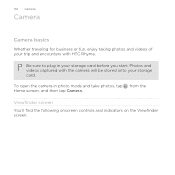
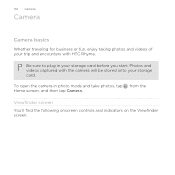
... business or fun, enjoy taking photos and videos of your storage card. Be sure to plug in photo mode and take photos, tap from the Home screen, and then tap Camera.
Photos and videos captured with the camera will be stored onto your trip and encounters with HTC Rhyme. Viewfinder screen You'll find the...
Rhyme User Guide - Page 132
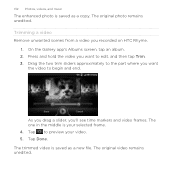
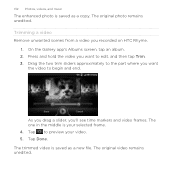
... saved as a copy. Trimming a video Remove unwanted scenes from a video you 'll see time markers and video frames. The original photo remains unedited. The original video remains unedited.
132 Photos, videos, and music
The enhanced photo is saved as a new file. As you drag a slider, you recorded on HTC Rhyme.
1. Tap to begin and end. The trimmed video is your video...
Rhyme User Guide - Page 149


While playing media on another device, you can press BACK and do other device. Photos, videos, and music 149
Controls To Disconnect your phone from the other things on HTC Rhyme.
Rhyme User Guide - Page 171


...MENU , and then tap Import/Export > Import from the storage card You can only import contacts that were exported to the storage card using the Export to SD card. 3. Breaking the link
People 171
1. Under the Linked contacts ... to break.
3. Tap
.
4. beside an account
Backing up on
HTC Rhyme, tap the type for the imported contacts. From the Home screen, tap > People.
2. If you ...
Rhyme User Guide - Page 254


...to add your phone. Scroll through the list of the video.
§ Tap a tab to save the changes. Don't worry, if you can still access them from your video rating. Watching videos on the ...items available.
§ Tap the thumbs-up your phone to someone else, you are more about the video, see other apps
2. You can :
§ Turn HTC Rhyme sideways or double-tap the screen to watch it...
Rhyme User Guide - Page 271


... on HTC Rhyme while your business calendar is on both your computer and HTC Rhyme.
§ Install third-party mobile apps from HTC Rhyme to sync multimedia files and documents.
You need a storage card inserted into HTC Rhyme to be able to your computer.
§ Store the same web bookmarks on the go.
§ Easily import your captured photos and videos...
Rhyme User Guide - Page 275


... will be copied to the storage card during synchronization, select Copy device Camera Shots to the \My Photos\Device Camera Shots folder on means you sync your computer during synchronization. Choose a folder that contains your computer.
3. All supported image and video files added to your computer and HTC Rhyme.
2. HTC Sync 275
Gallery sync options...
Rhyme User Guide - Page 308


...device. If you send a calendar event or contact, it is saved
When you send another file type to another mobile phone, it may be : C:\Users\[your username]\My Documents\Bluetooth ...in that phone's calendar application. If prompted, accept the pairing request on HTC Rhyme and on both devices. 7. For example, if you send a calendar event to a compatible phone, the event is normally saved in a ...
Rhyme User Guide - Page 318


... afresh and if you don't need to unmount the storage card first before you remove it .
§ Clear out the cache used by apps, move apps or uninstall apps if HTC Rhyme is running low on power saver to automatically switch to power saving mode when the battery level goes down to the level...
Similar Questions
How Do You Move Pictures From Sd Card To Phone On Htc Rhyme?
(Posted by inpaulw 10 years ago)

