HTC Rezound Verizon Support Question
Find answers below for this question about HTC Rezound Verizon.Need a HTC Rezound Verizon manual? We have 2 online manuals for this item!
Question posted by meabdu on May 30th, 2014
Is There A Way To Customize Default Messaging In Verizon Rezound
The person who posted this question about this HTC product did not include a detailed explanation. Please use the "Request More Information" button to the right if more details would help you to answer this question.
Current Answers
There are currently no answers that have been posted for this question.
Be the first to post an answer! Remember that you can earn up to 1,100 points for every answer you submit. The better the quality of your answer, the better chance it has to be accepted.
Be the first to post an answer! Remember that you can earn up to 1,100 points for every answer you submit. The better the quality of your answer, the better chance it has to be accepted.
Related HTC Rezound Verizon Manual Pages
Rezound - User Guide - Page 2


... Beats Audio for the first time
29
Ways of getting contacts into HTC Rezound with Beats Audio
30
Home screen
32
Plugging in your Beats headphones
34
Basics
Adjusting the volume
35
Sleep mode
37
Status and notifications
39
Where apps, data, and files are stored
47
Connecting your phone to a computer
48
Rezound - User Guide - Page 3


...phone storage or storage card Copying text, looking up information, and sharing Printing
Contents 3
49 50 52
Personalizing
Making HTC Rezound with Beats Audio truly yours
53
Personalizing HTC Rezound...Customizing the lock screen style
68
Phone calls
Different ways of making calls
69
Making a call on the Phone dialer screen
69
Using Speed dial
70
Calling a phone number in a text message...
Rezound - User Guide - Page 20


Inserting the SIM card
1. Take the back cover off
corner facing the red SIM card tab, insert the SIM card all the way into the SIM card slot.
With the SIM card's gold contacts facing down and its cut-off . 2. Remove the battery. 3. 20 Getting started
SIM card
The SIM card contains your phone number, service details, and memory for storing phonebook contacts and/or text messages.
Rezound - User Guide - Page 30


.... 30 Getting started
Ways of getting contacts into HTC Rezound with Beats Audio
There are imported to HTC Rezound with Beats Audio syncs your work contacts from your Google Account, computer, Facebook, and more Google contacts right from HTC Rezound with Beats Audio or transfer existing ones from your old phone to your computer, and...
Rezound - User Guide - Page 47


...data storage
Apps are stored
Basics 47
HTC Rezound with a microSD card already installed. File storage
This is managed and carefully guarded by your phone since it contains your data before starting ...accessible from your phone settings. When you connect your phone to back up to your storage card, such as your text messages, contacts you can store your files such as Phone storage in ...
Rezound - User Guide - Page 48


... on HTC Rezound with your computer.
When you want to charge the battery while connected to share the mobile data connection of HTC Rezound with Beats ...phone to a computer
Whenever you to app.
Some apps allow you connect HTC Rezound with Beats Audio and your storage card, may vary from app to set the default storage. Select one of USB connection. 48 Basics
The default...
Rezound - User Guide - Page 69


...
Different ways of making calls
Besides making calls from the phone dialer screen on HTC Rezound with Beats Audio, you enter a wrong digit or letter, tap entire entry, press and hold .
The Phone dialer screen then displays a list of matching numbers and names. To erase the
3. If you can tap a number in a text message or...
Rezound - User Guide - Page 71


... of the contact to use, and a speed dial key to add. Tap the phone number within the message.
2. Calling a phone number in the list, tap the name.
4. When the name comes up in a text message
1.
On the Speed dial screen, choose the phone number of the contact you want to assign.
5. Tap Save. You can...
Rezound - User Guide - Page 84


...Assisted Dialing Assisted Dialing allows you can directly link to the mobile phone network, and enable you to access and change the settings ... option. Contact Verizon Wireless to find out about the availability of an unknown contact number when a call waiting, voicemail, and more.
Voicemail settings
Specify another country.
84 Phone calls
Call services
HTC Rezound with Beats Audio...
Rezound - User Guide - Page 269
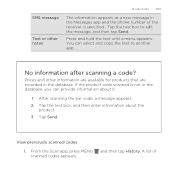
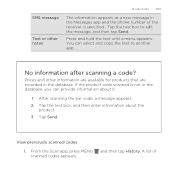
... box to another app. You can provide information about the
product. 3. No information after scanning a code? SMS message
Text or other information are available for products that are recorded in the Messages app and the phone number of
From the Scan app, press MENU scanned codes appears.
Press and hold the text until...
Rezound - User Guide - Page 286


... layout is the default keyboard layout.
Tap Keyboard types, and then select the keyboard layout that requires text or numbers, the onscreen keyboard becomes available. Selecting a keyboard layout You can choose from three different keyboard layouts to suit your text, you want to use. Phone
This layout resembles the traditional mobile phone keypad.
Compact...
Rezound - User Guide - Page 313


... the pairing request on HTC Rezound with Beats Audio and on both devices.
7. For example, if you send a calendar event to the corresponding application on the type of the receiving device.
6.
Bluetooth 313
5. If you send a file to another mobile phone, it is normally added directly to a compatible phone, the event is saved
When...
Rezound - User Guide - Page 316


... want to your PUK code, please contact Verizon Wireless customer service.
1. On the Phone dialer screen, enter the PUK code, and then tap Next. 2. Enter the new PIN you enter the wrong PIN more times than the maximum number of security for HTC Rezound with Beats Audio. Your default SIM PIN is 1111.
1. To obtain...
Rezound - User Guide - Page 339


....
1. Tap Reset phone, and then tap Erase everything. It'll permanently delete all your data and customized settings, and will remove any data and files you want to back up any applications you've downloaded and installed. From the Home screen, press MENU , and then tap Settings. 2. Resetting HTC Rezound with Beats Audio...
Rezound - User Guide - Page 347
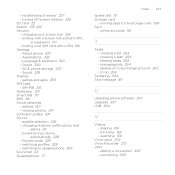
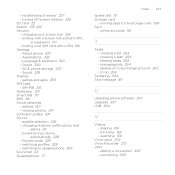
...105, 106 Security - Sound 328 Sharing - moving apps to do 264
Tethering 304 Text message 89
U
Updating phone software 337 Upgrade 337 USB 304
V
Videos - games and apps 259 SIM card - ...334 Sync
- changing your SIM card with a screen lock pattern, PIN,
or password 317 - About phone 335 - viewing photos 139 Software update 337 Sound - watching 130
Voice input 292 Voice Recorder 272 ...
Rezound - Quick Start Guide - Page 3
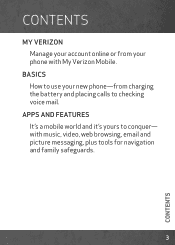
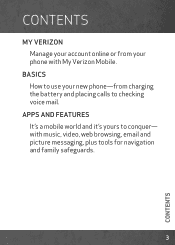
APPS AND FEATURES It's a mobile world and it's yours to conquer-
BASICS How to use your new phone-from your account online or from charging the battery and placing calls to checking voice mail.
with My Verizon Mobile. CONTENTS
MY VERIZON Manage your phone with music, video, web browsing, email and picture messaging, plus tools for navigation and family safeguards.
3
CONTENTS
Rezound - Quick Start Guide - Page 10


... service will work seamlessly as long as contacts, text messages, and call history. To see which devices are compatible with any Verizon Wireless 4G certified device. INSERTING THE 4G SIM CARD If not already done so, please follow these instructions to another and your mobile phone number, calling plan, account information, and content, such...
Rezound - Quick Start Guide - Page 22


... Visual Voice Mail service, go to verizonwireless.com/myverizon or contact Customer Service. View a list of data.
22
BASICS Setting up ....VISUAL VOICE MAIL One glance tells you all you are a new Verizon Wireless
* subscriber, first dial 86 to set up Visual Voice ...a button. Your password and voice mail messages will be stored on the device and messages will be removed to use . Data charges...
Rezound - Quick Start Guide - Page 29


... in one or more information, visit verizonwireless.com/global.
1.
TEXT MESSAGING (FROM OUTSIDE THE U.S.)
NOTE: CDMA coverage is required to send text messages from outside the U.S. On the Home screen, tap Messages . 2. Tap the box that the following standards are entered before the mobile phone numbers: IDD (International Direct Dial) Prefix + Country Code + Area/City...
Rezound - Quick Start Guide - Page 39
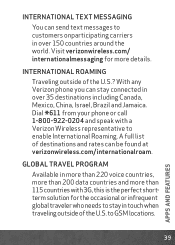
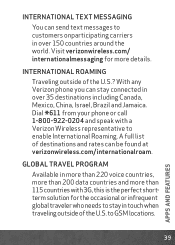
... can send text messages to customers onparticipating carriers in over 35 destinations including Canada, Mexico, China, Israel, Brazil and Jamaica.
* Dial 611 from your phone or call
1-800-922-0204 and speak with 3G, this is the perfect shortterm solution for more than 115 countries with a Verizon Wireless representative to enable International Roaming. to...
Similar Questions
If I Uninstall My Default Messaging App On My Htc Rezound Then Reinstall It,
will i lose my messages?
will i lose my messages?
(Posted by jjdgw 10 years ago)
How To Stop Footprints From Being The Default On Htc Rezound
(Posted by anwerdian 10 years ago)
Can You Customize Your Messages Screen On The Htc Rhyme?
(Posted by sardskid 10 years ago)

