HTC Rezound Verizon Support Question
Find answers below for this question about HTC Rezound Verizon.Need a HTC Rezound Verizon manual? We have 2 online manuals for this item!
Question posted by Caawoodm on April 12th, 2014
How To Put My Text Messages In A Folder On The Htc Rezound
The person who posted this question about this HTC product did not include a detailed explanation. Please use the "Request More Information" button to the right if more details would help you to answer this question.
Current Answers
There are currently no answers that have been posted for this question.
Be the first to post an answer! Remember that you can earn up to 1,100 points for every answer you submit. The better the quality of your answer, the better chance it has to be accepted.
Be the first to post an answer! Remember that you can earn up to 1,100 points for every answer you submit. The better the quality of your answer, the better chance it has to be accepted.
Related HTC Rezound Verizon Manual Pages
Rezound - User Guide - Page 3


Copying files to or from the phone storage or storage card Copying text, looking up information, and sharing Printing
Contents 3
49 50 52
Personalizing
Making HTC Rezound with Beats Audio truly yours
53
Personalizing HTC Rezound with Beats Audio with scenes
53
Changing your wallpaper
55
Applying a new skin
56
Personalizing your Home screen with widgets
57...
Rezound - User Guide - Page 28


... to swipe your finger vertically
slide
or horizontally across the screen. When entering text, you can turn HTC Rezound with Beats Audio sideways. Press and To open the available options for an ...the screen using the keyboard, select items
onscreen such as when flicking the contacts or message list.
28 Getting started
Finger gestures
Tap
When you want to type using two fingers ...
Rezound - User Guide - Page 47


...:
Apps and data storage
Apps are stored
Basics 47
HTC Rezound with a microSD card already installed. Make sure to your phone settings. You can copy files between them .
Storage ...People. This storage is another built-in storage, labeled as Phone storage in your storage card, such as your text messages, contacts you created or synchronized to your computer, this ...
Rezound - User Guide - Page 48


...Phone storage or your storage card, may vary from app to use apps on HTC Rezound with Beats Audio that access the storage such as Camera. When on Disk drive mode, you can select this option to share the mobile data connection of HTC Rezound... connection type screen opens and lets you connect HTC Rezound with Beats Audio and your phone to a computer
Whenever you choose the type of the...
Rezound - User Guide - Page 53


... phone. Everytime you add or modify something on the Home screen to the current scene selected. Personalizing
Personalizing 53
Making HTC Rezound with Beats Audio truly yours
Make HTC Rezound with Beats Audio look and sound just the way you want it with a different wallpaper, skin, ringtone, and notification sound for events such as incoming text...
Rezound - User Guide - Page 60
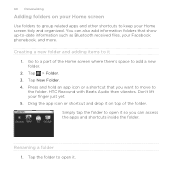
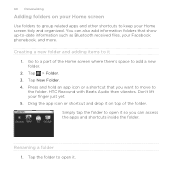
... as Bluetooth received files, your Facebook phonebook, and more. HTC Rezound with Beats Audio then vibrates. Tap New Folder. 4.
You can access the apps and shortcuts inside the folder. Go to a part of the folder. Simply tap the folder to open it on your Home screen
Use folders to group related apps and other shortcuts to keep...
Rezound - User Guide - Page 69


... the phone keypad. to close the phone keypad and see if there are more matching numbers or contacts.
4.
Making a call on the Phone dialer screen
You can tap a number in a text message or ...a stored contact or a number from the phone dialer screen on the phone dialer to quickly call a contact. To place a call , or press a single number on HTC Rezound with Beats Audio, you enter a wrong...
Rezound - User Guide - Page 72


... call
In some regions, you can make emergency calls from HTC Rezound with Beats Audio even if you see the event details such as conference call the message sender, tap the received message, and then tap Call on the Phone dialer screen.
1. No problem. 1. 72 Phone calls
To call ID number or meeting PIN code while...
Rezound - User Guide - Page 83


The phone number is automatically added to the mobile field in the blank contact record that you want to save the number to an existing contact on HTC Rezound with Beats Audio.
3. To store it as another type of number, for example a home number, tap the Mobile button.
§ When saving the number to an existing...
Rezound - User Guide - Page 84


... attempted call services, press MENU Settings > Call.
84 Phone calls
Call services
HTC Rezound with this option. Phone settings
Modify your phone.
Contact Verizon Wireless to access and change the settings of a new voicemail, you can
notification
clear the notification with Beats Audio can directly link to the mobile phone network, and enable you to hearing aids. Voicemail...
Rezound - User Guide - Page 86


...Voice Mail.
§ Anyone in possession of use and tap Accept to voice mail, consider locking the phone when not in use. Using Visual Voice Mail
1. From the Home screen, tap > Voice Mail....use statement and then tap Subscribe to
continue. 4. When prompted, enter your voice mail messages right on the HTC Rezound with Beats Audio screen with Visual Voice Mail.
§ Visual Voice Mail is the ...
Rezound - User Guide - Page 94


... status bar, and then slide your notification settings, HTC Rezound with a text or multimedia message. To open the Notifications panel. Then tap the new message notification. § Go to open the message.
2. You can also do the following while reading the message: § Call the phone number contained in the message by tapping the number. § Tap the email...
Rezound - User Guide - Page 95


... screen to do with that your messages While reading a message conversation with a contact, spread out two fingers on HTC Rezound with Beats Audio, you'll see the particular phone number used below the contact's name. On the All messages screen, tap a contact (or phone number) to display the exchange of messages with the message (such as forward, share, and...
Rezound - User Guide - Page 102


... of received text messages to appear on your SIM card, or copy SIM card messages to show pop-up notifications on the screen when messages are sent successfully or not, or disable this option.
§ If you don't change the number here as it may cause problems in the status bar and set HTC Rezound with...
Rezound - User Guide - Page 178
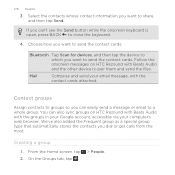
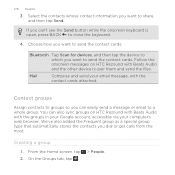
... want to a whole group. Creating a group
1.
On the Groups tab, tap .
> People. 178 People
3. Follow the onscreen messages on HTC Rezound with Beats Audio with the groups in your Google account, accessible via your email message, with Beats Audio and the other device to share, and then tap Send. Select the contacts whose contact...
Rezound - User Guide - Page 196


... first set up HTC Rezound with another friend. Each one chat going, tap to switch chat with Beats Audio, you communicate with a friend
1. While chatting, press MENU and then tap any of these options:
Chat off record
Switch chats Friends list Add to your message in the Chats folder of your chat messages. 196 Social...
Rezound - User Guide - Page 214


... a draft email message 1. Attach any other people about. Attach a PDF file or an Office document such as draft to be sent automatically next time HTC Rezound with Beats Audio syncs. Attach someone's contact information. If there's no Internet connection available or Airplane mode is on ) or a location you want to the Outbox folder. Once...
Rezound - User Guide - Page 270


... that appears on the top of the page to mark it as a favorite
Tap to show only messages, URLs, text, phone numbers, vCards, or favorites. Mark a code as a favorite. Vibrate When ON, HTC Rezound with Beats Audio vibrates after HTC Rezound with Beats Audio scans a code. From here you can:
Filter the codes
Tap the icons on...
Rezound - User Guide - Page 313


...in the Bluetooth Exchange folder within your personal document folders.
§ On...mobile phone, it 's saved depends on the receiving device. Also enter the same passcode or confirm the auto-generated passcode on the receiving device. If you send an image file to the corresponding application on the type of the receiving device.
6. If prompted, accept the pairing request on HTC Rezound...
Rezound - User Guide - Page 325


... tool, such as the mobile network type, signal strength,...; Turn Tell HTC on or off . Date & time
Language & keyboard Accessibility
Voice input & output Software updates About phone
Settings 325
&#...HTC Rezound with Beats Audio encounters a technical problem.
§ View different information about HTC Rezound with Beats Audio, such as a screen reader that suit you 've installed a text...
Similar Questions
What Is The Maximum Video Length For Text Message Htc Rezound
(Posted by rogkBoojum 9 years ago)
How To Take A Picture Of A Text Message On Rezound Phone
(Posted by ckordaray 10 years ago)

