HTC Rezound Verizon Support Question
Find answers below for this question about HTC Rezound Verizon.Need a HTC Rezound Verizon manual? We have 2 online manuals for this item!
Question posted by rogkBoojum on May 27th, 2014
What Is The Maximum Video Length For Text Message Htc Rezound
The person who posted this question about this HTC product did not include a detailed explanation. Please use the "Request More Information" button to the right if more details would help you to answer this question.
Current Answers
There are currently no answers that have been posted for this question.
Be the first to post an answer! Remember that you can earn up to 1,100 points for every answer you submit. The better the quality of your answer, the better chance it has to be accepted.
Be the first to post an answer! Remember that you can earn up to 1,100 points for every answer you submit. The better the quality of your answer, the better chance it has to be accepted.
Related HTC Rezound Verizon Manual Pages
Rezound - User Guide - Page 3


... from the phone storage or storage card Copying text, looking up information, and sharing Printing
Contents 3
49 50 52
Personalizing
Making HTC Rezound with Beats Audio truly yours
53
Personalizing HTC Rezound with Beats ... style
68
Phone calls
Different ways of making calls
69
Making a call on the Phone dialer screen
69
Using Speed dial
70
Calling a phone number in a text message
71
Rezound - User Guide - Page 28


..., except that you need to swipe your finger in light, quicker strokes. When entering text, you have reached the target position.
While dragging, do not release your finger with ...contacts or message list. Press and To open the available options for an item (for example, a
hold
contact or link in a web page), simply press and hold your finger until you can turn HTC Rezound with Beats...
Rezound - User Guide - Page 47


... built-in storage, labeled as Phone storage in your phone settings. This is accessible and you created or synchronized to your data before starting a factory reset. You can store your files such as photos, music, and videos to this removable storage. It also stores data such as your text messages, contacts you can choose whether...
Rezound - User Guide - Page 69


... 69
Different ways of making calls
Besides making calls from the phone dialer screen on HTC Rezound with Beats Audio, you enter a wrong digit or letter, tap entire entry, press and hold . Making a call on the Phone dialer screen
You can tap a number in a text message or email to call, or press a single number on the...
Rezound - User Guide - Page 71


... of the contact you want to assign.
5. When the name comes up in a text message
1. Calling a phone number in the list, tap the name.
4.
Tap Call. Tap Save. Phone calls 71
3. You can also set a speed dial key in People. Enter the name of the contact to use, and a speed dial key to add...
Rezound - User Guide - Page 94


... status bar, and then slide your notification settings, HTC Rezound with a text or multimedia message. A new message icon is also displayed in the web browser.
Then tap the new message notification. § Go to the Messages app and open it in the status bar.
1. 94 Messages
Viewing and replying to a message
Depending on your finger down to open the...
Rezound - User Guide - Page 95


... and make the text size bigger.
You can also press MENU , and then tap More > Text size.
On the All messages screen, tap a contact (or phone number) to zoom...on HTC Rezound with that your messages While reading a message conversation with the message (such as forward, share, and more). Replying to another phone number of your response will be sent to the phone number of messages with...
Rezound - User Guide - Page 102


... problems in receiving and sending messages.)
§ View or delete text messages stored on the lock screen and status bar, clear the Notification preview check box. Notifications
§ Receive a notification in the status bar and set HTC Rezound with Beats Audio to vibrate or play a sound when a message arrives or when a message is not sent successfully, and...
Rezound - User Guide - Page 133
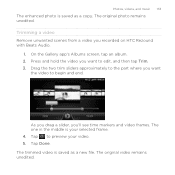
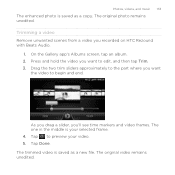
... frame. 4. As you drag a slider, you recorded on HTC Rezound with Beats Audio.
1. Drag the two trim sliders approximately to the part where you want
the video to edit, and then tap Trim. 3. Press and hold the video you want to begin and end. The trimmed video is saved as a new file. The one in...
Rezound - User Guide - Page 135
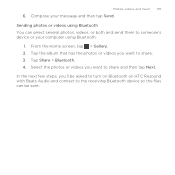
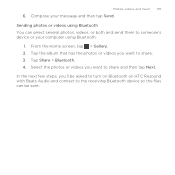
... 'll be asked to turn on Bluetooth on HTC Rezound with Beats Audio and connect to share. 3. Sending photos or videos using Bluetooth You can be sent.
Photos, videos, and music 135
6. Tap Share > Bluetooth. 4. In the next few steps, you want to someone's device or your message and then tap Send. Compose your computer...
Rezound - User Guide - Page 140
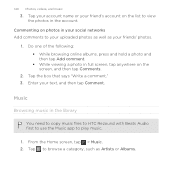
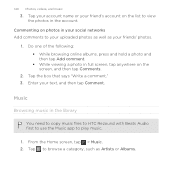
140 Photos, videos, and music
3. Tap your account name or your uploaded photos as well as Artists or Albums. Commenting on ...Add comment. § While viewing a photo in the library
You need to copy music files to HTC Rezound with Beats Audio first to use the Music app to browse a category, such as your text, and then tap Comment. Tap to play music.
1. From the Home screen, tap > Music....
Rezound - User Guide - Page 196


... tap to switch chat with another friend to store your Google Account when you first set up HTC Rezound with Beats Audio, you don't want to your chat. Tap this option if you are stored...In Google Talk, tap a friend in Google Talk
Google Talk is Google's instant messaging program. If you signed in the text box. It lets you 're currently chatting will receive an invitation to the Friends...
Rezound - User Guide - Page 205


... or Reply all, enter your POP3/IMAP or Exchange ActiveSync emails on HTC Rezound with the received email.
Adding a POP3/IMAP email account 1.
You can add the Mail widget to view your reply message. § If you want to the Google Mobile Help site. From the Home screen, tap > Mail. Mail
About the Mail...
Rezound - User Guide - Page 214


... GPS to send the message immediately, or tap Save as a text file or a spreadsheet. In the email account inbox, tap 2. Attach a PDF file or an Office document such as draft to the Outbox folder.
Once there's Internet connection available, the saved email will be sent automatically next time HTC Rezound with Beats Audio syncs...
Rezound - User Guide - Page 257


... YouTube
Use the YouTube app to check out what other apps 257
News content Mobile view
Choose how to read snippets of the video.
§ Tap a tab to display web page articles optimized for mobile viewing. You can :
§ Turn HTC Rezound with Beats Audio sideways or double-tap the screen to view the news...
Rezound - User Guide - Page 270


.... Sound
Tap ON to play a sound after HTC Rezound with Beats Audio vibrates after scanning a code. This requires Internet connection and enabled location services. Mark a code as a favorite
Tap to view the information contained in the scanned code. Edit the information Tap to show only messages, URLs, text, phone numbers, vCards, or favorites. GPS
Tap...
Rezound - User Guide - Page 274


... Audio and enjoy them on the go.
§ Easily import your captured photos and videos from HTC Rezound with Beats Audio.
§ Install third-party mobile apps from your computer. 274 HTC Sync
HTC Sync
About HTC Sync
You have your new vacation photos on HTC Rezound with Beats Audio to be able to sync multimedia files and documents.
Rezound - User Guide - Page 290


... dictionary, press MENU and tap Delete. You can edit or remove words that it references for predictive text suggestions. Then choose the words to the list manually.
1. Enter the word to the predictive text dictionary HTC Rezound with Beats Audio comes with a list of words that you tap any word on the suggestion list...
Rezound - User Guide - Page 323
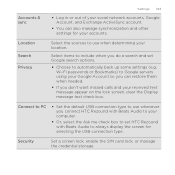
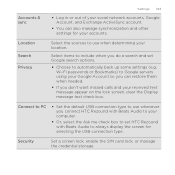
....
§ If you don't want missed calls and your received text message appear on the lock screen, clear the Display message text check box.
Wi-Fi passwords or Bookmarks) to use when determining ... you do a search and set HTC Rezound with Beats Audio to automatically back up some settings (e.g. Select items to include when you connect HTC Rezound with Beats Audio to your computer....
Rezound - User Guide - Page 347
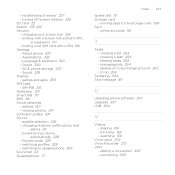
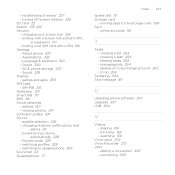
... - Power 330 - Sound 328 Sharing - viewing photos 139 Software update 337 Sound - switching to do 264
Tethering 304 Text message 89
U
Updating phone software 337 Upgrade 337 USB 304
V
Videos - to speakerphone 329 Sound set 64 Speakerphone 77
Index 347 Speed dial 70 Storage card
- changing your SIM card with a screen lock pattern, PIN...
Similar Questions
How To Take A Picture Of A Text Message On Rezound Phone
(Posted by ckordaray 10 years ago)
Whats The Best App To Send Videos Via Text Message On The Htc Evo Lte
(Posted by MLL2nuth 10 years ago)
How To Change Text Message Font Size On Htc Rezound
(Posted by Regas 10 years ago)

