HTC Rezound Verizon Support Question
Find answers below for this question about HTC Rezound Verizon.Need a HTC Rezound Verizon manual? We have 2 online manuals for this item!
Question posted by mattGin on May 16th, 2014
How To Sync Contacts From Sim Card To Htc Rezound
The person who posted this question about this HTC product did not include a detailed explanation. Please use the "Request More Information" button to the right if more details would help you to answer this question.
Current Answers
There are currently no answers that have been posted for this question.
Be the first to post an answer! Remember that you can earn up to 1,100 points for every answer you submit. The better the quality of your answer, the better chance it has to be accepted.
Be the first to post an answer! Remember that you can earn up to 1,100 points for every answer you submit. The better the quality of your answer, the better chance it has to be accepted.
Related HTC Rezound Verizon Manual Pages
Rezound - User Guide - Page 2


2 Contents
Contents
Getting started
Inside the box
14
HTC Rezound with Beats Audio
15
Back cover
18
SIM card
20
Storage card
22
Battery
24
Switching the power on or off
27
Finger gestures
28
Setting up HTC Rezound with Beats Audio for the first time
29
Ways of getting contacts into HTC Rezound with Beats Audio
30
Home screen
32...
Rezound - User Guide - Page 6
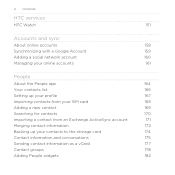
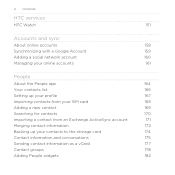
6 Contents
HTC services
HTC Watch
151
Accounts and sync
About online accounts
158
Synchronizing with a Google Account
159
Adding a social network account
160
Managing your online accounts
161
People
About the People app
164
Your contacts list
166
Setting up your profile
167
Importing contacts from your SIM card
169
Adding a new contact
169
Searching for contacts
170
...
Rezound - User Guide - Page 10


... using Bluetooth
311
Receiving information using Bluetooth
314
Security
Protecting your SIM card with a PIN
316
Protecting HTC Rezound with Beats Audio with a screen lock
pattern, PIN, or password
317
Encrypting data on HTC Rezound with Beats Audio
319
Backing up your contacts
320
Settings
Settings on HTC Rezound with Beats Audio
322
Changing display settings
325
Changing sound...
Rezound - User Guide - Page 30


...
Facebook Phone contacts SIM card Microsoft Exchange ActiveSync®
Sync the contacts from your old phone to your computer, and then use HTC Sync to sync HTC Rezound with Beats Audio with Beats Audio or transfer existing ones from your computer's Microsoft® Outlook®, Outlook Express or Windows® Contacts. You can choose to create and store contacts directly in HTC Rezound with...
Rezound - User Guide - Page 42


42 Basics
Upcoming event New updates from your social networks Matched contacts suggestion Bluetooth pairing request HTC Rezound with Beats Audio software update available
Song is playing
Voice recording is on More (not displayed) notifications
Notification LED
Mobile Hotspot is on Uploading data (animated) Downloading data (animated) Waiting to upload Downloaded Android Market app installed...
Rezound - User Guide - Page 48


... type screen opens and lets you to your computer. When on HTC Rezound with your computer. 48 Basics
The default storage for your files, whether it's the Phone storage or your storage card, may vary from app to synchronize contacts, calendar, and other information between HTC Rezound with Beats Audio to a computer
Whenever you only want to...
Rezound - User Guide - Page 83


... :
§ When creating a new contact, enter the contact name, contact type, and other information in the phone section. Choose whether to create a new contact or save , and then tap Save to the mobile field in the blank contact record that you want to save the number to an existing contact, tap a contact stored on HTC Rezound with Beats Audio, and then...
Rezound - User Guide - Page 158
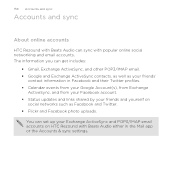
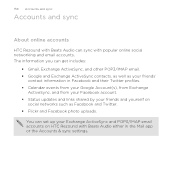
... either in the Mail app or the Accounts & sync settings.
158 Accounts and sync
Accounts and sync
About online accounts
HTC Rezound with Beats Audio can get includes:
§ Gmail, Exchange ActiveSync, and other POP3/IMAP email. § Google and Exchange ActiveSync contacts, as well as your friends'
contact information in Facebook and their Twitter profiles. §...
Rezound - User Guide - Page 166
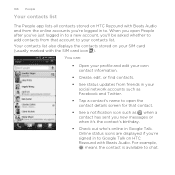
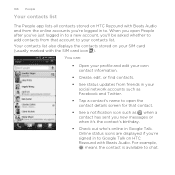
... in Google Talk. 166 People
Your contacts list
The People app lists all contacts stored on HTC Rezound with Beats Audio and from the online accounts you 're signed in to Google Talk on your SIM card (usually marked with Beats Audio. Your contacts list also displays the contacts stored on HTC Rezound with the SIM card icon ). For example, means the...
Rezound - User Guide - Page 172


..., and social network accounts such as Facebook and Twitter, HTC Rezound with Beats Audio finds contacts that can be merged, you decide which contacts to merge. Combining the same contacts avoids duplicate entries in the notifications area of suggested contacts to combine. Accepting matched contacts suggestions
When HTC Rezound with Beats Audio will try to combine them automatically or...
Rezound - User Guide - Page 177


Select the type of several contacts from HTC Rezound with Beats Audio.
1. Sending multiple contact cards Easily share with others your HTC Rezound with Beats Audio.
1. From the Home screen, tap > People. 2. Your contact information
Press and hold the name of the following:
To send
Do this
Someone's contact Press and hold My profile, and then tap Send my profile...
Rezound - User Guide - Page 274


... need a storage card inserted into HTC Rezound with Beats Audio while your business calendar is on your computer. 274 HTC Sync
HTC Sync
About HTC Sync
You have your new vacation photos on HTC Rezound with Beats Audio to be able to sync multimedia files and documents.
With HTC Sync, you can:
§ Sync your contacts between your Microsoft Outlook, Outlook Express or Windows Contacts on your...
Rezound - User Guide - Page 277


... on your computer, and then choose the playlists you want to sync on HTC Rezound with Beats Audio. Turning Music sync on means you want to sync between HTC Rezound with Beats Audio and your computer. Select Sync music files from , and then click Add.
3. You can sync audio files in iTunes® or Windows Media® Player, you...
Rezound - User Guide - Page 278
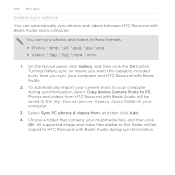
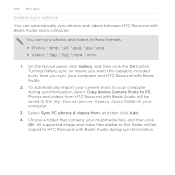
... synchronization. To automatically import your camera shots to your computer.
3. Photos and videos from , and then click Add. 4. Select Sync PC photos & videos from HTC Rezound with Beats Audio.
2. 278 HTC Sync
Gallery sync options You can sync photos and videos in these formats: § Photos: *.bmp, *.gif, *.jpeg, *.jpg, *.png § Videos: *.3gp, *.3g2, *.mp4, *.wmv...
Rezound - User Guide - Page 279
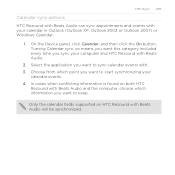
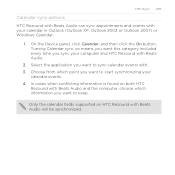
... want this category included every time you want to keep. In cases when conflicting information is found on HTC Rezound with Beats Audio will be synchronized. On the Device panel, click Calendar, and then click the On button.
HTC Sync 279
Calendar sync options HTC Rezound with Beats Audio can sync appointments and events with your computer and...
Rezound - User Guide - Page 280


... the contact fields supported on both HTC
Rezound with Beats Audio and the computer, choose which information you sync your Outlook (Outlook XP, Outlook 2003 or Outlook 2007), Outlook Express, or Windows Contacts. Choose the application you have contacts to sync from your SIM card, you want to HTC Rezound with Beats Audio storage.
1. 280 HTC Sync
People sync options Sync HTC Rezound with...
Rezound - User Guide - Page 281
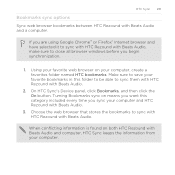
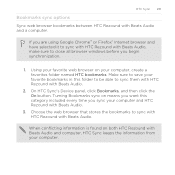
... the On button. Choose the web browser that stores the bookmarks to sync with HTC Rezound with Beats Audio.
2. When conflicting information is found on both HTC Rezound with Beats Audio.
Turning Bookmarks sync on your computer. HTC Sync 281
Bookmarks sync options Sync web browser bookmarks between HTC Rezound with Beats Audio.
3. Using your favorite web browser on means you want...
Rezound - User Guide - Page 282
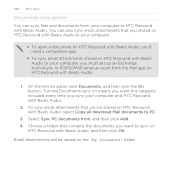
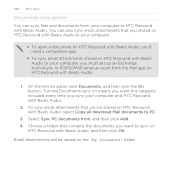
... you've stored on HTC Rezound with Beats Audio.
1. Select Sync PC documents from the Mail app on HTC Rezound with Beats Audio, select Copy all download Mail documents to HTC Rezound with Beats Audio. Email attachments will be saved on
HTC Rezound with Beats Audio, and then click OK. 282 HTC Sync
Documents sync options You can also sync email attachments that...
Rezound - User Guide - Page 316


... for HTC Rezound with Beats Audio by assigning a PIN (personal identification number) to HTC Rezound with a PIN
Add another layer of attempts allowed, your PUK code, please contact Verizon Wireless customer service.
1. To obtain your SIM card will become "PUK-locked." 316 Security
Security
Protecting your SIM card with Beats Audio. Your default SIM PIN is 1111.
1. Tap Set up SIM card lock...
Rezound - User Guide - Page 320


...set up your contacts to stop encrypting new information on the website.
From the Home screen, press MENU , and then tap Settings > Accounts & sync.
2. Tap SD & phone storage. 3. Setting... card.
4. Follow the instructions on your phone, you want to an online server. Under Internal storage, tap Storage encryption.
You must first create an account on HTC Rezound with...
Similar Questions
How To Reactivate Sim Card On Replacement Phone
How do you reactivate old SIM card on replacenent HTC Incredible 2. All I did was put old SIM card...
How do you reactivate old SIM card on replacenent HTC Incredible 2. All I did was put old SIM card...
(Posted by srose67357 11 years ago)

