HTC Rezound Verizon Support Question
Find answers below for this question about HTC Rezound Verizon.Need a HTC Rezound Verizon manual? We have 2 online manuals for this item!
Question posted by kezebo on June 22nd, 2014
How Do I Set Number Of Rings On My Rezound Phone?
The person who posted this question about this HTC product did not include a detailed explanation. Please use the "Request More Information" button to the right if more details would help you to answer this question.
Current Answers
There are currently no answers that have been posted for this question.
Be the first to post an answer! Remember that you can earn up to 1,100 points for every answer you submit. The better the quality of your answer, the better chance it has to be accepted.
Be the first to post an answer! Remember that you can earn up to 1,100 points for every answer you submit. The better the quality of your answer, the better chance it has to be accepted.
Related HTC Rezound Verizon Manual Pages
Rezound - User Guide - Page 2


...or off
27
Finger gestures
28
Setting up HTC Rezound with Beats Audio for the first time
29
Ways of getting contacts into HTC Rezound with Beats Audio
30
Home ...screen
32
Plugging in your Beats headphones
34
Basics
Adjusting the volume
35
Sleep mode
37
Status and notifications
39
Where apps, data, and files are stored
47
Connecting your phone...
Rezound - User Guide - Page 10


... using Bluetooth
311
Receiving information using Bluetooth
314
Security
Protecting your SIM card with a PIN
316
Protecting HTC Rezound with Beats Audio with a screen lock
pattern, PIN, or password
317
Encrypting data on HTC Rezound with Beats Audio
319
Backing up your contacts
320
Settings
Settings on HTC Rezound with Beats Audio
322
Changing display...
Rezound - User Guide - Page 23


From the Home screen, press MENU , and then tap Settings. 2. Tap SD & phone storage > Unmount SD card. Slide the storage card out from its slot. Getting started 23
Unmounting the storage card
When you need to remove the storage card while HTC Rezound with Beats Audio is on, unmount the storage card first to prevent corrupting or damaging the files in the storage card.
1. 3.
Rezound - User Guide - Page 29


...other email accounts, favorite social networks like Gmail™ and Android Market™. Getting started 29
Setting up HTC Rezound with Beats Audio for the first time, you'll be up . Be sure to sign in ...Rezound with Beats Audio for the first time
When you switch on page 300. You can also set it up and running in to your Google® Account so you can seamlessly connect from Verizon ...
Rezound - User Guide - Page 69


Slide your call , do one of the following:
§ Tap a phone number or contact from the list. § After entering a complete number, tap Call. Phone calls
Phone calls 69
Different ways of making calls
Besides making calls from the phone dialer screen on HTC Rezound with Beats Audio, you enter a wrong digit or letter, tap entire entry, press...
Rezound - User Guide - Page 78


... a call Do one of the following to end the call:
§ On the call screen, tap End call . If you selected a contact whose phone number has a leading zero, HTC Rezound with Beats Audio will just dial as is automatically added when you hang up. Using Assisted dialing
When you can tap End call...
Rezound - User Guide - Page 115
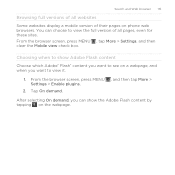
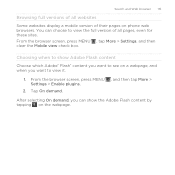
...Settings > Enable plugins.
2. Tap On demand.
, and then tap More >
After selecting On demand, you want to view it.
1.
Choosing when to view the full version of all websites
Some websites display a mobile... on the webpage. From the browser screen, press MENU , tap More > Settings, and then clear the Mobile view check box. You can show Adobe Flash content Choose which Adobe® ...
Rezound - User Guide - Page 146
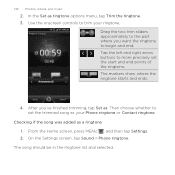
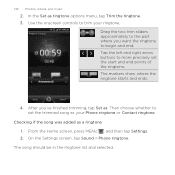
...music
2. From the Home screen, press MENU , and then tap Settings. 2. On the Settings screen, tap Sound > Phone ringtone. Tap the left and right arrow buttons to begin and ...whether to trim your Phone ringtone or Contact ringtone.
After you want the ringtone to more precisely set the trimmed song as a ringtone 1. In the Set as . Use the onscreen controls to set the start and end...
Rezound - User Guide - Page 159
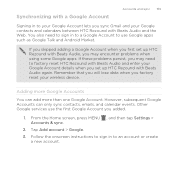
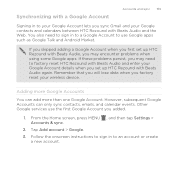
If you skipped adding a Google Account when you first set up HTC Rezound with Beats Audio and the Web. However, subsequent Google Accounts can...press MENU , and then tap Settings > Accounts & sync.
2. Tap Add account > Google. 3. You also need to factory reset HTC Rezound with Beats Audio and enter your Google Account details when you set up HTC Rezound with Beats Audio again. Adding more...
Rezound - User Guide - Page 160
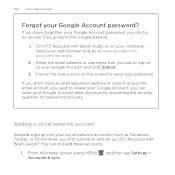
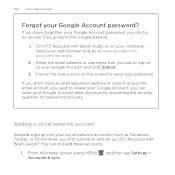
...answering the security question for password recovery.
From the Home screen, press MENU , and then tap Settings > Accounts & sync.
Enter the email address or username that you can still add these accounts.... network account
Skipped signing in to reset your password. On HTC Rezound with Beats Audio or on and set up HTC Rezound with Beats Audio? If you have an alternate email address or ...
Rezound - User Guide - Page 297


... check box to turn on HTC Rezound with Beats Audio for the first time, it will be automatically set up to use the mobile network of Verizon Wireless (if the SIM card is... accounts, and other synchronized information.
1. From the Home screen, press MENU , and then tap Settings > Wireless & networks.
2. Internet connections
Internet connections 297
Data connection
When you won't receive automatic...
Rezound - User Guide - Page 298


...Beats Audio to play a sound so you 'd like HTC Rezound with Verizon Wireless for this trip.
Wi-Fi
To use data roaming... on and connecting to a roaming network. Tap Mobile networks > Data roaming. 3. Select Allow access for...Verizon Wireless and access data services when you need access to a wireless access point or "hotspot". From the Home screen, press MENU , and then tap Settings...
Rezound - User Guide - Page 306


... use the default router name. 4. Choose the type of Security and set the password (key) for your data connection with other people need to enter a password.
Enter a router name or use HTC Rezound with Beats Audio as a wireless router.
5.
Select the Mobile Hotspot check box to turn on the status bar. The password...
Rezound - User Guide - Page 320


... an account on HTC Rezound with Beats Audio, deselect the Storage encryption checkbox.
Tap SD & phone storage. 3. Set a password, and then tap OK.
320 Security
2. Follow the instructions on the screen to sign in Settings.
1. Under Internal storage, tap Storage encryption. The encryption process starts.
Backing up your contacts
Your phone features Verizon Backup Assistant, which...
Rezound - User Guide - Page 322


..., and Bluetooth, enable Airplane mode, and more . 322 Settings
Settings
Settings on HTC Rezound with Beats Audio
Control and customize phone settings on the speakerphone when you flip it ring louder when inside a bag or pocket, and turn on the Settings screen. Set up display settings such as voicemail and change other phone settings. § Choose sounds to use for the ringtones...
Rezound - User Guide - Page 324


... Settings
Power
Applications
SD & phone storage
§ Turn on memory.
§ You can also do a factory reset. You need to select Enable sleep mode. This will turn off auto sync of data in the phone... can erase it from HTC Rezound with Beats Audio is running applications, move apps or uninstall apps if HTC Rezound with Beats Audio.
§ Erase the phone storage or storage card content.
Rezound - User Guide - Page 331


... Home screen, press MENU , and then tap Settings. 2.
From the Home screen, press MENU 2. Settings 331
5. Tap About phone > Battery > Battery use.
Tap Power > Enable sleep mode.
, and then tap Settings. Scheduling HTC Rezound with Beats Audio to switch to Sleep mode Set the Sleep mode schedule on HTC Rezound with Beats Audio switches to turn off...
Rezound - User Guide - Page 332
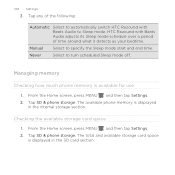
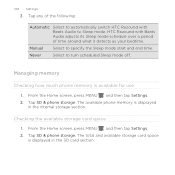
... total and available storage card space is available for use 1.
HTC Rezound with Beats Audio adjusts its Sleep mode schedule over a period of the following:
Automatic Select to automatically switch HTC Rezound with Beats Audio to Sleep mode. 332 Settings
3.
Tap SD & phone storage. Tap any of time around what it detects as your...
Rezound - User Guide - Page 333
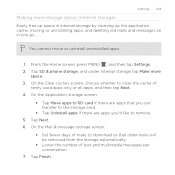
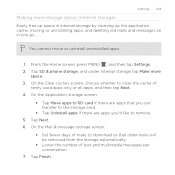
...mails will be removed from the storage automatically.
§ Lower the number of mails to remove. 5. Tap SD & phone storage, and under Internal storage tap Make more storage space (internal ... Next. 4. On the Mail & message storage screen:
§ Set fewer days of text and multimedia messages per conversation.
7. Settings 333
Making more
space. 3. Tap Finish.
From the Home screen, press...
Rezound - User Guide - Page 339


If you're passing HTC Rezound with Beats Audio on to do a factory reset. From the Home screen, press MENU , and then tap Settings. 2. Performing a factory reset via the settings.
1.
Tap SD & phone storage > Factory data reset. 3. Factory reset is via settings The most convenient way to restart it on. Update and reset 339
If these...
Similar Questions
How To Set Number Of Rings On Incoming Calls On Htc Rezound
(Posted by guytsco 10 years ago)

