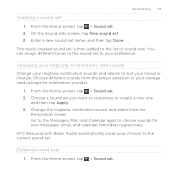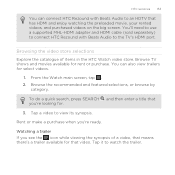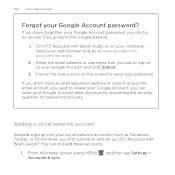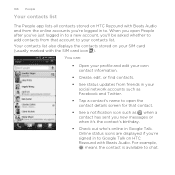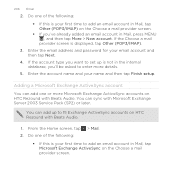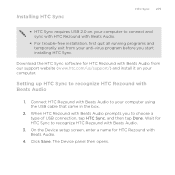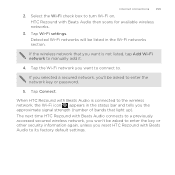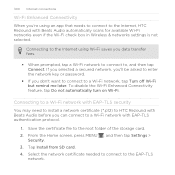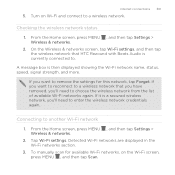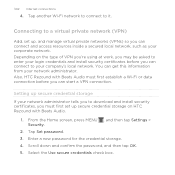HTC Rezound Verizon Support Question
Find answers below for this question about HTC Rezound Verizon.Need a HTC Rezound Verizon manual? We have 2 online manuals for this item!
Question posted by ladyacar on February 8th, 2014
What Does Message Enter Encrypted Password Mean On Htc Rezound
The person who posted this question about this HTC product did not include a detailed explanation. Please use the "Request More Information" button to the right if more details would help you to answer this question.
Current Answers
Related HTC Rezound Verizon Manual Pages
Similar Questions
If I Uninstall My Default Messaging App On My Htc Rezound Then Reinstall It,
will i lose my messages?
will i lose my messages?
(Posted by jjdgw 10 years ago)
Removing Encryption Password From My Phone
(Posted by malikahhowell 11 years ago)
I Got An Htc S740 Which I Entered My Password Wrongly Several Times
i entered my phone's password wrongly several tyms n now it wont allow me to enter a password. how d...
i entered my phone's password wrongly several tyms n now it wont allow me to enter a password. how d...
(Posted by abelkgopotso 12 years ago)