HTC Rezound Verizon Support Question
Find answers below for this question about HTC Rezound Verizon.Need a HTC Rezound Verizon manual? We have 2 online manuals for this item!
Question posted by DiWarl on March 13th, 2014
What Does It Mean When Htc Rezound Will Not Turn On And Blinks Orange
The person who posted this question about this HTC product did not include a detailed explanation. Please use the "Request More Information" button to the right if more details would help you to answer this question.
Current Answers
There are currently no answers that have been posted for this question.
Be the first to post an answer! Remember that you can earn up to 1,100 points for every answer you submit. The better the quality of your answer, the better chance it has to be accepted.
Be the first to post an answer! Remember that you can earn up to 1,100 points for every answer you submit. The better the quality of your answer, the better chance it has to be accepted.
Related HTC Rezound Verizon Manual Pages
Rezound - User Guide - Page 26


...USB cable into the USB connector.
2. Plug in the box must be used to start using HTC Rezound with Beats Audio, it using the power or car adapter.
1. 26 Getting started
Charging the ... outlet to charge the battery.
§ Do not remove the battery from HTC Rezound with Beats Audio while you turn on and start charging
the battery. Insert the other end of the USB cable into the ...
Rezound - User Guide - Page 27
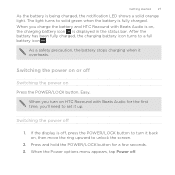
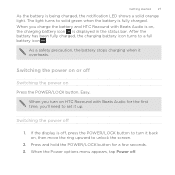
... shows a solid orange light. Switching the power on or off . After the battery has been fully charged, the charging battery icon turns to solid green when the battery is displayed in the status bar. Press and hold the POWER/LOCK button for the first time, you charge the battery and HTC Rezound with Beats...
Rezound - User Guide - Page 28


...Swipe or To swipe or slide means to quickly drag your finger until you can automatically change the screen orientation from portrait to landscape by turning HTC Rezound with some apps, like Gallery...and hold your finger with Beats Audio sideways.
Pinch
In some pressure before you can turn HTC Rezound with your finger. Drag
Press and hold the item. 28 Getting started
Finger gestures...
Rezound - User Guide - Page 37


... bag. Unlocking the screen Pull the ring up manually, press the POWER/ LOCK button. HTC Rezound with Beats Audio automatically wakes up from Sleep mode To wake HTC Rezound with Beats Audio is off the display and switch to turn off .
Waking up when you have an incoming call.
Switching to Sleep mode Briefly press...
Rezound - User Guide - Page 41


...'s what each one means:
New Gmail message New Microsoft Exchange ActiveSync or POP3/IMAP email Problem with email delivery New SMS/MMS Problem with SMS/MMS delivery New Google Talk™ instant message
New voicemail
General notification
Call in progress
Missed call Call on hold Call forwarding on HTC Rezound with Beats Audio...
Rezound - User Guide - Page 42


42 Basics
Upcoming event New updates from your social networks Matched contacts suggestion Bluetooth pairing request HTC Rezound with Beats Audio software update available
Song is playing
Voice recording is on More (not displayed) notifications
Notification LED
Mobile Hotspot is on Uploading data (animated) Downloading data (animated) Waiting to upload Downloaded Android Market app...
Rezound - User Guide - Page 84


...Turn on the Hearing Aid Compliance feature that number ends.
TTY mode
Enable TTY (Teletypewriter) support for your phone...phone services. Phone settings
Modify your phone. 84 Phone calls
Call services
HTC Rezound with Beats Audio can
notification
clear the notification with that reduces interference to hearing aids. Contact Verizon...directly link to the mobile phone network, and enable ...
Rezound - User Guide - Page 231


...
Standalone GPS Services
Google Location Services
Uses Wi-Fi or your mobile data connection to collect anonymous location data from your wireless device.
Finds your exact GPS location. When selected, you'll also allow Google to find your location on HTC Rezound with Beats Audio, you need to track your location.
This requires...
Rezound - User Guide - Page 257


... popular on YouTube
Use the YouTube app to check out what other apps 257
News content Mobile view
Choose how to read snippets of videos, and then tap a video to watch the ... the online videosharing website.
1.
From the Home screen, tap > YouTube. 2. You can :
§ Turn HTC Rezound with Beats Audio sideways or double-tap the screen to learn more about the video, see if there are more...
Rezound - User Guide - Page 277


...*.mp3, *.wav, *.wma
1.
You can sync these too and enjoy them on HTC Rezound with Beats Audio and your computer and HTC Rezound with Beats Audio. On the Device panel, click Music, and then click the On... music tracks and songs you play on means you want this category included every time you want to sync between HTC Rezound with Beats Audio. Turning Music sync on your audio files, and...
Rezound - User Guide - Page 278
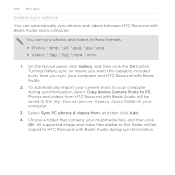
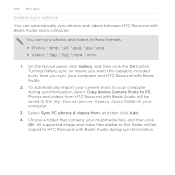
...added to this category included every time you want this folder will be copied to HTC Rezound with Beats Audio will be saved to your computer.
3. To automatically import your camera.... Photos and videos from , and then click Add. 4. Turning Gallery sync on means you sync your multimedia files, and then click
OK.
278 HTC Sync
Gallery sync options You can sync photos and videos in ...
Rezound - User Guide - Page 279
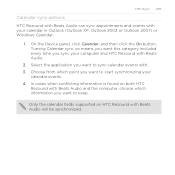
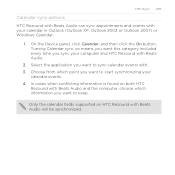
Only the calendar fields supported on means you want this category included every time you want to keep. Turning Calendar sync on HTC Rezound with Beats Audio will be synchronized. On the Device panel, click Calendar, and then click the On button. HTC Sync 279
Calendar sync options HTC Rezound with Beats Audio can sync appointments and events...
Rezound - User Guide - Page 280


...Turning People sync on means you sync your computer and HTC Rezound with Beats Audio.
2. In cases when conflicting information is found on HTC Rezound with your contacts with Beats Audio storage.
1. Only the contact fields supported on both HTC
Rezound...If you have contacts to sync from your SIM card, you want to HTC Rezound with . 3. Choose the application you have to import these first to...
Rezound - User Guide - Page 281
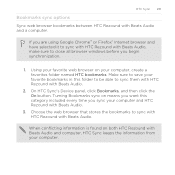
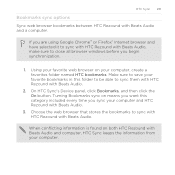
Turning Bookmarks sync on means you want this folder to be able to close all browser windows before you sync your favorite bookmarks in this category included every time you begin synchronization.
1.
If you are using Google Chrome™ or Firefox® Internet browser and have selected it to sync with HTC Rezound with Beats...
Rezound - User Guide - Page 282
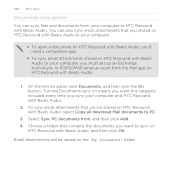
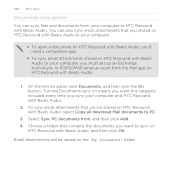
...\ folder. On the Device panel, click Documents, and then click the On button. Turning Documents sync on means you want this category included every time you want to sync on
HTC Rezound with Beats Audio, and then click OK.
282 HTC Sync
Documents sync options You can also sync email attachments that you stored on...
Rezound - User Guide - Page 297


... the check box to turn on or off Turning your email, social network accounts, and other synchronized information.
1. Select the Mobile network check box to turn on HTC Rezound with Beats Audio for the..., you turn off the data connection. Internet connections
Internet connections 297
Data connection
When you won't receive automatic updates to use the mobile network of Verizon Wireless (...
Rezound - User Guide - Page 298


... a sound so you use Wi-Fi, you 'd like HTC Rezound with Verizon Wireless for this trip. The availability and strength of Verizon Wireless coverage areas. Select the Data roaming sound check box if you need access to a wireless network 1.
Wi-Fi
To use data roaming.
1. Tap Mobile networks > Data roaming. 3. You may incur significant data...
Rezound - User Guide - Page 306


... your data connection with other people need to enter a password. HTC Rezound with Beats Audio is the key other devices by turning HTC Rezound with Beats Audio into a wireless router.
§ Make sure the data connection on HTC Rezound with Beats Audio as a wireless router.
5. Select the Mobile Hotspot check box to use the default router name. 4. Tap...
Rezound - User Guide - Page 325


...input & output Software updates About phone
Settings 325
§ Set ...mobile network type, signal strength, battery level, and more. Changing display settings
Adjusting the screen brightness manually 1. You can turn accessibility functions or services on or off . Set up the voice input options. Set the operating system language and region.
Also, if you 're helping us know if HTC Rezound...
Rezound - User Guide - Page 336


... error reports. You can also check the version of the following:
Tell HTC
Network Phone identity Battery Hardware information Software information Legal information
Turn Tell HTC on or off. Check information about the battery such as its service status. Check information about your mobile network and its current battery level, status, and what programs are...
Similar Questions
Htc Rezound Blinking Orange Light When Charging
(Posted by hhuppKCWin 9 years ago)
What Does A Blinking Orange Light Mean A Rezound?
(Posted by ExPINKTA 10 years ago)
Htc Rezound Won't Turn On Keeps Blinking Orange Light
(Posted by journlinzy 10 years ago)

