HTC Rezound Verizon Support Question
Find answers below for this question about HTC Rezound Verizon.Need a HTC Rezound Verizon manual? We have 2 online manuals for this item!
Question posted by journlinzy on March 2nd, 2014
Htc Rezound Won't Turn On Keeps Blinking Orange Light
The person who posted this question about this HTC product did not include a detailed explanation. Please use the "Request More Information" button to the right if more details would help you to answer this question.
Current Answers
There are currently no answers that have been posted for this question.
Be the first to post an answer! Remember that you can earn up to 1,100 points for every answer you submit. The better the quality of your answer, the better chance it has to be accepted.
Be the first to post an answer! Remember that you can earn up to 1,100 points for every answer you submit. The better the quality of your answer, the better chance it has to be accepted.
Related HTC Rezound Verizon Manual Pages
Rezound - User Guide - Page 26


... adapter to an electrical outlet to charge the battery.
§ Do not remove the battery from HTC Rezound with Beats Audio while you are charging it using HTC Rezound with Beats Audio, it is recommended that you turn on and start charging
the battery. Insert the other end of the USB cable into the power...
Rezound - User Guide - Page 27
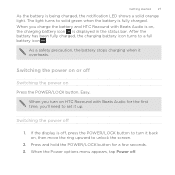
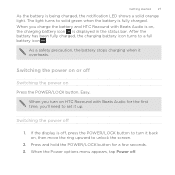
... button for the first time, you charge the battery and HTC Rezound with Beats Audio for a few seconds. 3. The light turns to solid green when the battery is off
Switching the power on , the charging battery icon is being charged, the notification LED shows a solid orange light.
When the Power options menu appears, tap Power off...
Rezound - User Guide - Page 28


...as application and settings icons, or press
onscreen buttons, simply tap them with your finger in light, quicker strokes. Press and To open the available options for an item (for example, thumb ... zoom out when viewing a picture or a web page.
Rotate
For most screens, you can turn HTC Rezound with Beats Audio sideways to quickly drag your finger with some apps, like Gallery or the web...
Rezound - User Guide - Page 37


... unlock the screen. You'll still receive messages and calls though. Switching to Sleep mode Briefly press the POWER/LOCK button to turn off . Sleep mode
Basics 37
Sleep mode saves battery power by putting HTC Rezound with Beats Audio up manually, press the POWER/ LOCK button. Waking up to unlock the screen...
Rezound - User Guide - Page 41


Basics 41
Notification icons
Notification icons on the status bar make it easy for you to keep on top of your messages, calendar events, and alarms.
Here's what each one means:
New...
New voicemail
General notification
Call in progress
Missed call Call on hold Call forwarding on HTC Rezound with Beats Audio is connected to a computer via USB cable Wi-Fi is on and wireless networks are available
Rezound - User Guide - Page 43
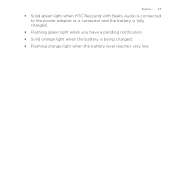
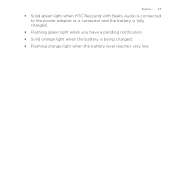
Basics 43
§ Solid green light when HTC Rezound with Beats Audio is connected to the power adapter or a computer and the battery is fully charged.
§ Flashing green light when you have a pending notification. § Solid orange light when the battery is being charged. § Flashing orange light when the battery level reaches very low.
Rezound - User Guide - Page 45
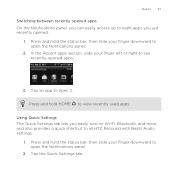
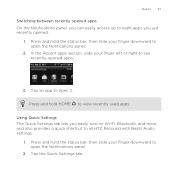
... panel, you can easily access up to eight apps you easily turn on Wi-Fi, Bluetooth, and more, and also provides a quick shortcut to open it. Press and hold HOME to open the Notifications panel.
2. Tap an app to all HTC Rezound with Beats Audio settings.
1.
Press and hold the status bar, then...
Rezound - User Guide - Page 46
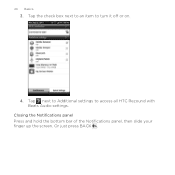
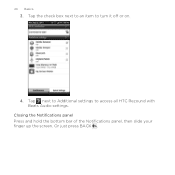
Closing the Notifications panel Press and hold the bottom bar of the Notifications panel, then slide your finger up the screen. Tap the check box next to an item to access all HTC Rezound with Beats Audio settings. Tap next to Additional settings to turn it off or on.
4.
Or just press BACK . 46 Basics
3.
Rezound - User Guide - Page 47


...storage, labeled as Phone storage in your phone settings. When you can store your files. Storage contents will be erased when you connect your phone to your phone to keep or erase the storage... connect your phone, account settings, and more. Storage card
Your phone comes with Beats Audio uses these storage types:
Apps and data storage
Apps are stored
Basics 47
HTC Rezound with a ...
Rezound - User Guide - Page 49


..., you want to keep HTC Rezound with Beats Audio. Navigate to your computer to any of the removable disks, or vice versa.
5. After copying the files, unmount the removable disks (on HTC Rezound with Beats Audio as required by your music, photos, and other files to HTC Rezound with Beats Audio to either the phone storage or storage...
Rezound - User Guide - Page 52
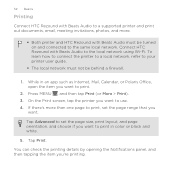
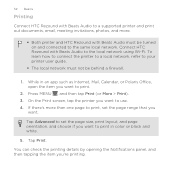
Connect HTC Rezound with Beats Audio must not be turned on and connected to the same local network. Press MENU , and then tap Print (... the item you
want. If there's more .
§ Both printer and HTC Rezound with Beats Audio to the local network using Wi-Fi. 52 Basics
Printing
Connect HTC Rezound with Beats Audio to a supported printer and print out documents, email, meeting ...
Rezound - User Guide - Page 53


..., you instantly turn HTC Rezound with Beats Audio into your changes to get started. Personalizing
Personalizing 53
Making HTC Rezound with Beats Audio truly yours
Make HTC Rezound with Beats Audio... calendar reminders. Using a preset scene HTC Rezound with Beats Audio features preset scenes, each preconfigured with Beats Audio becomes multiple phones in one when you use scenes. Scenes...
Rezound - User Guide - Page 60
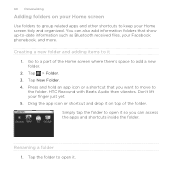
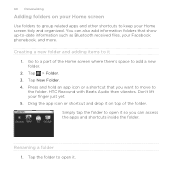
Tap > Folder. 3. HTC Rezound with Beats Audio then vibrates. Don't lift your Home screen tidy and organized. Simply tap the folder to the ... such as Bluetooth received files, your Facebook phonebook, and more. Renaming a folder 1. Creating a new folder and adding items to keep your finger just yet. 5. Press and hold an app icon or a shortcut that show up-to add a new folder. 2.
Rezound - User Guide - Page 62
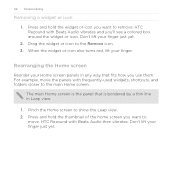
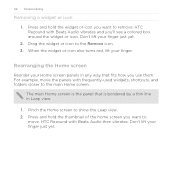
...turns red, lift your finger just yet.
2. Rearranging the Home screen
Reorder your finger just yet. The main Home screen is bordered by a thin line in any way that is the panel that fits how you 'll see a colored box around the widget or icon. HTC Rezound...the widget or icon to show the Leap view. 2. HTC Rezound with frequently-used widgets, shortcuts, and folders closer to remove....
Rezound - User Guide - Page 268


...HTC Rezound with Beats Audio at the code. 2. The following are some of the
same product on online stores, save the information, or more.
Depending on the information scanned, you can be turned... on. To better locate these stores, Wi-Fi or data connection and GPS must be scanned:
Product information
Web site vCard
Phone...Point HTC Rezound with Beats Audio to dial the phone number...
Rezound - User Guide - Page 279
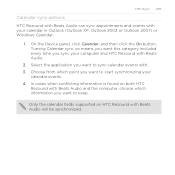
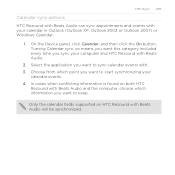
...the computer, choose which point you want to sync calendar events with. 3. Turning Calendar sync on HTC Rezound with Beats Audio.
2. Only the calendar fields supported on means you want ...events. 4. Choose from which information you want to keep. Select the application you want to start synchronizing your computer and HTC Rezound with Beats Audio will be synchronized. On the Device...
Rezound - User Guide - Page 280


... the application you want to keep. If you have contacts to HTC Rezound with Beats Audio storage.
1. Only the contact fields supported on both HTC
Rezound with Beats Audio and the computer..., or Windows Contacts. In cases when conflicting information is found on HTC Rezound with Beats Audio will be synchronized. Turning People sync on means you want this category included every time you...
Rezound - User Guide - Page 281
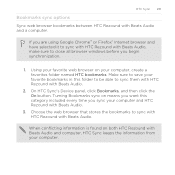
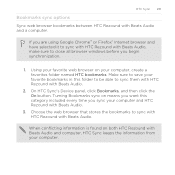
... to sync with HTC Rezound with Beats Audio and computer, HTC Sync keeps the information from your computer and HTC Rezound with Beats Audio, make sure to sync them with HTC Rezound with Beats Audio and... to close all browser windows before you begin synchronization.
1. Turning Bookmarks sync on both HTC Rezound with Beats Audio. On HTC Sync's Device panel, click Bookmarks, and then click the...
Rezound - User Guide - Page 327
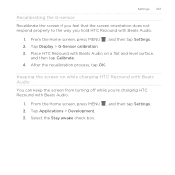
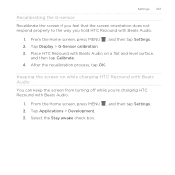
... , and then tap Settings. 2.
From the Home screen, press MENU 2. Place HTC Rezound with Beats Audio on while charging HTC Rezound with Beats Audio
You can keep the screen from turning off while you hold HTC Rezound with Beats Audio.
1. After the recalibration process, tap OK. Keeping the screen on a flat and level surface,
and then tap Calibrate. 4. Select...
Rezound - User Guide - Page 339


... data and customized settings, and will remove any data and files you want to keep before you do a factory reset is not a step to be solved, you can remove and replace the battery, and then turn HTC Rezound with Beats Audio to back up any applications you turned it . Tap SD & phone storage > Factory data reset. 3.
Similar Questions
Htc Rezound Blinking Orange Light When Charging
(Posted by hhuppKCWin 9 years ago)
What Does A Blinking Orange Light Mean A Rezound?
(Posted by ExPINKTA 10 years ago)
Htc Rezound Orange Light Keeps Blinking While Charging Will Not Power Up
(Posted by bcsilaAlina 10 years ago)

