HTC Rezound Verizon Support Question
Find answers below for this question about HTC Rezound Verizon.Need a HTC Rezound Verizon manual? We have 2 online manuals for this item!
Question posted by craRGNA on July 10th, 2014
Can You Default People To Google Contact Rezound Htc
The person who posted this question about this HTC product did not include a detailed explanation. Please use the "Request More Information" button to the right if more details would help you to answer this question.
Current Answers
There are currently no answers that have been posted for this question.
Be the first to post an answer! Remember that you can earn up to 1,100 points for every answer you submit. The better the quality of your answer, the better chance it has to be accepted.
Be the first to post an answer! Remember that you can earn up to 1,100 points for every answer you submit. The better the quality of your answer, the better chance it has to be accepted.
Related HTC Rezound Verizon Manual Pages
Rezound - User Guide - Page 2


... card
20
Storage card
22
Battery
24
Switching the power on or off
27
Finger gestures
28
Setting up HTC Rezound with Beats Audio for the first time
29
Ways of getting contacts into HTC Rezound with Beats Audio
30
Home screen
32
Plugging in your Beats headphones
34
Basics
Adjusting the volume
35
Sleep...
Rezound - User Guide - Page 30


...
Ways of getting contacts into HTC Rezound with Beats Audio
There are imported to HTC Rezound with Beats Audio after you can also create more . You can sync HTC Rezound with Beats Audio with contacts from your Google Account, computer, Facebook, and more Google contacts right from your Facebook friends' contact information. HTC Sync™
Gmail
Facebook Phone contacts SIM card Microsoft...
Rezound - User Guide - Page 69


.... On the Home screen, tap Phone. 2. to search and call a stored contact or a number from the list. § After entering a complete number, tap Call. To place a call a contact.
To erase the
3. Phone calls
Phone calls 69
Different ways of making calls
Besides making calls from the phone dialer screen on HTC Rezound with Beats Audio, you enter a wrong...
Rezound - User Guide - Page 78


... end the call:
§ On the call screen, tap End call . If there's already a plus (+) sign and country code before the phone number, HTC Rezound with your contacts list after you selected a contact whose phone number has a leading zero, HTC Rezound with Beats Audio will automatically prepend it 's easy to dial friends and family from home. If the...
Rezound - User Guide - Page 83


....
§ When saving the number to an existing contact on HTC Rezound with Beats Audio.
3. Tap Select all > Delete. The phone number is automatically added to the mobile field in the blank contact record that you want to save the number to an existing contact, tap a contact stored on HTC Rezound with Beats Audio, and then select the number type...
Rezound - User Guide - Page 84


... to find out about the availability of various phone services. Contact Verizon Wireless to hearing aids.
TTY mode
Enable TTY (Teletypewriter) support for your phone settings such as automatic saving of a new voicemail, you can
notification
clear the notification with Beats Audio can directly link to the mobile phone network, and enable you to access and...
Rezound - User Guide - Page 159
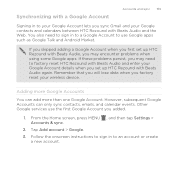
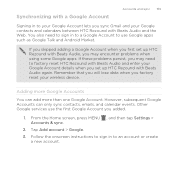
... persist, you may encounter problems when using some Google apps. Follow the onscreen instructions to sign in to a Google Account to use the first Google Account you factory reset your Google contacts and calendars between HTC Rezound with Beats Audio and the Web. Tap Add account > Google. 3.
Synchronizing with a Google Account
Accounts and sync 159
Signing in to your...
Rezound - User Guide - Page 164
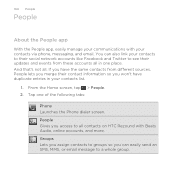
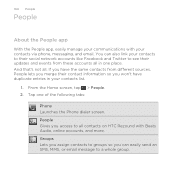
... easily send an SMS, MMS, or email message to all contacts on HTC Rezound with your contacts list.
1. Tap one place. From the Home screen, tap > People. 2. And that's not all in your contacts via phone, messaging, and email. People Gives you access to a whole group. Groups Lets you assign contacts to groups so you can also link your...
Rezound - User Guide - Page 166
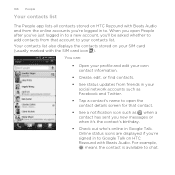
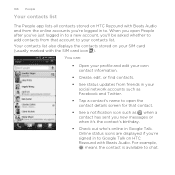
... People
Your contacts list
The People app lists all contacts stored on HTC Rezound with Beats Audio. Online status icons are displayed if you're signed in to Google Talk on HTC Rezound with the SIM card icon ). When you open the contact details screen for that account to your SIM card (usually marked with Beats Audio and from that contact...
Rezound - User Guide - Page 167
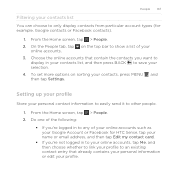
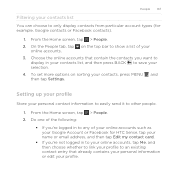
On the People tab, tap on sorting your
online accounts. 3. To set more options on the top bar to show a list of your online accounts such as your Google Account or Facebook for HTC Sense, tap your name or email address, and then tap Edit my contact card.
§ If you want to
display in...
Rezound - User Guide - Page 169


... then tap Import/Export > Import from your Google contacts or Exchange ActiveSync contacts, if you have Google or Exchange ActiveSync accounts set up on HTC Rezound with Beats Audio or add them on
HTC Rezound with Beats Audio, tap the type for the imported contacts. 4. Tap Save.
From the Home screen, tap > People. 2. Tap . 3. Tap the Name field, and then...
Rezound - User Guide - Page 172


... entries in the notifications area of suggested contacts to combine. Accepting matched contacts suggestions
When HTC Rezound with Beats Audio will try to combine them automatically or let you 'll see a list of the status bar.
1. 172 People
Merging contact information
If you have the same contacts on HTC Rezound with Beats Audio, Google Account, and social network accounts such...
Rezound - User Guide - Page 175
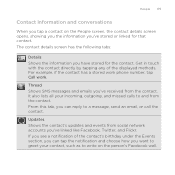
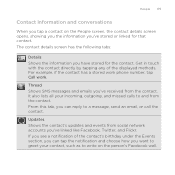
... the information you've stored or linked for the contact. For example, if the contact has a stored work phone number, tap Call work. Thread Shows SMS messages and emails you 've linked like Facebook, Twitter, and Flickr. People 175
Contact information and conversations
When you tap a contact on the person's Facebook wall. From this tab, you...
Rezound - User Guide - Page 177


... then tap
Send contact as a vCard
People 177
Easily share with others the contact information of several contacts from your own contact information or any of the following:
To send
Do this
Someone's contact Press and hold My profile, and then tap Send my profile.
3. Sending multiple contact cards Easily share with others your HTC Rezound with Beats Audio...
Rezound - User Guide - Page 202


You can also set up more than one Google Account on HTC Rezound with Beats Audio, make sure you didn't do so, go to the Accounts & sync setting to use Gmail. 202 Email
Email
Gmail Using Gmail
When you first set up HTC Rezound with Beats Audio, and then switch between accounts in . If you sign into your Google Account to sign in Gmail.
Rezound - User Guide - Page 204


... tap the picture you want to several recipients, separate the email addresses with Beats Audio, choose which Gmail address you 've set up multiple Google Accounts on HTC Rezound with a comma. While composing the message, tap to the sender, tap . To reply to save it as a draft. Replying to discard the message. If...
Rezound - User Guide - Page 280


... information you sync your Outlook (Outlook XP, Outlook 2003 or Outlook 2007), Outlook Express, or Windows Contacts. Choose the application you want to sync from your contacts with. 3. Turning People sync on HTC Rezound with Beats Audio will be synchronized. 280 HTC Sync
People sync options Sync HTC Rezound with Beats Audio contacts with your computer and HTC Rezound with Beats Audio.
2.
Rezound - User Guide - Page 313


...If you send a calendar event to another mobile phone, it 's saved depends on the type of the receiving device.
6. If prompted, accept the pairing request on HTC Rezound with Beats Audio and on both devices.
...receiving device. For example, if you send a calendar event or contact, it is normally saved in that phone's calendar application. If you send an image file to the ...
Rezound - User Guide - Page 320


... password, and then tap OK.
Backing up your contacts
Your phone features Verizon Backup Assistant, which automatically backs up your contacts to an online server. From the Home screen, ... Backup Assistant during when you first turned on your phone, you can set up in Settings.
1.
You must first create an account on HTC Rezound with Beats Audio, deselect the Storage encryption checkbox....
Rezound - User Guide - Page 336


... if HTC Rezound with Beats Audio. Check information about the battery such as its service status. 336 Settings
3. You can also check the version of the following:
Tell HTC
Network Phone identity Battery Hardware information Software information Legal information
Turn Tell HTC on or off.
Read legal information from HTC and Google, and licenses used by HTC Rezound with...
Similar Questions
Is There A Way To Customize Default Messaging In Verizon Rezound
(Posted by meabdu 9 years ago)
How To Remove Google Contacts From People App In Htc Vivid
(Posted by MalMANOJ 10 years ago)
How To Unsync Google Contacts From Phone List On Htc Amaze
(Posted by ventutw 10 years ago)
How To Synchronize Phone Contacts From Memory Card In Htc Rezound
(Posted by twinfsamisp 10 years ago)

