HTC Rezound Verizon Support Question
Find answers below for this question about HTC Rezound Verizon.Need a HTC Rezound Verizon manual? We have 2 online manuals for this item!
Question posted by wateLumWa on July 11th, 2014
How Do I Change My Password For My Google Account If Internet Stopped On
rezound
Current Answers
There are currently no answers that have been posted for this question.
Be the first to post an answer! Remember that you can earn up to 1,100 points for every answer you submit. The better the quality of your answer, the better chance it has to be accepted.
Be the first to post an answer! Remember that you can earn up to 1,100 points for every answer you submit. The better the quality of your answer, the better chance it has to be accepted.
Related HTC Rezound Verizon Manual Pages
Rezound - User Guide - Page 6
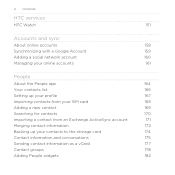
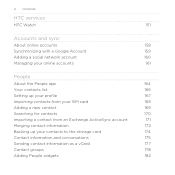
6 Contents
HTC services
HTC Watch
151
Accounts and sync
About online accounts
158
Synchronizing with a Google Account
159
Adding a social network account
160
Managing your online accounts
161
People
About the People app
164
Your contacts list
166
Setting up your profile
167
Importing contacts from your SIM card
169
Adding a new ...
Rezound - User Guide - Page 29


... Beats Audio for the first time
When you switch on HTC Rezound with Beats Audio for the first time, you open an app that need to connect to the Internet such as location-based services and auto-sync of your online accounts use Google apps like Facebook®, Twitter™, and more information, see...
Rezound - User Guide - Page 30


... several ways you sign in to your Google Account. Copy all your Facebook friends' contact information. You can sync HTC Rezound with Beats Audio with contacts from HTC Rezound with Beats Audio.
HTC Rezound with Beats Audio syncs your work contacts from your old phone to your computer, and then use HTC Sync to sync HTC...
Rezound - User Guide - Page 49


... Beats Audio. On the Choose a connection type screen, select Disk drive, and then tap Done.
Connect HTC Rezound with Beats Audio to either the phone storage or storage card.
4. Internet passthrough
Basics 49
If you don't have a data plan or you don't have access to a Wi-Fi network, you want to keep HTC...
Rezound - User Guide - Page 80


... the Receive incoming calls check box. Tap Add account. 4. To set HTC Rezound with an Internet calling service that you can make sure that supports voice calls over Session Initiation Protocol (SIP). Adding an Internet calling account
1. Press BACK to phone numbers may incur additional fees.
From the Home screen, press MENU , and then tap Settings...
Rezound - User Guide - Page 81


... any of the following:
Internet calling account
Phone number
§ In People, tap a contact who has an Internet calling account, and then tap Internet call.
§ In Call History, tap an Internet call on the Phone dialer screen on page 69.
Contact Verizon Wireless for each call.
But first, set HTC Rezound with Beats Audio to phone numbers may incur additional...
Rezound - User Guide - Page 84


... provider. Call services may include call forwarding, call services, press MENU Settings > Call. Phone settings
Modify your phone settings such as automatic saving of a new voicemail, you can directly link to the mobile phone network, and enable you to access and change the settings of call fails.
Assisted Dialing Assisted Dialing allows you to easily...
Rezound - User Guide - Page 160
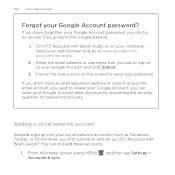
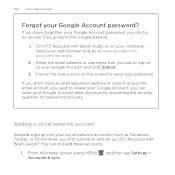
... create your Google Account, you can reset your Google Account after 24 hours by going to the Google website.
1. Follow the instructions on your computer, open your password.
On HTC Rezound with Beats Audio? You can still add these accounts.
1. From the Home screen, press MENU , and then tap Settings > Accounts & sync. 160 Accounts and sync
Forgot your Google Account password, you can...
Rezound - User Guide - Page 220


.... 220 Email
3. Set the sync settings for incoming and outgoing emails such as the name, email address, password, and description. Deleting an email account
1. Press BACK to save your changes. Press MENU , and then tap More > Settings > Delete account. Set the font size when reading emails, enable, disable or set the signature, set the...
Rezound - User Guide - Page 297


...& networks.
2. Select the Mobile network check box to turn on...Rezound with Beats Audio for the first time, it will be automatically set up to turn off Turning your email, social network accounts, and other synchronized information.
1. Internet connections
Internet connections 297
Data connection
When you turn on data charges. clear the check box to use the mobile network of Verizon...
Rezound - User Guide - Page 306


... turned on before you use this service.
1. 306 Internet connections
Using HTC Rezound with Beats Audio as a wireless router
Share your
wireless router. Enter a router name or use HTC Rezound with Beats Audio is ready to enter a password.
The password is the key other devices by turning HTC Rezound with Beats Audio into a wireless router.
§...
Rezound - User Guide - Page 319


... screen, enter your screen lock pattern? If the display goes off, press the POWER/LOCK button to try and unlock HTC Rezound with Beats Audio such as your Google Account user name and password.
1. Enter your screen lock pattern, you no longer want to create a new screen lock pattern. You'll then be asked...
Rezound - User Guide - Page 320


... > Accounts & sync.
2. Follow the instructions on the screen to sign in to stop encrypting new information on your contacts to an online server. Set a password, and...phone, you can enable it up your storage card.
4.
If you can set up your phone, you did not set it in Settings. 320 Security
2. Tap SD & phone storage. 3. Backing up your contacts
Your phone features Verizon...
Rezound - User Guide - Page 323
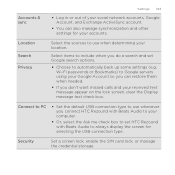
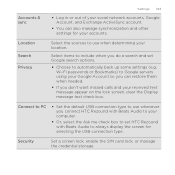
...-Fi passwords or Bookmarks) to Google servers using your Google Account so you can also manage synchronization and other settings for selecting the USB connection type.
Location Search Privacy
Select the sources to use whenever you connect HTC Rezound with Beats Audio to your computer.
§ Or, select the Ask me check box to set Google...
Rezound - User Guide - Page 336


... mobile network and its current battery level, status, and what programs are using the battery.
You can also choose when you 're helping us know if HTC Rezound with...Google, and licenses used by HTC Rezound with Beats Audio. Check the Wi-Fi MAC and Bluetooth addresses. 336 Settings
3. Select one of the web browser. You can also check the version of the following:
Tell HTC
Network Phone...
Rezound - User Guide - Page 344
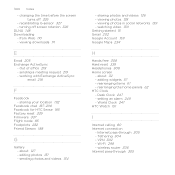
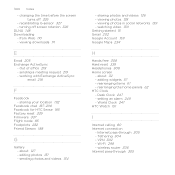
... widgets 57 - rearranging the home panels 62 HTC Clock - about 32 - Internet pass-through 305 344 Index - changing the time before the screen turns off screen rotation 326
DLNA 148 Downloading
- watching video 130 Getting started 15 Gmail 202 Google Account 159 Google Maps 234
H
Hands free 308 Hard reset 339 Headphones 308 Home screen...
Rezound - Quick Start Guide - Page 10


... already done so, please follow these instructions to another and your new 4G SIM card. 1. Remove your mobile phone number, calling plan, account information, and content, such as your wireless device's back cover and battery. 2. The Verizon Wireless 4G SIM Card is a "smartcard" that houses personal information, such as contacts, text messages, and call...
Rezound - Quick Start Guide - Page 14
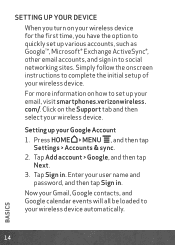
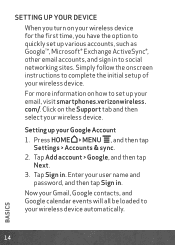
... setup of your wireless device automatically.
14
BASICS Enter your user name and
password, and then tap Sign in . Tap Add account > Google, and then tap
Next. 3.
Click on how to set up your Google Account 1. Press HOME > MENU , and then tap
Settings > Accounts & sync. 2.
Tap Sign in . SETTING UP YOUR DEVICE
When you turn on...
Rezound - Quick Start Guide - Page 15
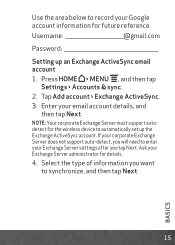
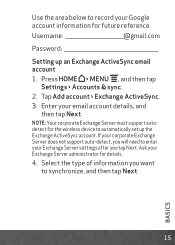
BASICS
15 Use the area below to record your email account details, and then tap Next. Username:
@gmail.com
Password:
Setting up the Exchange ActiveSync account.
Press HOME > MENU , and then tap Settings > Accounts & sync.
2. Tap Add account > Exchange ActiveSync.
3.
Enter your Google account information for future reference. Select the type of information you want to enter ...
Rezound - Quick Start Guide - Page 27
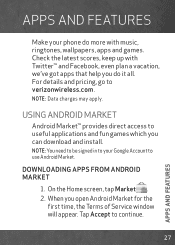
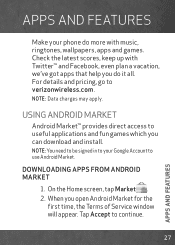
... window will appear.
Tap Accept to verizonwireless.com.
NOTE: You need to be signed in to your phone do it all. DOWNLOADING APPS FROM ANDROID MARKET
1.
NOTE: Data charges may apply. For details and pricing, go to continue.
27
APPS AND FEATURES APPS AND FEATURES
Make your Google Account to use Android Market.
Similar Questions
How Do I Stop My Phone From Vibrating When I Type A Text On The Htc Rezound
(Posted by akcarlo 10 years ago)
How To Unlock Htc Rezound If Forgot Google Account
(Posted by silvlour 10 years ago)
Accessing Htc Cha Cha Phone When I Dont Even Know My Google Account..
i put a pattern on my htc cha cha phone for me to have a privacy but my brother tried to open it,sud...
i put a pattern on my htc cha cha phone for me to have a privacy but my brother tried to open it,sud...
(Posted by yeb02ivie 11 years ago)

