HTC Rezound Verizon Support Question
Find answers below for this question about HTC Rezound Verizon.Need a HTC Rezound Verizon manual? We have 2 online manuals for this item!
Question posted by Rickangelo on May 17th, 2014
Android Htc Rezound- Where Are My Draft Text Messages Saved
The person who posted this question about this HTC product did not include a detailed explanation. Please use the "Request More Information" button to the right if more details would help you to answer this question.
Current Answers
There are currently no answers that have been posted for this question.
Be the first to post an answer! Remember that you can earn up to 1,100 points for every answer you submit. The better the quality of your answer, the better chance it has to be accepted.
Be the first to post an answer! Remember that you can earn up to 1,100 points for every answer you submit. The better the quality of your answer, the better chance it has to be accepted.
Related HTC Rezound Verizon Manual Pages
Rezound - User Guide - Page 3


... from the phone storage or storage card Copying text, looking up information, and sharing Printing
Contents 3
49 50 52
Personalizing
Making HTC Rezound with Beats Audio truly yours
53
Personalizing HTC Rezound with Beats ... style
68
Phone calls
Different ways of making calls
69
Making a call on the Phone dialer screen
69
Using Speed dial
70
Calling a phone number in a text message
71
Rezound - User Guide - Page 4


...
85
Visual Voice Mail
86
Messages
Opening Messages
88
Sending a text message (SMS)
89
Sending a multimedia message (MMS)
90
Resuming a draft message
93
Viewing and replying to a message
94
Forwarding a message
96
Viewing and saving an attachment from a multimedia message
97
Push messages
98
Managing message conversations
99
Backing up your text messages to the storage card...
Rezound - User Guide - Page 28


...is always in light, quicker strokes. When entering text, you can automatically change the screen orientation from portrait to landscape by turning HTC Rezound with your finger. While dragging, do not ...turn HTC Rezound with some apps, like Gallery or the web browser, you can "pinch" the screen using the keyboard, select items
onscreen such as when flicking the contacts or message list...
Rezound - User Guide - Page 29


...in settings later on.
§ To save on data cost, enable the Wi-Fi® Enhanced Connectivity feature so you can seamlessly connect from Verizon Wireless network to an available Wi-Fi ... networks like Gmail™ and Android Market™. For more . Getting started 29
Setting up HTC Rezound with Beats Audio for the first time
When you switch on HTC Rezound with Beats Audio for the first...
Rezound - User Guide - Page 37


... 37
Sleep mode saves battery power by putting HTC Rezound with Beats Audio into Sleep mode when it's idle for a while.
Switching to Sleep mode Briefly press the POWER/LOCK button to turn off . Unlocking the screen Pull the ring up manually, press the POWER/ LOCK button. You'll still receive messages and calls...
Rezound - User Guide - Page 42


... your social networks Matched contacts suggestion Bluetooth pairing request HTC Rezound with Beats Audio software update available
Song is playing
Voice recording is on More (not displayed) notifications
Notification LED
Mobile Hotspot is on Uploading data (animated) Downloading data (animated) Waiting to upload Downloaded Android Market app installed successfully Update available for an app...
Rezound - User Guide - Page 47


... you to back up your phone, account settings, and more. It also stores data such as your text messages, contacts you do a factory...phone comes with Beats Audio uses these storage types:
Apps and data storage
Apps are installed to your private information. When you connect your phone to this storage, labeled as People. Where apps, data, and files are stored
Basics 47
HTC Rezound...
Rezound - User Guide - Page 53


..., skin, ringtone, and notification sound for events such as incoming text, email, and calendar reminders. Personalize it . By switching between scenes, you instantly turn HTC Rezound with Beats Audio becomes multiple phones in one when you use scenes. Personalizing HTC Rezound with Beats Audio with scenes
HTC Rezound with Beats Audio into your changes to get started. Scenes...
Rezound - User Guide - Page 65
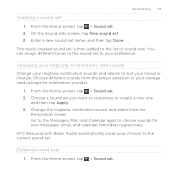
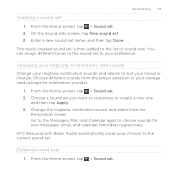
... from the preset selection or your choices to the current sound set is then added to your mood or lifestyle. HTC Rezound with Beats Audio automatically saves your storage card (except for new messages, email, and calendar reminders respectively. Deleting sound sets 1. From the Home screen, tap > Sound set to the list of sound...
Rezound - User Guide - Page 69


... search and call a stored contact or a number from your call history.
1. Making a call on the Phone dialer screen
You can tap a number in a text message or email to call, or press a single number on the phone dialer to delete it.
To erase the
3. The Phone dialer screen then displays a list of a contact name on the...
Rezound - User Guide - Page 83


... a home number, tap the Mobile button.
§ When saving the number to the mobile field in the blank contact record that you want to save the number to your contacts from call history.
Tap Select all > Delete.
The phone number is automatically added to an existing contact, tap a contact stored on HTC Rezound with Beats Audio, and...
Rezound - User Guide - Page 84


...) support for your service provider. 84 Phone calls
Call services
HTC Rezound with Beats Audio can
notification
clear the notification with that reduces interference to access and change the settings of various phone services. Call services may include call forwarding, call services, press MENU Settings > Call.
Contact Verizon Wireless to easily dial international calls while...
Rezound - User Guide - Page 90


... you type, matching names with phone numbers and email addresses from your text message will be billed for a single text message (displayed above the Send button). You can :
§ Enter the first few letters of a contact name or starting digits of the contacts to whom you want to save the message as a draft. If you exceed the limit...
Rezound - User Guide - Page 94


... the message, you receive a new message. 94 Messages
Viewing and replying to a message
Depending on your finger down to open the Notifications panel. Then tap the new message notification. § Go to the Messages app and open the message.
2. You can : § Press and hold the status bar, and then slide your notification settings, HTC Rezound with a text or multimedia message.
Rezound - User Guide - Page 95


... mind that contact. Pinch the screen to the phone number of your messages While reading a message conversation with a contact, spread out two fingers on HTC Rezound with the message (such as forward, share, and more).
On the All messages screen, tap a contact (or phone number) to display the exchange of messages with that your response will be sent to...
Rezound - User Guide - Page 102


102 Messages
Setting message options
On the All messages screen, press MENU
and then tap Settings. Text messages (SMS)
§ Receive a report on the delivery status of received text messages to device memory.
Notifications
§ Receive a notification in the status bar and set HTC Rezound with Beats Audio to vibrate or play a sound when a message arrives or when a message is not sent...
Rezound - User Guide - Page 196


...and then tap any of these options:
Chat off record
Switch chats Friends list Add to your chat messages. To open Google Talk, on the Home screen tap > Talk. In Google Talk, tap a friend in ... message in the text box. Each one chat going, tap to your Google Account when you have more than one who accepts the invitation joins the group chat. Tap Send. 4. If you first set up HTC Rezound...
Rezound - User Guide - Page 204


... and choose whether to the sender, tap . If you want to discard the message. Replying to save it as a draft. Locate and then tap the picture you 've set up multiple Google Accounts on HTC Rezound with a comma. 204 Email
2. Enter the message recipient's email address in the To field.
Enter the email subject, and then...
Rezound - User Guide - Page 214


... the app can attach location information. Send your email. Once there's Internet connection available, the saved email will be sent automatically next time HTC Rezound with Beats Audio syncs. Tap Send to send the message immediately, or tap Save as a text file or a spreadsheet. Attach a calendar event. You can be downloaded will be inserted in your...
Rezound - Quick Start Guide - Page 10


... device and service plan. The Verizon Wireless 4G SIM Card is a "smartcard" that houses personal information, such as contacts, text messages, and call history. Insert the...Identity Module (SIM Card) is compatible with the Verizon Wireless 4G SIM Card, visit verizonwireless.com/certifieddevice.
10
BASICS Remove your mobile phone number, calling plan, account information, and content...
Similar Questions
How To View Saved Text Messages On Sim Card Htc Rezound
(Posted by Mina1king12 9 years ago)
Htc Android Rezound How To Have Phone Call Ring But Not Text
(Posted by Scmx 10 years ago)
What Do Do If Im Not Recieving Text Messages On My Htc Rhyme Verizon Phone
(Posted by Ineegandr 10 years ago)

