HTC Rezound Support Question
Find answers below for this question about HTC Rezound.Need a HTC Rezound manual? We have 3 online manuals for this item!
Question posted by maroa96 on July 4th, 2013
Mobile Network Problem
i have my mobile network on but still i can't open any application without wifi !! how can i enable my applications to use mobile network when wifi is off
Current Answers
There are currently no answers that have been posted for this question.
Be the first to post an answer! Remember that you can earn up to 1,100 points for every answer you submit. The better the quality of your answer, the better chance it has to be accepted.
Be the first to post an answer! Remember that you can earn up to 1,100 points for every answer you submit. The better the quality of your answer, the better chance it has to be accepted.
Related HTC Rezound Manual Pages
Rezound - User Guide - Page 24


24 Getting started
Battery
HTC Rezound with Beats Audio.The features and accessories you use up a lot of battery power.
Take the back cover off.
2. Long phone calls or frequent web browsing use can last before it needs recharging depends on uses more power. For example, leaving your location: poor signal strength and extreme temperature make...
Rezound - User Guide - Page 26


... into the power adapter. 3. 26 Getting started
Charging the battery Before you turn on and start using HTC Rezound with Beats Audio while you are charging it is recommended that you charge the battery.
§ ...charge the battery.
§ Do not remove the battery from HTC Rezound with Beats Audio, it using the power or car adapter.
1. Insert the small end of the USB cable into the USB ...
Rezound - User Guide - Page 42


42 Basics
Upcoming event New updates from your social networks Matched contacts suggestion Bluetooth pairing request HTC Rezound with Beats Audio software update available
Song is playing
Voice recording is on More (not displayed) notifications
Notification LED
Mobile Hotspot is on Uploading data (animated) Downloading data (animated) Waiting to upload Downloaded Android Market app...
Rezound - User Guide - Page 69


... of making calls
Besides making calls from the phone dialer screen on HTC Rezound with Beats Audio, you enter a wrong digit or letter, tap entire entry, press and hold . If you can either dial a number directly, or use the Smart dial feature to close the phone keypad and see if there are more matching...
Rezound - User Guide - Page 84


...the mobile phone network, and enable you to access and change the settings of an unknown contact number when a call services. Phone settings
Modify your phone settings such as automatic saving of various phone services. TTY mode
Enable TTY (Teletypewriter) support for your service provider.
from the one specified by your phone.
84 Phone calls
Call services
HTC Rezound...
Rezound - User Guide - Page 105
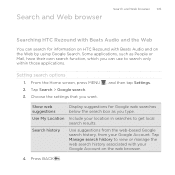
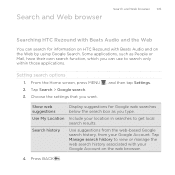
... or manage the web search history associated with Beats Audio and on the web browser.
4. Include your location in searches to search only within those applications. Show web suggestions Use My Location
Search history
Display suggestions for information on HTC Rezound with your Google Account. Press BACK .
Choose the settings that you type.
Rezound - User Guide - Page 231


... location
Maps and location 231
Location settings
Turning on HTC Rezound with Beats Audio, you want to use:
VZW Location Services
Standalone GPS Services
Google Location Services
Uses Wi-Fi or your mobile data connection to find your wireless device. and then tap Settings >
2. Uses Google location services to track your location.
From the Home...
Rezound - User Guide - Page 273


...can run on the background while you do other apps that also use audio functions. Tap to stop recording. 5. Press and hold the voice clip you open the Notifications panel, and then tap Voice Recorder.
4. Type ... the voice clip, tap . 7.
To go back to the Voice Recorder screen, slide open other things on HTC Rezound with Beats Audio, except when you want to set as a ringtone, and
then tap ...
Rezound - User Guide - Page 306


... Rezound with Beats Audio as a wireless router.
§ You must have an approved data plan to enter on the wireless router. Select the Mobile Hotspot check box to turn on their device so they can connect and use the default router name. 4. From the Home screen, press MENU , and then tap Settings > Wireless & networks...
Rezound - User Guide - Page 311
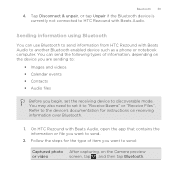
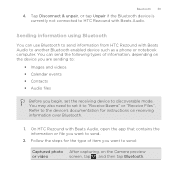
... use Bluetooth to send information from HTC Rezound with Beats Audio to discoverable mode. You may also need to set the receiving device to another Bluetooth enabled device such as a phone... or notebook computer. Bluetooth 311
4. Tap Disconnect & unpair, or tap Unpair if the Bluetooth device is currently not connected to HTC Rezound with Beats Audio, open...
Rezound - User Guide - Page 325


... operating system language and region. Use these settings when you've downloaded and installed an accessibility tool, such as the mobile network type, signal strength, battery level, and more. Also, if you 're helping us know if HTC Rezound with Beats Audio encounters a technical problem.
§ View different information about HTC Rezound with Beats Audio, such...
Rezound - User Guide - Page 335


... up memory by stopping running applications using .
1. Stopping running applications that you're not currently using Task Manager Use Task Manager to move the application to the storage card or to stop it.
In the All applications list, tap to the right of the application
name to
HTC Rezound with Beats Audio
1. Tap About phone.
, and then tap Settings. Settings...
Rezound - User Guide - Page 336


... Google, and licenses used by HTC Rezound with Beats Audio. You can also choose when you 're helping us know if HTC Rezound with Beats Audio. Select one of the web browser. When enabled, you want to send error reports.
You can also check the version of the following:
Tell HTC
Network Phone identity Battery Hardware...
Verizon User Guide - Page 26
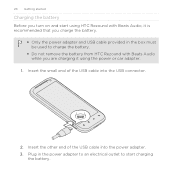
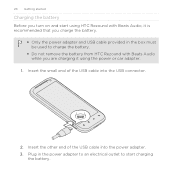
... electrical outlet to charge the battery.
§ Do not remove the battery from HTC Rezound with Beats Audio while you turn on and start charging
the battery. Insert the small ...USB cable into the power adapter. 3. 26 Getting started
Charging the battery Before you are charging it using HTC Rezound with Beats Audio, it is recommended that you charge the battery.
§ Only the power adapter...
Verizon User Guide - Page 94
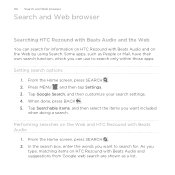
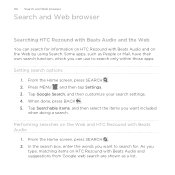
...4. Setting search options 1. Some apps, such as a list. Performing searches on HTC Rezound with Beats Audio and suggestions from Google web search are shown as People or Mail, have...Rezound with Beats Audio
1. As you can search for . 94 Search and Web browser
Search and Web browser
Searching HTC Rezound with Beats Audio and the Web
You can use to search for information on HTC Rezound...
Verizon User Guide - Page 179


... the location services you want to use:
VZW Location Services Standalone GPS Services Google Location Services
Uses Wi-Fi or your mobile data connection to collect anonymous location ... screen, press MENU Location. Uses Google location services to enable location sources.
1. Maps and location
Maps and location 179
Location settings
Turning on HTC Rezound with Beats Audio, you need...
Verizon User Guide - Page 205


Productivity 205
Voice Recorder can run in the background while you do other apps that also use audio functions.
4. To play back the voice clip, tap . Tap to set as ... ringtone. On the Voice Recorder screen, tap . 2.
Press and hold the voice clip you open other things on HTC Rezound with Beats Audio, except when you want to stop recording. 5. To show options for the voice clip ...
Verizon User Guide - Page 235
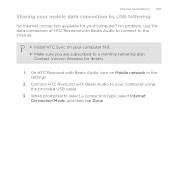
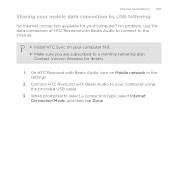
...167; Install HTC Sync on Mobile network in the settings.
2. On HTC Rezound with Beats Audio to your computer using the provided USB cable.
3.
Connect HTC Rezound with Beats Audio, turn on... your mobile data connection by USB tethering
No Internet connection available for details.
1. When prompted to select a connection type, select Internet Connection Mode, and then tap Done. No problem.
Verizon User Guide - Page 241


... the Paired devices section, tap name of the device to reconnect it to disconnect. 4. Tap OK. Sending information using Bluetooth
Before you want to discoverable mode. On HTC Rezound with Beats Audio, open the app that contains the information or file you begin, set it . Tap Bluetooth. Tap Unpair. You may also need...
Verizon User Guide - Page 257


Tap Uninstall. Stopping running applications using .
1. In the All applications list, tap to the right of the application
name to move an app that you want to stop it. On the Downloaded tab, tap the application you want to open the Notifications panel.
2. Moving an app to
HTC Rezound with Beats Audio.
1. Tap Quick Settings > Total Memory. 3. Settings...
Similar Questions
How Do I Make Sure My Htc Rezound Browser Is Not Open
(Posted by die1tim80 10 years ago)
Problems With Htc Rezound Wont Turn On Or Charge Orange Light Won't Evan Come
on
on
(Posted by Rahelldonal 10 years ago)

