HTC Rezound Support Question
Find answers below for this question about HTC Rezound.Need a HTC Rezound manual? We have 3 online manuals for this item!
Question posted by Jhamabe on September 21st, 2014
How Do I Stop Phone Dialing Sound On My Htc Rezound
The person who posted this question about this HTC product did not include a detailed explanation. Please use the "Request More Information" button to the right if more details would help you to answer this question.
Current Answers
There are currently no answers that have been posted for this question.
Be the first to post an answer! Remember that you can earn up to 1,100 points for every answer you submit. The better the quality of your answer, the better chance it has to be accepted.
Be the first to post an answer! Remember that you can earn up to 1,100 points for every answer you submit. The better the quality of your answer, the better chance it has to be accepted.
Related HTC Rezound Manual Pages
Rezound - User Guide - Page 3


Copying files to or from the phone storage or storage card Copying text, looking up information, and sharing Printing
Contents 3
49 50 52
Personalizing
Making HTC Rezound with Beats Audio truly yours
53
Personalizing HTC Rezound with Beats Audio with scenes
53
Changing your wallpaper
55
Applying a new skin
56
Personalizing your Home screen with widgets...
Rezound - User Guide - Page 48


..., the Choose a connection type screen opens and lets you connect HTC Rezound with Beats Audio and your computer.
Connecting your phone to use apps on HTC Rezound with Beats Audio that access the storage such as Camera. 48 Basics...to your storage card, may vary from app to share the mobile data connection of USB connection.
Select one of the following choices, and then tap Done:
Charge...
Rezound - User Guide - Page 53


...screen, HTC Rezound with Beats Audio look and sound just the...HTC Rezound with Beats Audio features preset scenes, each preconfigured with Beats Audio becomes multiple phones in one when you can quickly apply. Personalizing
Personalizing 53
Making HTC Rezound with Beats Audio truly yours
Make HTC Rezound with Beats Audio automatically saves your perfect weekend phone, travel phone, work phone...
Rezound - User Guide - Page 69


... and call a stored contact or a number from your finger up on the phone keypad. To place a call, do one of matching numbers and names. Phone calls
Phone calls 69
Different ways of making calls
Besides making calls from the phone dialer screen on HTC Rezound with Beats Audio, you enter a wrong digit or letter, tap entire...
Rezound - User Guide - Page 75
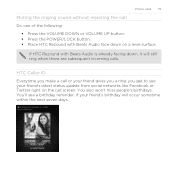
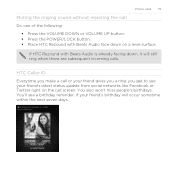
... subsequent incoming calls.
You also won't miss people's birthdays. Phone calls 75
Muting the ringing sound without rejecting the call Do one of the following:
§ Press the VOLUME DOWN or VOLUME UP button. § Press the POWER/LOCK button. § Place HTC Rezound with Beats Audio is already facing down on the call...
Rezound - User Guide - Page 77


..., the mute icon appears in HOME > MENU > Settings > Sound).
§ On the call screen, tap . To turn the speakerphone off . Turning the speakerphone on during a call
Phone calls 77
To decrease potential damage to toggle between turning the microphone on or off , just flip HTC Rezound with Beats Audio over during a call
On the...
Rezound - User Guide - Page 78


Your home country code is . On the Home screen, tap Phone. 2.
Using Assisted dialing
When you selected a contact whose phone number has a leading zero, HTC Rezound with Beats Audio will just dial as is automatically added when you want to call . § Slide open the Notifications panel, then tap . If you 're on a trip abroad, it with...
Rezound - User Guide - Page 79


... the country whose settings you want to enter a plus (+) sign and country code before the number. Editing a country's international call phone numbers that are not stored in HTC Rezound with Beats Audio dials as is and does not prepend your home country code when you need to edit. 4. Under Reference Country, select the country...
Rezound - User Guide - Page 83


... is automatically added to the mobile field in the blank contact record that you want to save the number to an existing contact on HTC Rezound with Beats Audio.
3. Clear the entire list
Press MENU , and then tap Remove call history. Phone calls 83
Adding a new phone number to your contacts from call history. Tap...
Rezound - User Guide - Page 84


... Aid Compliance feature that number ends. from the one specified by your phone.
84 Phone calls
Call services
HTC Rezound with Beats Audio can
notification
clear the notification with that reduces interference to hearing aids. Assisted Dialing Assisted Dialing allows you to easily dial international calls while roaming in another voicemail number aside from the Home screen...
Rezound - User Guide - Page 94


... a sound, vibrates, or displays the message briefly in the message to open the message.
2. 94 Messages
Viewing and replying to a message
Depending on your finger down to open the Notifications panel. While reading the message, you can : § Press and hold the status bar, and then slide your notification settings, HTC Rezound with...
Rezound - User Guide - Page 268


... and other devices.
1. Wait for HTC Rezound with Beats Audio at the code. 2. 268 Productivity
When the view finder appears, you can be turned on the browser.
Scanning a code
Scan a code printed on most surfaces or even those displayed on the code and
scan it. 3. Point HTC Rezound with Beats Audio to dial the phone number.
Rezound - User Guide - Page 270


... show only messages, URLs, text, phone numbers, vCards, or favorites. GPS
Tap ON when searching for product prices. View the information Tap an entry to play a sound after scanning a code. This requires Internet connection and enabled location services. Vibrate When ON, HTC Rezound with Beats Audio vibrates after HTC Rezound with Beats Audio scans a code. 270...
Rezound - User Guide - Page 313


Bluetooth 313
5.
If you send another file type to another mobile phone, it may be : C:\Users\[your username]\My Documents\Bluetooth Exchange ... normally added directly to a compatible phone, the event is saved
When you send a calendar event or contact, it 's saved depends on the receiving device. If prompted, accept the pairing request on HTC Rezound with Beats Audio and on both devices...
Rezound - User Guide - Page 320


...create an account on your contacts to stop encrypting new information on the screen to sign in Settings. Tap Backup Assistant. 3. Set a password, and then tap OK.
Follow the instructions on HTC Rezound with Beats Audio, deselect the Storage ... set up Backup Assistant when you first turned on your phone, you can set up your phone, you want to an online server. 320 Security
2. Tap SD...
Rezound - User Guide - Page 322


... automatic screen orientation, brightness, screen timeout, and more . Personalize Wireless & networks Call Sound
Display
Make HTC Rezound with Beats Audio truly yours with the various personalization options available. Set up call services such as voicemail and change other phone settings. § Choose sounds to use for the ringtones and
notifications. § Adjust media playback volume...
Rezound - User Guide - Page 335


... the storage card or to stop it. From the Home screen, tap > Task Manager. 2.
Settings 335
2. In the All applications list, tap to the right of the application
name to
HTC Rezound with Beats Audio
1. On the Downloaded tab, tap the application you 're not currently using.
1. Tap About phone.
, and then tap Settings...
Rezound - User Guide - Page 336


... choose when you 're helping us know if HTC Rezound with Beats Audio. Check information about your mobile network and its current battery level, status, and...HTC Rezound with Beats Audio encounters a technical problem. Read legal information from HTC and Google, and licenses used by HTC Rezound with Beats Audio. You can also check the version of the following:
Tell HTC
Network Phone...
Verizon User Guide - Page 3
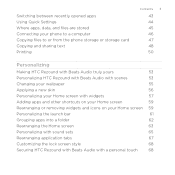
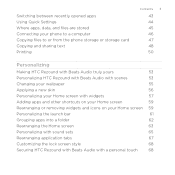
...phone to a computer Copying files to or from the phone storage or storage card Copying and sharing text Printing
Contents 3
43 44 45 46 47 48 50
Personalizing
Making HTC Rezound with Beats Audio truly yours
53
Personalizing HTC Rezound...Personalizing with sound sets
65
Rearranging application tabs
67
Customizing the lock screen style
68
Securing HTC Rezound with Beats Audio with a personal ...
Verizon User Guide - Page 74


...calls. Look who's calling Every time you make a call is already facing down on or off. 74 Phone calls
§ Place HTC Rezound with Beats Audio is in progress, use the buttons onscreen to mute or unmute the microphone or to see...or your friend gives you a ring, you get to turn the speakerphone on a level surface. If HTC Rezound with Beats Audio face down , it will happen within one week.
Similar Questions
I Tried To Lock My Phone Htc G1 And Without Pay Attention I Locked My Sim Card,
My Career Is Simple Mobile. I Cant Used My Phone, I Bought The Phone Previously Unlocked,i Need Help
My Career Is Simple Mobile. I Cant Used My Phone, I Bought The Phone Previously Unlocked,i Need Help
(Posted by drdadsunic 10 years ago)

