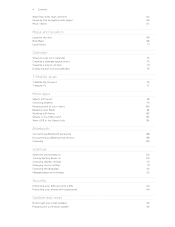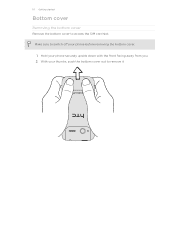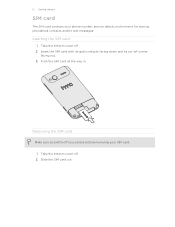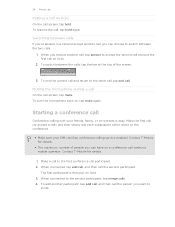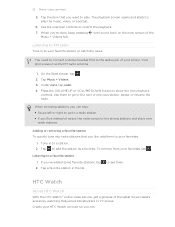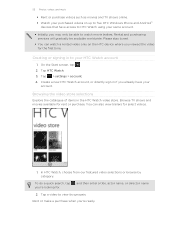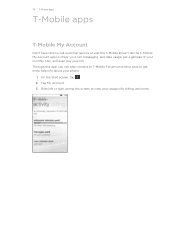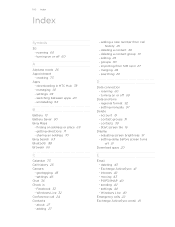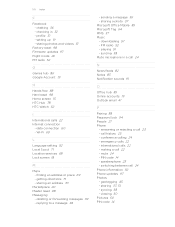HTC Radar 4G T-Mobile Support Question
Find answers below for this question about HTC Radar 4G T-Mobile.Need a HTC Radar 4G T-Mobile manual? We have 1 online manual for this item!
Question posted by miAS on March 3rd, 2014
Is There A Why To Do A Sim Unlock Tmobile Htc Radar/ No Service
The person who posted this question about this HTC product did not include a detailed explanation. Please use the "Request More Information" button to the right if more details would help you to answer this question.
Current Answers
Related HTC Radar 4G T-Mobile Manual Pages
Similar Questions
Phone Won't Show All Data From Old Sim Card
Phone Won't Show All Data From Old Sim Card I put the sim card from my old phone into the HTC Radar...
Phone Won't Show All Data From Old Sim Card I put the sim card from my old phone into the HTC Radar...
(Posted by Anonymous-99202 11 years ago)
Phone Won't Show All Data From Old Sim Card.
I put the sim card from my old phone into the HTC Radar, but only older contacts/texts from 2 years ...
I put the sim card from my old phone into the HTC Radar, but only older contacts/texts from 2 years ...
(Posted by Anonymous-99202 11 years ago)
How Should I Sim Unlock My Sprint Htc Touch Pro Ppc 6850?
I have a Sprint HTC touch pro ppc6850 and it is a Reliance sim lock phone so how should i unlock the...
I have a Sprint HTC touch pro ppc6850 and it is a Reliance sim lock phone so how should i unlock the...
(Posted by purohitpratik2504 12 years ago)
No Service
I just bought a tmobile radar 4g a couple of days ago. I have had no service at my home and very lit...
I just bought a tmobile radar 4g a couple of days ago. I have had no service at my home and very lit...
(Posted by daviskristen81 12 years ago)