HTC Radar 4G Support Question
Find answers below for this question about HTC Radar 4G.Need a HTC Radar 4G manual? We have 2 online manuals for this item!
Question posted by Hanhen on May 5th, 2014
How To Unlock Htc Radar 4g Free
The person who posted this question about this HTC product did not include a detailed explanation. Please use the "Request More Information" button to the right if more details would help you to answer this question.
Current Answers
There are currently no answers that have been posted for this question.
Be the first to post an answer! Remember that you can earn up to 1,100 points for every answer you submit. The better the quality of your answer, the better chance it has to be accepted.
Be the first to post an answer! Remember that you can earn up to 1,100 points for every answer you submit. The better the quality of your answer, the better chance it has to be accepted.
Related HTC Radar 4G Manual Pages
User Manual - Page 3


...a panoramic photo
47
Taking continuous photo shots
48
Photos, videos, and music
Pictures
49
Music + Videos
51
HTC Watch
52
Syncing
Why do I need the Zune software?
57
Installing and setting up the Zune software
57
... connections
Data connection
60
Wi-Fi
61
Using your phone as a mobile hotspot
62
Search and Web browser
Searching the Web
64
Scanning codes, tags, and text
64
User Manual - Page 4
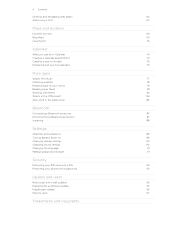
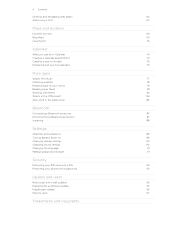
... a new to-do task
75
Displaying and syncing calendars
76
More apps
What's HTC Hub?
77
Checking weather
78
Keeping track of your stocks
79
Reading news feeds
...Bluetooth
Connecting a Bluetooth accessory
87
Disconnecting a Bluetooth accessory
87
Unpairing
88
Settings
Attentive phone features
89
Turning Battery Saver on
89
Changing display settings
90
Changing sound settings
...
User Manual - Page 7


... windowsphone.com. Certain Windows Phone features or Microsoft® services may not be available in the box. 7 Other helpful resources
Other helpful resources
For health, safety, and regulatory information, please read the Safety and regulatory guide that's included in some countries or regions. To learn a lot more in www.htc.com/support.
User Manual - Page 13


...uses more power. The light turns to start using your phone, it overheats. Long phone calls and frequent web browsing use the phone.
After the battery has been fully charged, the charging
...Insert the other end of the USB cable into the USB connector.
2. For example, leaving your mobile network and extreme temperature make the battery work harder. Plug in the box must be used to...
User Manual - Page 14


..., quicker strokes. When you turn it back on, then unlock the screen.
2. Switching the power off
Switching the power ...by your finger.
Drag
Press and hold your finger with
your mobile operator. Flick
Flicking the screen is off, press the POWER button...enter. 14 Getting started
Switching the power on or off
1. Entering your phone for a PIN, enter it up. Press and To open the available...
User Manual - Page 17


... or VOLUME DOWN button to Sleep mode. If the Vibrate option is in the settings, your phone will change to vibrate mode.
Waking up from Sleep mode
To wake your bag or pocket. ...Press the VOLUME UP or VOLUME DOWN button to unlock the screen.
It also stops accidental button presses when your phone is on in your phone up when you want. Tap . You'll need to ...
User Manual - Page 20


... business apps, to use the speech feature, the screen will display some countries.
1. A wide collection of free and paid apps is your needs. After reading the examples, tap accept (or tap speak).
2. From the... Windows Marketplace, it's easy to see all .
1.
Say an instruction, for something on your phone
Make a call someone in some examples of things you can say :KDWFDQ,VD\" to view...
User Manual - Page 23


...the display is in progress, use the onscreen buttons to unlock the screen first and then tap answer. What can I do not hold your phone against your ear when the speaker is already facing down on... following : ƒ Place your hearing, do during a call
To decrease potential damage to your phone face down , it will still ring when there are subsequent incoming calls. ƒ Press the VOLUME...
User Manual - Page 24


When you can have on a conference call varies by mobile operator.
1.
Make the first call (or accept a call), and then simply dial each ... family, or co-workers is then put the first call and return to the second participant, tap merge calls. 4. Contact your mobile operator for details.
ƒ The maximum number of the screen.
3.
Make a call to
invite. When connected to the other...
User Manual - Page 35
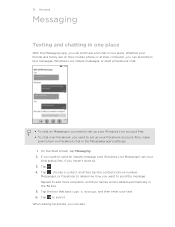
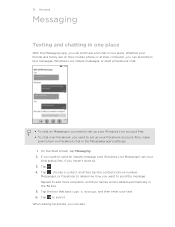
...131; To chat over Windows Live Messenger, set up your friends and family are on their mobile phone or at their names will be added automatically in the To box. 5. If you want to...adding recipients, you haven't done so. 3. Tap , choose a contact, and then tap the contact's phone number,
Messenger, or Facebook to determine how you want to add more recipients, and their computer, you ...
User Manual - Page 36


... To box. You can also send a picture in the recipient's name, mobile phone number, or email
address. 4.
Your mobile operator might charge you choose or enter determines if the message is turned on...and attach it 's turned on by attaching a picture to add more recipients.
ƒ Enter a mobile phone number or email address in the To box, and then tap a matching contact name. On the Start...
User Manual - Page 50


.... On the Pictures hub, find and open the HTC Hub and download this free app.
1. Tap > share. 3. Or apply special effects to share it on your phone, open the photo or video you want to give... enhanced photo will also show up ?
Choose how to send it to edit is preinstalled in most phones. This app is located, and then tap the
photo. 5. Improve photos taken in poor lighting conditions...
User Manual - Page 52


If you like, add them .
Rental and purchasing services will gradually be able to watch a rented video only on up to five HTC Windows Phone and Android™
devices that was used to HTC Watch using your
account.
Tap > settings > account. 4. 52 Photos, videos, and music
Adding or removing a favorite station To quickly tune...
User Manual - Page 77


... additions and updates.
It's also the place to go to find free apps ranging from time to time to check what free HTC apps you can also share the link and tell your friends about ... app that pass the time. Depending on the app you selected (free or paid app), you can download and
install it for download. 4.
HTC Hub is where you can check out weather forecasts, stock updates, ...
User Manual - Page 82


...to your favorite channel, and then tap pin to the story from all your phone, open the HTC Hub and download this free app. Creating a note
1. Tap a subscribed news channel to see only the ... tap . 2. This app is published to the web page where the story is preinstalled in most phones. Unsubscribing news channels
ƒ To unsubscribe a single news channel, press and hold your Start screen,...
User Manual - Page 98


HTC, the HTC logo, the HTC quietly brilliant logo, HTC Radar, and HTC Watch are either registered trademarks or trademarks of HTC Corporation. Microsoft, Windows, Windows Phone, ActiveSync, Bing, Excel, Hotmail, Internet Explorer, OneNote, Outlook, PowerPoint, SharePoint, SkyDrive, Windows Live, Windows Phone Marketplace, Windows Media, Windows Vista, Xbox LIVE, and Zune are ...
User Manual - Page 100
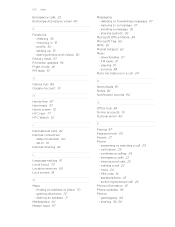
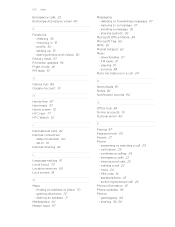
...free 87 Hard reset 97 Home screen 15 HTC Hub 77 HTC Watch 52
I
International calls 22 Internet connection
- sharing a photo 36
Microsoft Office Mobile 84 Microsoft Tag 65 MMS 36 Mobile...messages 37 - FM radio 51 - international calls 22 - sending a message 35 - call 24 Phone information 91 Phone updates 96 Photos - setting up 19 - getting directions 72 - replying to a message 37 -...
User Manual - Page 101


... HTC Watch 52 - Facebook 30 - contacts 29 - assigning PIN 93 - ringtone 18 - removing items 16 Stocks 79 Storage space 91 Switch phone on or off 14 Sync - creating 75 Translation 64 Turn phone...flip for speaker 89 - setting delay before screen turns off 14
V
Vibrate 17 Videos
- unlocking 18 - removing 12
SkyDrive - email sync settings 43 - volume 17, 90 Speakerphone 23 ...
Quick Start Guide - Page 1
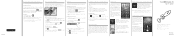
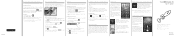
...to set up, on the Start screen, tap > Settings > mobile network or use Connection Setup in or out
3. In Internet Explorer,... to stop capturing. You can unlock the screen by pressing the POWER button to your phone with your bookmarks, tap
> ...phone.
Tap . For example, in the box.
Lock your everyday tasks with WEP,
enter the key, and then tap done. Your HTC Radar 4G...
Quick Start Guide - Page 2
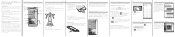
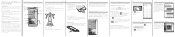
...card with its gold contacts facing down and its affiliates have been advised of the possibility of HTC or its affiliates exceed the amount received from our legal team (LIMITATION OF DAMAGES) To ..., but not limited to set some options such as your time zone and your phone
When you switch on their mobile phone or at their latest updates right inside the People hub.
Get to do anything else...
Similar Questions
How To Unlock Htc 4g Lte For Emergency Calls Only ?
(Posted by acabjr 11 years ago)

