HTC Radar 4G T-Mobile Support Question
Find answers below for this question about HTC Radar 4G T-Mobile.Need a HTC Radar 4G T-Mobile manual? We have 1 online manual for this item!
Question posted by phgrimfe on December 31st, 2013
Htc Radar Wont Leave Sync Screen
The person who posted this question about this HTC product did not include a detailed explanation. Please use the "Request More Information" button to the right if more details would help you to answer this question.
Current Answers
There are currently no answers that have been posted for this question.
Be the first to post an answer! Remember that you can earn up to 1,100 points for every answer you submit. The better the quality of your answer, the better chance it has to be accepted.
Be the first to post an answer! Remember that you can earn up to 1,100 points for every answer you submit. The better the quality of your answer, the better chance it has to be accepted.
Related HTC Radar 4G T-Mobile Manual Pages
RADAR 4G USER GUIDE - Page 3


... music
Pictures
50
Music + Videos
51
HTC Watch
52
Syncing
Why do I need the Zune software?
57
Installing and setting up the Zune software
57
Syncing pictures, music, and videos
58
Setting up wireless sync
59
Internet connections
Data connection
60
Wi-Fi
60
Using your phone as a mobile hotspot
62
Search and Web browser
Ways...
RADAR 4G USER GUIDE - Page 4
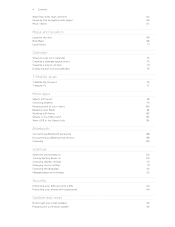
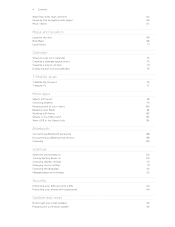
...calendar appointment
73
Creating a new to-do task
74
Displaying and syncing calendars
75
T-Mobile apps
T-Mobile My Account
76
T-Mobile TV
77
More apps
What's HTC Hub?
78
Checking weather
79
Keeping track of your stocks
80
...
Protecting your SIM card with a PIN
94
Protecting your phone with a password
94
Update and reset
How to get and install updates
96
Preparing for a ...
RADAR 4G USER GUIDE - Page 13
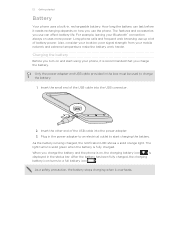
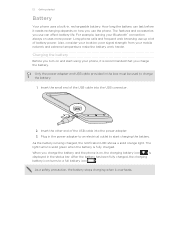
... long the battery can affect battery life.
Plug in the status bar.
For example, leaving your mobile network and extreme temperature make the battery work harder. Only the power adapter and USB cable provided in , rechargeable battery. Long phone calls and frequent web browsing use can last before it needs recharging depends on...
RADAR 4G USER GUIDE - Page 14


...swiping, except that you start to turn on your phone for the first time, you 're asked for example, a contact or link
hold the item. Flick
Flicking the screen is blocked. This finger gesture is off .
... with
your finger in light, quicker strokes. Swipe or To swipe or slide means to set by T-Mobile. 14 Getting started
Switching the power on or off
1. If you 'll need to type using the...
RADAR 4G USER GUIDE - Page 17


... when your phone is in the settings, your phone will change to unlock the screen.
Your phone also automatically goes into a low power state while the display is on in your ringer
1. Your phone automatically wakes ... and switch to turn off . Sleep mode
Sleep mode saves battery power by putting your phone up when you want. You'll need to silent mode. 17 Basics
Basics
Adjusting the ...
RADAR 4G USER GUIDE - Page 19


... they've posted. The accent color you want to download, and then
tap sync. Setting up your online accounts such as your phone as well. Tap Settings > email + accounts. 3.
Tap Settings > email + accounts. 3. On the Start screen, tap . 2. On the Start screen, tap . 2. Tap Settings > theme. 3. Account setup
Set up an account
1. Depending on...
RADAR 4G USER GUIDE - Page 20
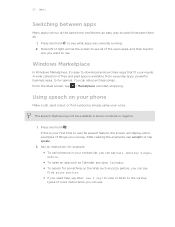
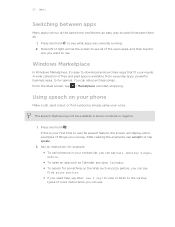
...is your contact list, you can say Call Jennifer Singer, mobile. § To open apps, and then tap the
one...be available in your first time to use the speech feature, the screen will display some countries or regions.
1. After reading the examples, tap...as Calendar, say Open Calendar. § To search for something on your phone
Make a call someone in some examples of things you can say ? If...
RADAR 4G USER GUIDE - Page 22


....
Enter the number you enter the wrong PIN three times, your password but the Phone dialer screen isn't displayed anymore, tap the notification at the top of entering the international access ...Mobile. If you don't have a SIM card installed or your locale and then tap call . Press and hold the 0 key until the + sign appears.
Tap to call and then tap call . On the Start screen...
RADAR 4G USER GUIDE - Page 24
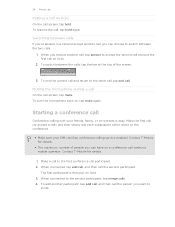
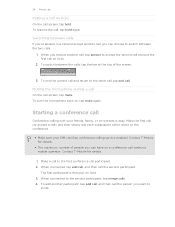
... . Switching between the two calls.
1. Contact T-Mobile for details.
§ The maximum number of the screen.
3. When connected to switch between calls
If you...'re already in a call and accept another participant, tap add call, and then call the person you can have on a conference call varies by mobile operator. 24 Phone...
RADAR 4G USER GUIDE - Page 27


... contacts. Here you 've viewed or communicated with most .
1. On the Start screen, tap People. 2. Adding a new contact
1. On the Start screen, tap People. 2.
On the Start screen, tap People.
2. They won't be deleted from your SIM card, they're automatically synced to the contacts you 'll see what 's new recent
Your contacts list...
RADAR 4G USER GUIDE - Page 36
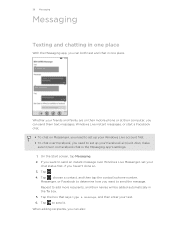
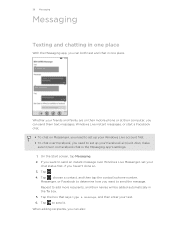
On the Start screen, tap Messaging. 2. Tap . 4. Repeat to send an instant message over Facebook, you can both text and chat ... set your Facebook account. Tap the box that says type a message, and then enter your friends and family are on their mobile phone or at their names will be added automatically in the Messaging app's settings. 1. 36 Messaging
Messaging
Texting and chatting in one ...
RADAR 4G USER GUIDE - Page 40
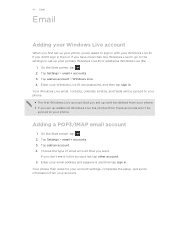
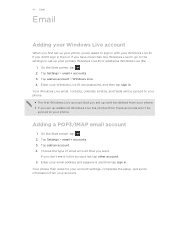
...Windows Live ID and password, and then tap sign in . On the Start screen, tap . 2. Enter your email address and password, and then tap sign in . On the Start screen, tap . 2.
Tap Settings > email + accounts. 3. If you want.... Live email, contacts, calendar, photos, and feeds will be
synced to your phone. § The first Windows Live account that you don't see it in with your Windows Live...
RADAR 4G USER GUIDE - Page 58


..., click
All), and then click OK. If you don't have captured photos and videos on your phone, they will automatically be copied to your computer when you sync with the Zune software sync options. On top of the screen.
Click the items that you want to change (for example, a song title or artist name...
RADAR 4G USER GUIDE - Page 59


... charger and not connected to your computer using the supplied USB cable. 2. 59 Syncing
Setting up wireless sync
If you don't want to physically connect your phone to your computer every time you need to sync, you 're not touching things on the screen, the backlight is not supported on your computer will then auto...
RADAR 4G USER GUIDE - Page 73
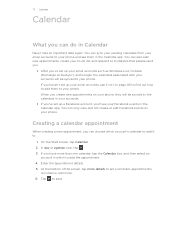
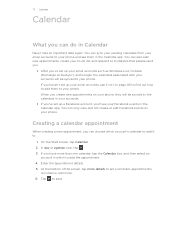
... in Calendar
Never miss an important date again. When you create new appointments on your phone, they will be synced to the calendars in your accounts.
§ If you've set up your email ... agenda view, tap . 3. At the bottom of the screen, tap more . 6. Enter the appointment details. 5. Tap to set up your email accounts, see your phone. 73 Calendar
Calendar
What you can do list, and respond...
RADAR 4G USER GUIDE - Page 74
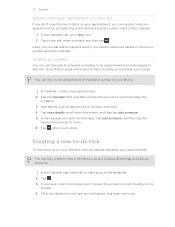
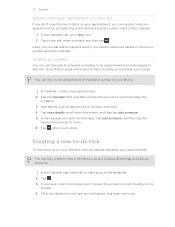
...create an appointment by just selecting a time slot and typing a subject right on your phone.
1.
Tap a time slot, enter a subject, and then tap . Later, you..., due date, and more details, scroll down the screen, and then tap add someone , and then tap the
name of ...the person to them from the account that are stored or synced on the calendar.
1. You can just edit the appointment if...
RADAR 4G USER GUIDE - Page 75


... which calendars to keep synchronized. On the Start screen, tap . 2. You'll also see your set reminder date and time. If you've set a reminder, turn Reminder on your phone. 1. Tap Settings > email + accounts. 3. Tap the account whose calendar sync setting you want to sync or stop syncing the account's calendar. 5.
Tap to save. 75...
RADAR 4G USER GUIDE - Page 99


... Google Inc.
HTC, the HTC logo, the HTC quietly brilliant logo, HTC Radar, and HTC Watch are trademarks of HTC Corporation. The ...HTC shall not be reproduced or transmitted in any time without prior notice. Wi-Fi® is under license. Screen...without notice. HTC also reserves the right to change without prior written permission of HTC. Microsoft, Windows, Windows Phone, ActiveSync, ...
RADAR 4G USER GUIDE - Page 101
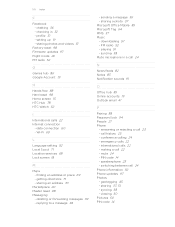
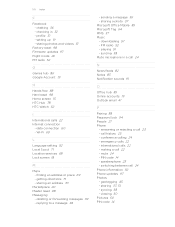
... syncing 58 Mute microphone in 32 - syncing...screen 15 HTC Hub 78 HTC Watch 52...screen 18
M
Maps - getting directions 71 - sharing a photo 37 Microsoft Office Mobile 85 Microsoft Tag 64 MMS 37 Music - answering or rejecting a call 24
N
News feeds 82 Notes 83 Notification sounds 91
O
Office hub 85 Online accounts 19 Outlook email 41
P
Pairing 88 Password lock 94 People 27 Phone...
RADAR 4G USER GUIDE - Page 102


...T-Mobile My Account 76 T-Mobile TV 77 Text messages 36 Themes 19 To-do task
- downloading 57 - renting or purchasing 54 - playing 51
Power - silent 17, 91 - rearranging items 15 - email sync ...- syncing 58 - volume 17, 91 Roaming 60
S
Screen - HTC Watch 52 - sleep mode 17 - setting delay before screen turns off 14 Sync - about 15 - removing items 16 Stocks 80 Storage space 92 Switch phone on...
Similar Questions
How Do I Stop My Htc Radar Phone From Announcing Every Name With Incoming
calls?
calls?
(Posted by ahmeam 9 years ago)

