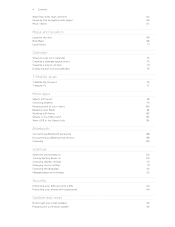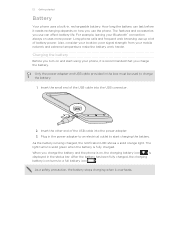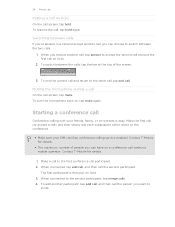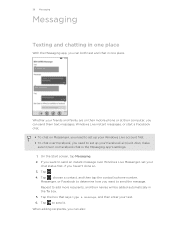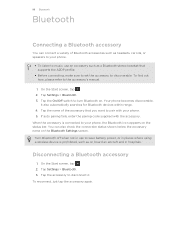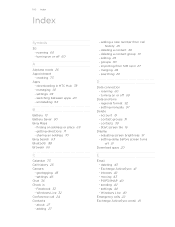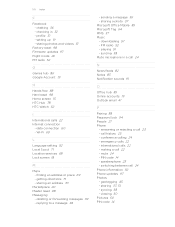HTC Radar 4G T-Mobile Support Question
Find answers below for this question about HTC Radar 4G T-Mobile.Need a HTC Radar 4G T-Mobile manual? We have 1 online manual for this item!
Question posted by hadgavi on July 17th, 2014
My Htc Radar 4g Wont Turn On Its Fully Charged?
The person who posted this question about this HTC product did not include a detailed explanation. Please use the "Request More Information" button to the right if more details would help you to answer this question.
Current Answers
Related HTC Radar 4G T-Mobile Manual Pages
Similar Questions
Htc Amaze 4g Wont Turn On
My phone had start to cut off. Then last night it cut of and wouldnt come back on. I changed the bat...
My phone had start to cut off. Then last night it cut of and wouldnt come back on. I changed the bat...
(Posted by crazzachick 10 years ago)
How To Reset A Htc Radar 4g
how to reset a htc radar 4 to my own account?
how to reset a htc radar 4 to my own account?
(Posted by Anonymous-50110 12 years ago)
Htc Radar 4g
Is there a wireless calling setting on the HTC Radar 4G? And if there is how do i get to it and turn...
Is there a wireless calling setting on the HTC Radar 4G? And if there is how do i get to it and turn...
(Posted by zaneharding13 12 years ago)