HTC Radar 4G T-Mobile Support Question
Find answers below for this question about HTC Radar 4G T-Mobile.Need a HTC Radar 4G T-Mobile manual? We have 1 online manual for this item!
Question posted by Maxanast on May 24th, 2014
Where Can I Buy A Htc Radar 4g Bottom Cover
The person who posted this question about this HTC product did not include a detailed explanation. Please use the "Request More Information" button to the right if more details would help you to answer this question.
Current Answers
There are currently no answers that have been posted for this question.
Be the first to post an answer! Remember that you can earn up to 1,100 points for every answer you submit. The better the quality of your answer, the better chance it has to be accepted.
Be the first to post an answer! Remember that you can earn up to 1,100 points for every answer you submit. The better the quality of your answer, the better chance it has to be accepted.
Related HTC Radar 4G T-Mobile Manual Pages
RADAR 4G USER GUIDE - Page 2


... the box
8
Your phone
8
Bottom cover
10
SIM card
12
Battery
13
Switching the power on or off
14
Entering your PIN
14
Finger gestures
14
Setting up your phone for the first time
...the theme
19
Account setup
19
Switching between apps
20
Windows Marketplace
20
Using speech on your phone
20
Phone calls
Making a call
22
Receiving calls
23
What can I do during a call?
23
...
RADAR 4G USER GUIDE - Page 3


... panoramic photo
48
Taking continuous photo shots
49
Photos, videos, and music
Pictures
50
Music + Videos
51
HTC Watch
52
Syncing
Why do I need the Zune software?
57
Installing and setting up the Zune software
57...connections
Data connection
60
Wi-Fi
60
Using your phone as a mobile hotspot
62
Search and Web browser
Ways you can search the Web
63
Searching for information
63
RADAR 4G USER GUIDE - Page 4
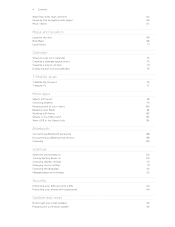
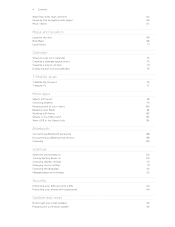
...
T-Mobile TV
77
More apps
What's HTC Hub?
78
Checking weather
79
Keeping track of your stocks
80
Reading news feeds
82
Working with Notes
83
What's in the Office hub?
85
Xbox LIVE in the Games hub
86
Bluetooth
Connecting a Bluetooth accessory
88
Disconnecting a Bluetooth accessory
88
Unpairing
89
Settings
Attentive phone...
RADAR 4G USER GUIDE - Page 7


... + How-to on your web browser and go to this user guide, you can find help information, FAQs, and more in www.htc.com/us/support. Or use your phone. 7 Other helpful resources
Other helpful resources
For health, safety, and regulatory information, please read the Safety and regulatory guide that's included in...
RADAR 4G USER GUIDE - Page 10
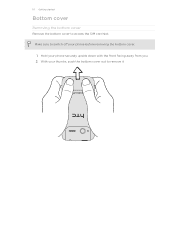
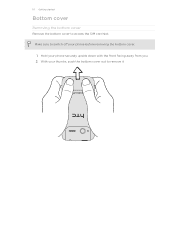
Make sure to access the SIM card slot. Hold your thumbs, push the bottom cover out to remove it 10 Getting started
Bottom cover
Removing the bottom cover
Remove the bottom cover to switch off your phone before removing the bottom cover.
1. With your phone securely upside down with the front facing away from you. 2.
RADAR 4G USER GUIDE - Page 11
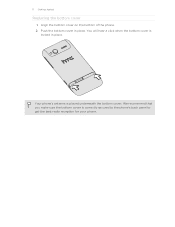
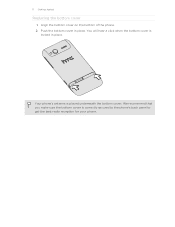
... get the best radio reception for your phone. Push the bottom cover in place. You will hear a click when the bottom cover is
locked in place. 11 Getting started
Replacing the bottom cover
1. Align the bottom cover on the bottom of the phone. 2. We recommend that you make sure the bottom cover is placed underneath the bottom...
RADAR 4G USER GUIDE - Page 12
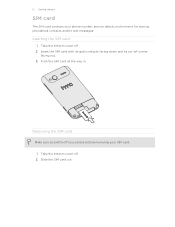
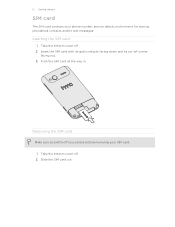
...
facing out. 3. Push the SIM card all the way in.
Removing the SIM card
Make sure to switch off . 2. Take the bottom cover off your phone before removing your phone number, service details, and memory for storing phonebook contacts and/or text messages. Inserting the SIM card
1. 12 Getting started
SIM card
The...
RADAR 4G USER GUIDE - Page 13
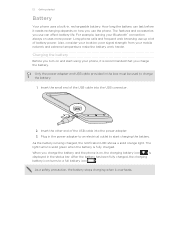
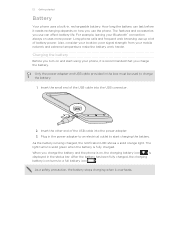
... box must be used to a full battery icon
. The light turns to start using your phone, it needs recharging depends on , the charging battery icon
is being charged, the notification LED ...started
Battery
Your phone uses a built-in the status bar. The features and accessories you charge the battery and the phone is on how you charge the battery. For example, leaving your mobile network and ...
RADAR 4G USER GUIDE - Page 14


...then tap enter. Swipe your finger vertically or
slide
horizontally across the screen. Entering your phone for a PIN, enter it back on
Press the POWER button. If this happens, you...finger with the PUK (PIN Unlocking Key) obtained from T-Mobile. This finger gesture is similar to swiping, except that you 'll need to set by T-Mobile. Press and To open the available options for an item...
RADAR 4G USER GUIDE - Page 24
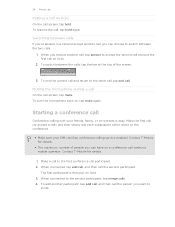
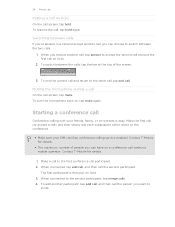
...call and return to switch between the two calls.
1. The first participant is easy. 24 Phone calls
Putting a call on hold
On the call screen, tap hold . 3. To switch ... the microphone during a call
On the call the second participant. When connected to the first conference call . Contact T-Mobile for details.
1. Switching between the calls, tap the bar at the top of people you can have on ,...
RADAR 4G USER GUIDE - Page 36
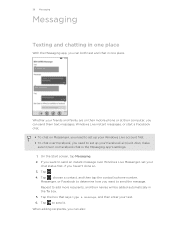
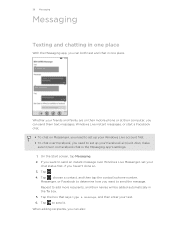
..., or start a Facebook chat.
§ To chat on Messenger, you need to turn on their mobile phone or at their names will be added automatically in the Messaging app's settings. 1. Tap the box that...On the Start screen, tap Messaging. 2. Tap , choose a contact, and then tap the contact's phone number,
Messenger, or Facebook to determine how you need to set up your friends and family are on Facebook ...
RADAR 4G USER GUIDE - Page 37


... enter determines if the message is turned on Windows Live Messenger or Facebook. Tap . Tap a contact to send.
Tap to add more recipients.
§ Enter a mobile phone number or email address in the recipient's name, mobile phone number, or email
address. 4. When it . 5. Repeat to create a new message. 3.
RADAR 4G USER GUIDE - Page 52
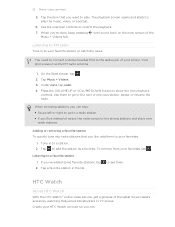
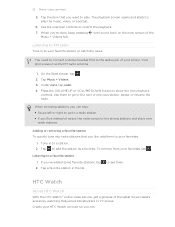
... as a favorite. Press the VOLUME UP or VOLUME DOWN button to a station. 2. To remove from your phone.
Tap a favorite station in to your favorites.
1. Tap the item that you like, add them to your HTC Watch account so you want to the audio jack of swipe, the radio jumps to add the...
RADAR 4G USER GUIDE - Page 53
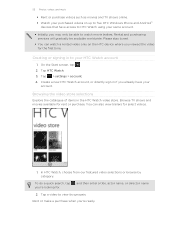
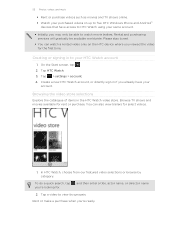
... on up to five HTC Windows Phone and Android™
devices that have your same account. § Initially, you 're ready. On the Start screen, tap . 2. Tap HTC Watch. 3. In HTC Watch, choose from our...or purchase videos such as movies and TV shows online. § Watch your purchased videos on the HTC device where you 're looking for. 2. Rent or make a purchase when you may only be ...
RADAR 4G USER GUIDE - Page 54
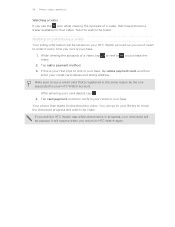
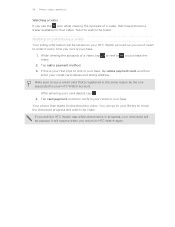
...first time to enter it to watch the video. Renting or purchasing a video
Your billing information will be stored on your HTC Watch account so you won't need to rent or purchase, tap add a payment card, and then enter your credit card ... the icon while viewing the synopsis of a video, tap video.
Make sure to download the video. Your phone then starts to use a credit card that video.
RADAR 4G USER GUIDE - Page 78


... app), you can download and
install it for free, try it out, or buy it. You'll find out what other related apps. 6. You can check out weather forecasts, stock updates, and news. From the Start screen, tap > HTC Hub. 2. If you like, tap Get more information such as
reviews, screenshots, and...
RADAR 4G USER GUIDE - Page 82


While viewing stocks, tap > edit. 2.
Tap HTC Hub. 3. To subscribe and add a news channel, tap . 5. You can:
§ Tap a category such as ... URL. Press to either red or green,
depending on what's being used in your country. 3. In HTC Hub, subscribe to news feeds that cover breaking news, sports, top blogs, and more channels to subscribe to search for displaying stock price increases to...
RADAR 4G USER GUIDE - Page 99


...
HTC, the HTC logo, the HTC quietly brilliant logo, HTC Radar, and HTC Watch are trademarks of HTC Corporation.
The information is provided "as is" without prior notice. HTC .... Microsoft, Windows, Windows Phone, ActiveSync, Bing, Excel, Hotmail, Internet Explorer, OneNote, Outlook, PowerPoint, SharePoint, SkyDrive, Windows Live, Windows Phone Marketplace, Windows Media, Windows...
RADAR 4G USER GUIDE - Page 101
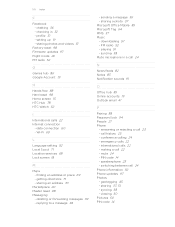
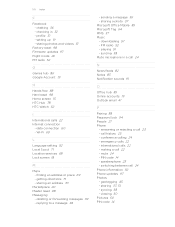
... switching between call history 25 - sharing a photo 37 Microsoft Office Mobile 85 Microsoft Tag 64 MMS 37 Music - call 24 Phone information 92 Phone updates 97 Photos - geotagging 45 - chatting 36 - sharing an address...hub 86 Google Account 19
H
Hands free 88 Hard reset 98 Home screen 15 HTC Hub 78 HTC Watch 52
I
International calls 22 Internet connection
- getting directions 71 - sending a...
RADAR 4G USER GUIDE - Page 102


...items 15 - creating 74 Translation 64 Turn phone on or off 14
V
Vibrate 17 Videos
- HTC Watch 52 - watching 50, 51 Voice ...commands 20 Volume 17, 91 unlocking 18 - contacts 29 - notifications 91 - ringtone 18 - removing items 16 Stocks 80 Storage space 92 Switch phone on or off 14 Sync - options 58 - Zune 57
T
T-Mobile My Account 76 T-Mobile...
Similar Questions
How To Reset Windows Radar 4g On The Computer
(Posted by dettrangp 10 years ago)
How To Reset A Htc Radar 4g
how to reset a htc radar 4 to my own account?
how to reset a htc radar 4 to my own account?
(Posted by Anonymous-50110 12 years ago)
Htc Radar 4g
Is there a wireless calling setting on the HTC Radar 4G? And if there is how do i get to it and turn...
Is there a wireless calling setting on the HTC Radar 4G? And if there is how do i get to it and turn...
(Posted by zaneharding13 12 years ago)

