HTC Radar 4G Support Question
Find answers below for this question about HTC Radar 4G.Need a HTC Radar 4G manual? We have 2 online manuals for this item!
Question posted by counter319 on February 5th, 2013
Headphones
How do I set my phone up to use my headphones while talking on the phone I had to send in my last one in and that one did it but I don't know how I just want to know how to do it to this one. please help thanks
Current Answers
There are currently no answers that have been posted for this question.
Be the first to post an answer! Remember that you can earn up to 1,100 points for every answer you submit. The better the quality of your answer, the better chance it has to be accepted.
Be the first to post an answer! Remember that you can earn up to 1,100 points for every answer you submit. The better the quality of your answer, the better chance it has to be accepted.
Related HTC Radar 4G Manual Pages
User Manual - Page 2
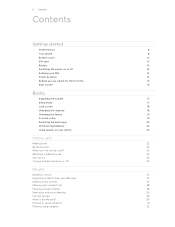
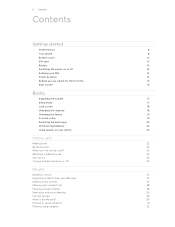
... the power on or off
14
Entering your PIN
14
Finger gestures
14
Setting up your phone for the first time
15
Start screen
15
Basics
Adjusting the volume
17
Sleep...ringtone
18
Changing the theme
19
Account setup
19
Switching between apps
20
Windows Marketplace
20
Using speech on your phone
20
Phone calls
Making a call
22
Receiving calls
23
What can I do during a call?
...
User Manual - Page 3


...Adding a Microsoft Exchange ActiveSync account
40
Checking email
40
Sending email
41
Managing email messages
42
Changing email account settings
43
Camera
Camera basics
44
Taking a photo
45
...and setting up the Zune software
57
Syncing pictures, music, and videos
58
Setting up wireless sync
59
Internet connections
Data connection
60
Wi-Fi
61
Using your phone as a mobile ...
User Manual - Page 4
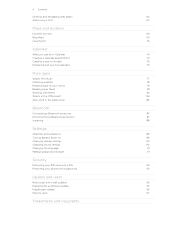
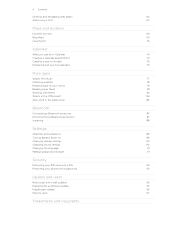
...
Xbox LIVE in the Games hub
85
Bluetooth
Connecting a Bluetooth accessory
87
Disconnecting a Bluetooth accessory
87
Unpairing
88
Settings
Attentive phone features
89
Turning Battery Saver on
89
Changing display settings
90
Changing sound settings
90
Changing the language
91
Managing apps and storage
91
Security
Protecting your SIM card with a PIN
93
Protecting...
User Manual - Page 13


... of the USB cable into the power adapter. 3. For example, leaving your mobile network and extreme temperature make the battery work harder. Also, consider your location: poor signal strength from your Bluetooth® connection always on how you use the phone.
After the battery has been fully charged, the charging
battery icon turns...
User Manual - Page 14


...set it up.
Drag
Press and hold your finger with
your finger.
Easy. Switching the power off , press the POWER button to type using...start to set by your mobile operator. 14 Getting started
Switching the power on or off
Switching the power on your phone for ...such as apps and settings, or press onscreen buttons, simply tap them with some pressure before you want to turn on
Press...
User Manual - Page 19


... the Start screen, app icons, on your phone as your Windows Live, Outlook® (Exchange ActiveSync®), and Google® accounts so you want to download them.
1. On the Start screen, tap . 2.
You can manually sync the account to use.
On the Start screen, tap . 2.
Tap Settings > email + accounts. 3. Press and hold the account...
User Manual - Page 22


...Phone calls
Making a call
Most SIM cards come with a PIN (personal identification number) set by tapping emergency call on the lock screen and then dialing the local emergency number. If you can still make emergency calls even if you want to open the keypad. 3. Just...the number you don't have a SIM card installed or your mobile operator. If you enabled your locale and then tap call ....
User Manual - Page 35
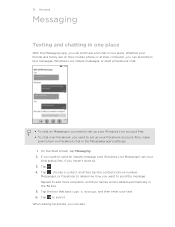
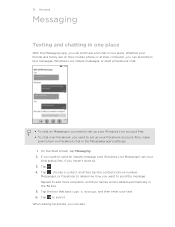
... to add more recipients, and their computer, you want to set your Facebook account. Also, make
sure to turn on Messenger, you can also: Repeat to send it. Tap the box that says W\SHDPHVVDJH, and then enter your friends and family are on their mobile phone or at their names will be added automatically...
User Manual - Page 36


... a picture in a message
You can send a multimedia message by default and can :
ƒ Select an existing photo to attach to your family and friends will see who's online in the app's settings is sent as multimedia messages instead of people. Tap to add more recipients.
ƒ Enter a mobile phone number or email address in...
User Manual - Page 43


... your sent email. 5. Switching to sync. 4. On the options menu, choose what you want to view. Tap > folders. 2. Tap the mail folder whose email messages you want to do with the whole conversation
or the single message. Changing email account settings
1.
Tap . Press and hold a conversation or a single message. 2. Tap show all the...
User Manual - Page 60
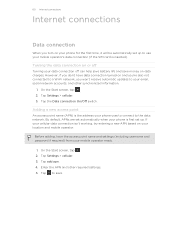
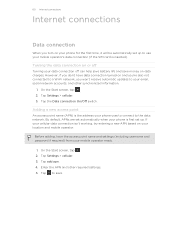
... On/Off switch. By default, APNs are set automatically when your phone is first set up . Tap Settings > cellular. 3. Tap to save money on your phone for the first time, it will be automatically set up to use your mobile operator's data connection (if the SIM card is the address your phone uses to connect to the data network.
On...
User Manual - Page 61
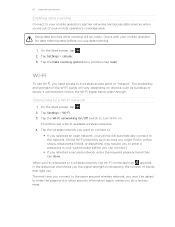
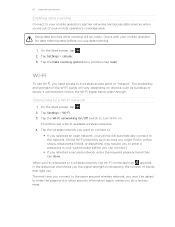
...Tap the wireless network you want to connect to.
ƒ If you selected an open network, your phone will automatically connect to ...bands that light up). Tap Settings > cellular. 3.
You'll then see a list of your mobile operator's coverage area. The availability... need access to a wireless access point or "hotspot". Using data services while roaming will vary depending on .
Connecting ...
User Manual - Page 62
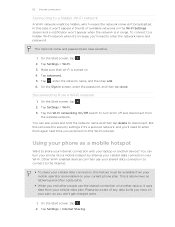
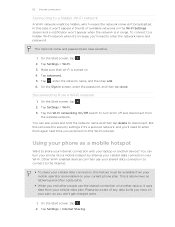
... share your cellular data connection, this Wi-Fi network.
This is also known as a mobile hotspot
Want to a hidden Wi-Fi network
A Wi-Fi network might be available from
the wireless ...phone into a mobile hotspot by sharing your cellular data connection over Wi-Fi. On the Start screen, tap . 2. But this case, it uses data from a Wi-Fi network
1. In this removes the security settings...
User Manual - Page 76


... day view of your to keep synchronized on whether you want to apply the changes. Choosing which calendars are kept synchronized on your phone
You can choose which calendars to show or hide. The calendars are synced on your phone. 1. Tap Settings > email + accounts. 3. To set reminder date and time. Tap to show or hide...
User Manual - Page 87


...just tap the accessory again. On the Start screen, tap . 2. Turn Bluetooth off when not in use an accessory such as on board an aircraft and in places where using a wireless device is connected to turn Bluetooth on the status bar. Tap Settings > Bluetooth. 3. Your phone... accessory name on the Bluetooth Settings screen. Tap the On/Off switch to your phone. 5. It also automatically searches...
User Manual - Page 93
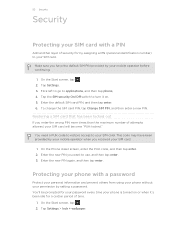
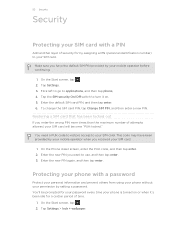
... mobile operator when you enter the wrong PIN more times than the maximum number of attempts allowed, your SIM card will become "PUK-locked." Enter the new PIN you want to...
Protect your personal information and prevent others from using your phone without your permission by assigning a PIN (personal identification number) to your SIM card. Tap Settings. 3.
To change the SIM card PIN, tap...
User Manual - Page 98


... PowerPoint, SharePoint, SkyDrive, Windows Live, Windows Phone Marketplace, Windows Media, Windows Vista, Xbox LIVE.... HTC, the HTC logo, the HTC quietly brilliant logo, HTC Radar, and HTC Watch are trademarks of HTC Corporation.
HTC shall not... are either registered trademarks or trademarks of Microsoft Corporation in any use of any time without notice. No part of the Wireless Fidelity...
User Manual - Page 100
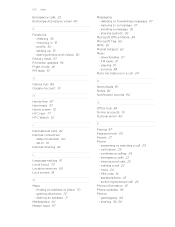
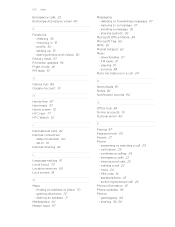
... rejecting a call 24 Phone information 91 Phone updates 96 Photos - emergency calls 22 - switching between call 23 - profile 30 - data connection 60 - getting directions 72 - sending a message 35 - playing 51 - geotagging 44 - checking in a call 22 - setting up 19 - finding ... calls 22 Internet connection
- sharing a photo 36
Microsoft Office Mobile 84 Microsoft Tag 65 MMS 36...
Quick Start Guide - Page 1
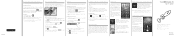
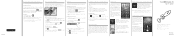
... the Start screen, tap > Settings > mobile network or use your phone (if the SIM card is secured with hubs. Unlocking the screen You can download:
Converter How many pounds are .
To access your phone. Press the CAMERA button to turn it all your email account
We're assuming that you want to send the message. Press the...
Quick Start Guide - Page 2
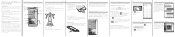
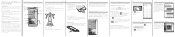
... adapter and USB cable to
remove it. Charge the phone battery for data roaming rates before you want to go to your mobile operator for at least 10 minutes before using it all the way in. The Start screen contains Windows® Phone Live Tiles that you talk to .
In all of the People hub, tap...
Similar Questions
How To Upload Music From My Pc To My Htc Evo Design 4g For Boost Mobile Phone
(Posted by daviwi 10 years ago)
How Change Language On T-mobile My Touch 4g Cell Phones
(Posted by nzaakkadi 10 years ago)

