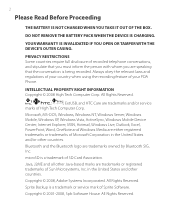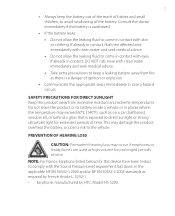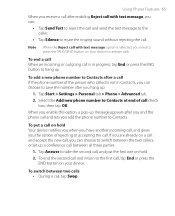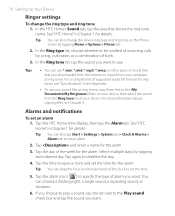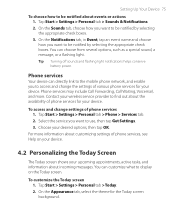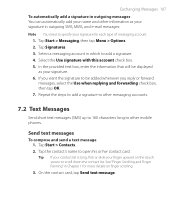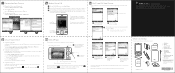HTC P3470 Support Question
Find answers below for this question about HTC P3470.Need a HTC P3470 manual? We have 2 online manuals for this item!
Question posted by manukaur40 on July 8th, 2012
My Phone Language Is In French ,iwant To In English Pls Tell The Option
The person who posted this question about this HTC product did not include a detailed explanation. Please use the "Request More Information" button to the right if more details would help you to answer this question.
Current Answers
Related HTC P3470 Manual Pages
Similar Questions
How Do I Change My Phone Language From Italian To English
(Posted by daviderharuyi 10 years ago)
How To Upgrade Htc P3470 Windows
i want to upgrade htc p3470 windows And i want to change language from german to english
i want to upgrade htc p3470 windows And i want to change language from german to english
(Posted by basitkasi6 10 years ago)
Problem In Internet Setting
I can't connect Internet in my HTC Chacha. i configure the APN but every time it says connection fai...
I can't connect Internet in my HTC Chacha. i configure the APN but every time it says connection fai...
(Posted by zisan4823 11 years ago)
I Have A Htc Imagioxv6975 Can Someone Pls Tell Me How I Can Rcvd And Send Pictur
(Posted by trinathompson69 11 years ago)