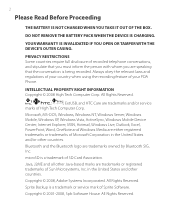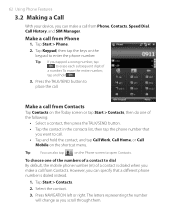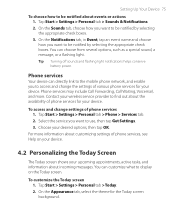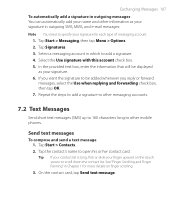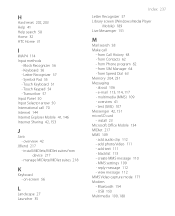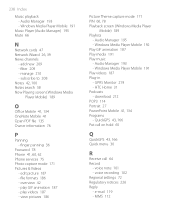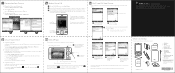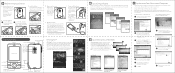HTC P3470 Support Question
Find answers below for this question about HTC P3470.Need a HTC P3470 manual? We have 2 online manuals for this item!
Question posted by hmurphey on January 30th, 2013
How Do I Logout Of My Hotmail App On The Htc Rezound?
The person who posted this question about this HTC product did not include a detailed explanation. Please use the "Request More Information" button to the right if more details would help you to answer this question.
Current Answers
Related HTC P3470 Manual Pages
Similar Questions
Internet Problem In Htc P3470
I am facing a challange to run internet in my HTC P3470. Internet is not working in HTC P3470 while ...
I am facing a challange to run internet in my HTC P3470. Internet is not working in HTC P3470 while ...
(Posted by minikan14 9 years ago)
What Is The Sim Network Unlock Code For My Htc Wildfire S T Mobile Phone ?
IMEI
IMEI
(Posted by snugbug1113 10 years ago)
How To Upgrade Htc P3470 Windows
i want to upgrade htc p3470 windows And i want to change language from german to english
i want to upgrade htc p3470 windows And i want to change language from german to english
(Posted by basitkasi6 10 years ago)
How Can I Upgrade My Verison Htc Xv6975 Window Mobile Phone
to upgrade verison htc xv6975 mobile window phone
to upgrade verison htc xv6975 mobile window phone
(Posted by kokobuttakellyson 10 years ago)