HTC P3300 Support Question
Find answers below for this question about HTC P3300.Need a HTC P3300 manual? We have 1 online manual for this item!
Question posted by janelle0119 on September 23rd, 2012
Dopod 818 Pro Language Settings
i cant find the language settings..my phone is in chinese i cant understand
Current Answers
There are currently no answers that have been posted for this question.
Be the first to post an answer! Remember that you can earn up to 1,100 points for every answer you submit. The better the quality of your answer, the better chance it has to be accepted.
Be the first to post an answer! Remember that you can earn up to 1,100 points for every answer you submit. The better the quality of your answer, the better chance it has to be accepted.
Related HTC P3300 Manual Pages
User Manual - Page 10
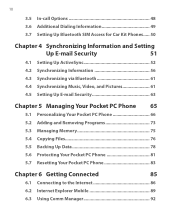
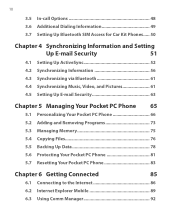
... Up ActiveSync 52
4.2 Synchronizing Information 56
4.3 Synchronizing via Bluetooth 61
4.4 Synchronizing Music, Video, and Pictures 61
4.5 Setting Up E-mail Security 63
Chapter 5 Managing Your Pocket PC Phone 65
5.1 Personalizing Your Pocket PC Phone 66 5.2 Adding and Removing Programs 73 5.3 Managing Memory 75 5.4 Copying Files 76 5.5 Backing Up Data 78 5.6 Protecting Your Pocket...
User Manual - Page 19
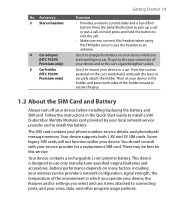
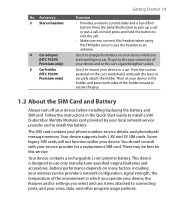
... Car adapter (HTC P3300 Premium only)
5 Car holder (HTC P3300 Premium only)
Getting ... in a car. Some legacy SIM cards will not function within your phone number, service details, and phonebook/ message memory. This device is designed... device supports both sides of your device, the features and/or settings you select and use only manufacturer-specified original batteries and accessories. ...
User Manual - Page 28


Excel Mobile Creates new workbooks or lets you make and receive calls, switch between calls, and set up conference calling.
Notes Allows you to send and receive e-mail, ...(such as games and tools, on your device.
Internet Explorer Allows you to your favorite FM radio stations.
Phone Lets you view and edit Excel workbooks. Help Enables you to see Help topics for a program on your ...
User Manual - Page 30
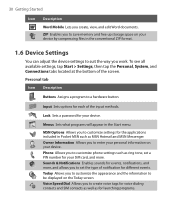
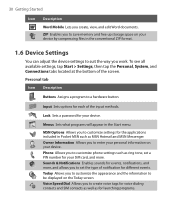
... and SIM contacts as well as MSN Hotmail and MSN Messenger. Menus Sets what programs will appear in Pocket MSN such as for launching programs. 30 Getting Started
Icon Description
Word Mobile Lets you to customize phone settings such as ring tone, set a PIN number for your device. ZIP Enables you to save memory and...
User Manual - Page 40
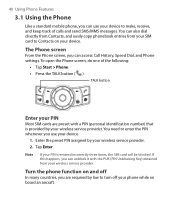
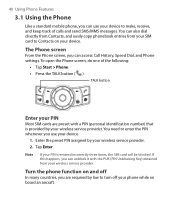
...your SIM card to turn off your phone while on your device. You can use your device.
1.
40 Using Phone Features
3.1 Using the Phone
Like a standard mobile phone, you use your device to make, ...by law to Contacts on board an aircraft.
The Phone screen
From the Phone screen, you can access Call History, Speed Dial, and Phone settings.
If this happens, you can unblock it with a...
User Manual - Page 67
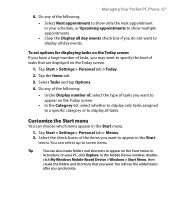
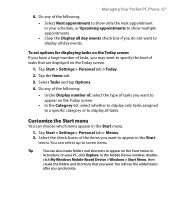
...seven items.
Tip
You can choose which items appear in your PC, click Explore. click My Windows Mobile-Based Device > Windows > Start Menu, then
create the folders and shortcuts that are displayed on the... check boxes of tasks, you want to display all tasks.
Managing Your Pocket PC Phone 67
4. To set options for displaying tasks on the Today screen If you have a large number of ...
User Manual - Page 69
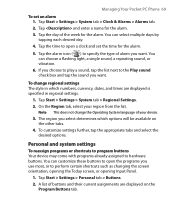
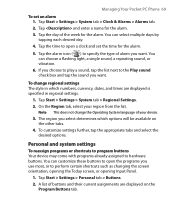
... to the Play sound check box and tap the sound you want . Managing Your Pocket PC Phone 69
To set the time for the alarm.
5. Tap the alarm icon ( ) to specify the type of...list next to hardware buttons. If you use most, or to open a clock and set an alarm 1. To change the Operating System language of alarm you select determines which numbers, currency, dates, and times are displayed on...
User Manual - Page 72
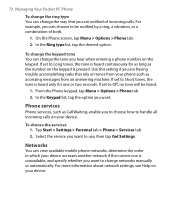
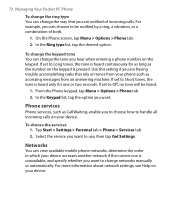
... accesses another network if the current one or two seconds. On the Phone screen, tap Menu > Options > Phone tab.
2.
Tap Start > Settings > Personal tab > Phone > Services tab.
2. If set to change networks manually or automatically. Use this setting if you want .
Networks
You can view available mobile phone networks, determine the order in which your device. From the...
User Manual - Page 73
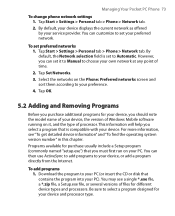
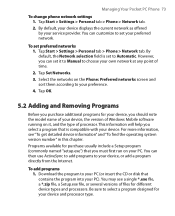
...Tap Start > Settings > Personal tab > Phone > Network tab.
2. However, you can set your PC.
To set to Automatic. Managing Your Pocket PC Phone 73
To change phone network settings 1. By ...Mobile software running on it to Manual to select a program designed for your device, you select a program that contains the program into your PC (or insert the CD or disk that is set...
User Manual - Page 75
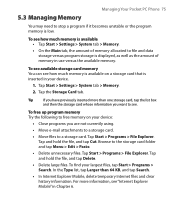
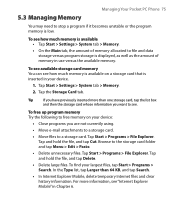
Managing Your Pocket PC Phone 75
5.3 Managing Memory
You may need to stop a program if it becomes unstable or the ... available memory. To see how much memory is available • Tap Start > Settings > System tab > Memory.
• On the Main tab, the amount of memory allocated to see "Internet Explorer Mobile" in use versus program storage is inserted in your device.
1. Tap Start >...
User Manual - Page 86
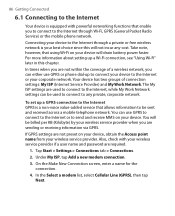
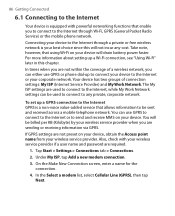
... you can either use GPRS to connect to the Internet or to the Internet through Wi-Fi, GPRS (General Packet Radio Service) or the mobile phone network. If GPRS settings are used to connect to any cost. Tap Start > Settings > Connections tab > Connections.
2.
Connecting your device to send and receive MMS on your device.
User Manual - Page 101
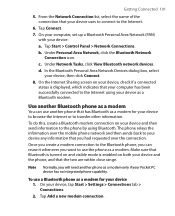
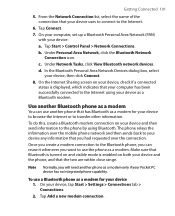
... Start > Control Panel > Network Connections.
d. Note Normally, you will need another phone as a Bluetooth modem. c.
Once you create a modem connection to the Bluetooth phone, you can use another Bluetooth phone as a modem
You can reuse it whenever you had requested over the mobile phone network and then sends back to your device any information that...
User Manual - Page 114


... the procedures in "Connecting to synchronize Outlook e-mail and other information between your device and your mobile phone network.
The E-mail Setup Wizard guides you have not set up a synchronization relationship yet, do the following to set up your device is where all of your e-mail accounts and your e-mail account on the computer...
User Manual - Page 117
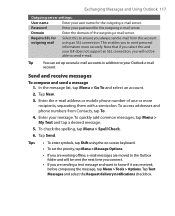
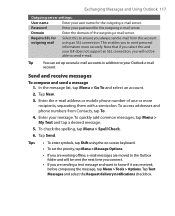
... name
Enter your message. To check the spelling, tap Menu > Spell Check.
6. Enter the e-mail address or mobile phone number of the outgoing e-mail server.
Tip
You can set the priority, tap Menu > Message Options.
• If you select this to know if it was received, before composing the message, tap Menu > Tools...
User Manual - Page 123
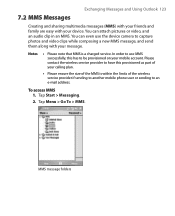
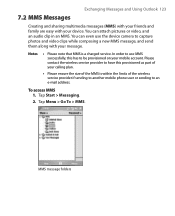
... of your calling plan.
• Please ensure the size of the wireless service provider if sending to another mobile phone user or sending to an e-mail address. Notes
• Please note that MMS is within the limits of...composing a new MMS message, and send them along with your mobile account. Tap Start > Messaging.
2. In order to use the device camera to be provisioned on your device....
User Manual - Page 137


Notes
• Your device must be set up with a data connection.
• You can search on the following information as long as...In a new meeting request using Calendar, tap Attendees and then tap Menu > Find Online.
4. In the new text message, enter the mobile phone number of the recipient, then tap Send. Tap Select to send, then tap Done.
4. Tap Start > Contacts, then select a contact....
User Manual - Page 145
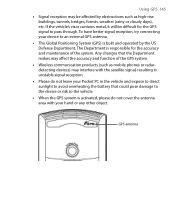
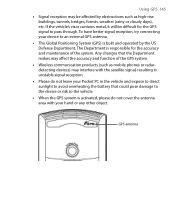
... GPS antenna.
• The Global Positioning System (GPS) is responsible for the accuracy and maintenance of the GPS system.
• Wireless communication products (such as mobile phones or radardetecting devices) may be difficult for the GPS signal to avoid overheating the battery that the Department makes may affect the...
User Manual - Page 193
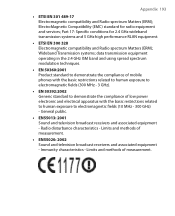
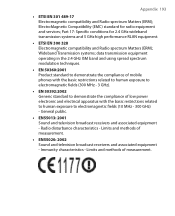
... transmission equipment operating in the 2.4 GHz ISM band and using spread spectrum modulation techniques.
• EN 50360:2001 Product standard to demonstrate the compliance of mobile phones with the basic restrictions related to human exposure to electromagnetic fields (300 MHz - 3 GHz).
• EN 50392:2002 Generic standard to electromagnetic fields (10 MHz...
User Manual - Page 194
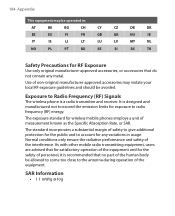
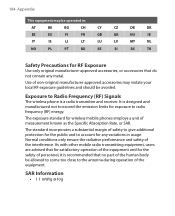
The exposure standard for wireless mobile phones employs a unit of safety to give additional protection for the public and to the ...manufacturer-approved accessories may be avoided. SAR Information
• 1.1 mW/g @10g
Use of the interference.
As with other mobile radio transmitting equipment, users are advised that do not contain any variations in :
AT
BE
BG
CH
CY
CZ
DE
DK...
User Manual - Page 204
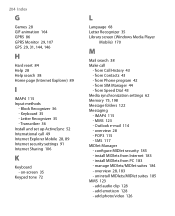
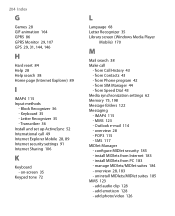
...Language 68 Letter Recognizer 35 Library screen (Windows Media Player
Mobile) 170
M
Mail search 38 Make call 49 Internet Explorer Mobile 28, 89 Internet security settings 91 Internet Sharing 106
K
Keyboard - IMAP4 115 - Outlook e-mail 114 - uninstall MIDlets/MIDlet suites 185 MMS 123 - Transcriber 36 Install and set...- Letter Recognizer 35 - from Phone program 42 - from Call History...
Similar Questions
Hi I'm Tomi And My Son Change My Language On Htc P3300 Can You Help Me Please
(Posted by marincoi82 9 years ago)
Htc Wildfire S Mobile Phone Has Stopped Receiving Text Messages
Phone has been working up until yesterday and can still send texts but isn't able to receive any mes...
Phone has been working up until yesterday and can still send texts but isn't able to receive any mes...
(Posted by lindawren1 10 years ago)
Help Me Download All The Settings For My Htc Tytn Ii Mobile Phone
(Posted by petermubanga9 11 years ago)
How To Activate The Microsd Storage Card In Htc P3300?
(Posted by johnmiracle06 11 years ago)
Htc 7 Pro Key Board Problem
My new htc 7 pro (with updates) was working great, but now thekeyboard won't type more than 2-3 lett...
My new htc 7 pro (with updates) was working great, but now thekeyboard won't type more than 2-3 lett...
(Posted by Obligato5 12 years ago)

