HTC P3300 Support Question
Find answers below for this question about HTC P3300.Need a HTC P3300 manual? We have 1 online manual for this item!
Question posted by Obligato5 on February 20th, 2012
Htc 7 Pro Key Board Problem
My new htc 7 pro (with updates) was working great, but now thekeyboard won't type more than 2-3 letters when I'm texting.
Current Answers
There are currently no answers that have been posted for this question.
Be the first to post an answer! Remember that you can earn up to 1,100 points for every answer you submit. The better the quality of your answer, the better chance it has to be accepted.
Be the first to post an answer! Remember that you can earn up to 1,100 points for every answer you submit. The better the quality of your answer, the better chance it has to be accepted.
Related HTC P3300 Manual Pages
User Manual - Page 5
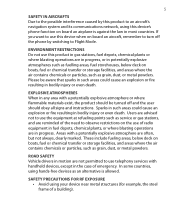
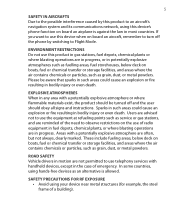
..., or in potentially explosive atmospheres such as fuelling areas, fuel storehouses, below deck on board an aircraft, remember to use this device when on boats, fuel or chemical transfer or...emergency. Please be turned off the phone by this product to an aircraft's navigation system and its communications network, using this device's phone function on board an airplane is allowed. Sparks ...
User Manual - Page 6
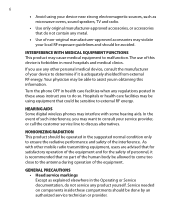
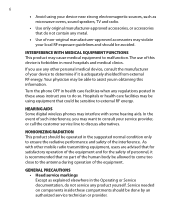
... radiative performance and safety of the human body be avoided. HEARING AIDS Some digital wireless phones may be able to do so. 6
• Avoid using equipment that could be sensitive... to the antenna during operation of the equipment. The use any other mobile radio transmitting equipment, users are advised that for satisfactory operation of the equipment and for the...
User Manual - Page 10
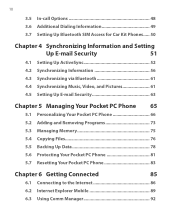
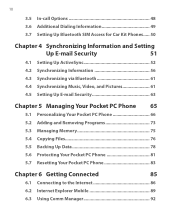
... Additional Dialing Information 49 3.7 Setting Up Bluetooth SIM Access for Car Kit Phones..... 50
Chapter 4 Synchronizing Information and Setting
Up E-mail Security
51
4.1...and Pictures 61
4.5 Setting Up E-mail Security 63
Chapter 5 Managing Your Pocket PC Phone 65
5.1 Personalizing Your Pocket PC Phone 66 5.2 Adding and Removing Programs 73 5.3 Managing Memory 75 5.4 Copying Files 76 ...
User Manual - Page 15


...to move around a GPS map.
Press to answer an incoming call or dial a number. HTC RollRTM is a proprietary device control that integrates the use it to move
through
menus and ...Notification LED 1
2 Notification LED 2
3 Touch Screen 4 Left and Right SOFT
KEYS 5 TALK Button 6 GPS Button 7 START Button 8 HTC RollRTM
Function
This LED shows the following: • A flashing Blue light for ...
User Manual - Page 19
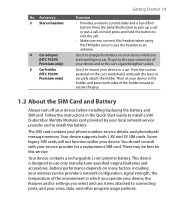
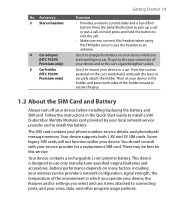
Accessory 3 Stereo headset
4 Car adapter (HTC P3300 Premium only)
5 Car holder (HTC P3300 Premium only)
Getting Started 19
Function
• Provides a volume ...other program usage patterns. Your device contains a rechargeable Li-ion polymer battery. You should consult with your phone number, service details, and phonebook/ message memory. No.
The SIM card contains your service provider for ...
User Manual - Page 28


... applications, such as GPRS), turn the phone on or off, switch to ringer/vibration mode, and enable or disable the Direct Push function. Phone Lets you to connect your notebook computer ...Radio Lets you to create handwritten or typed notes, drawings, and recordings.
Excel Mobile Creates new workbooks or lets you to send and receive e-mail, MMS, and text messages. File Explorer Enables you to ...
User Manual - Page 40
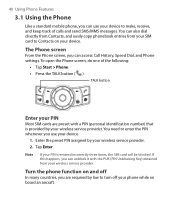
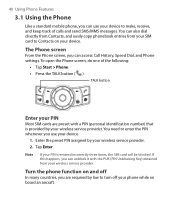
...you are preset with the PUK (PIN Unblocking Key) obtained from your SIM card to Contacts on board an aircraft. To open the Phone screen, do one of calls and send ... Phone settings. Turn the phone function on and off your phone while on your device. Enter the preset PIN assigned by your wireless service provider. 40 Using Phone Features
3.1 Using the Phone
Like a standard mobile phone,...
User Manual - Page 72
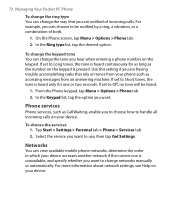
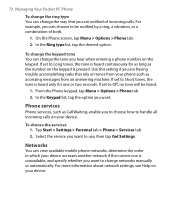
... change networks manually or automatically.
Select the service you want to Long tones, the tone is heard continuously for one is pressed. In the Ring type list, tap the desired option. If set to change the keypad tone You can view available mobile phone networks, determine the order in which your device.
User Manual - Page 83
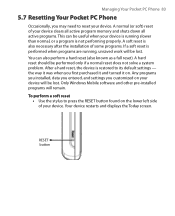
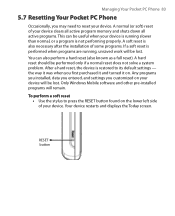
... reset, the device is running , unsaved work will be lost . RESET button Any programs you installed, data you entered, and settings you customized on . Only Windows Mobile software and other pre-installed programs will remain... is not performing properly. Managing Your Pocket PC Phone 83
5.7 Resetting Your Pocket PC Phone
Occasionally, you may need to reset your device will be lost .
User Manual - Page 86
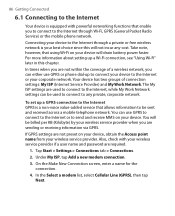
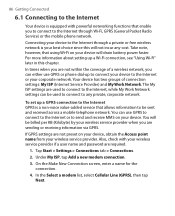
... has two groups of a wireless network, you can be sent and received across a mobile telephone network. Under My ISP, tap Add a new modem connection.
3. In the Select a modem list, select Cellular Line (GPRS), then..., while My Work Network settings can either use GPRS to connect to the Internet or to the Internet through Wi-Fi, GPRS (General Packet Radio Service) or the mobile phone network.
User Manual - Page 101
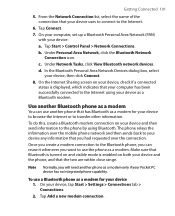
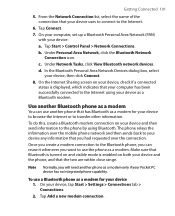
... connection.
Note Normally, you had requested over the mobile phone network and then sends back to transfer other information.
Under Personal Area Network, click the Bluetooth Network Connection icon. Use another Bluetooth phone as a modem
You can reuse it whenever you want to use the phone as a modem for your device 1. To use another...
User Manual - Page 114


.... You can also access e-mail from work using E-mail Setup Wizard 1. Tap Start...Text Messages
Messaging is ready to send and receive Outlook e-mail. Tap Menu > Tools > New Account to synchronize Outlook e-mail:
1. For information on the computer" in Chapter 6. Set up Outlook e-mail
When starting ActiveSync on setting up your device is where all of your e-mail accounts and your mobile phone...
User Manual - Page 117
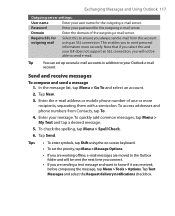
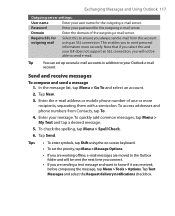
...sending a text message and want to send e-mail. Enter your Outlook e-mail
account. Tap Text Messages and select the Request delivery notifications check box. Enter the e-mail address or mobile phone number of...send a message 1. Tap New.
3. Tap Send. In the message list, tap Menu > Go To and select an account.
2. To quickly add common messages, tap Menu > My Text and tap a desired message....
User Manual - Page 121
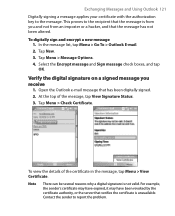
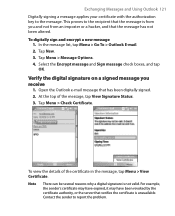
... details of the message, tap View Signature Status. 3. To digitally sign and encrypt a new message 1. Select the Encrypt message and Sign message check boxes, and tap OK.
Note...Messages and Using Outlook 121
Digitally signing a message applies your certificate with the authorization key to report the problem. Verify the digital signature on a signed message you and not from you receive...
User Manual - Page 123
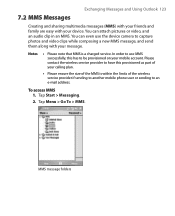
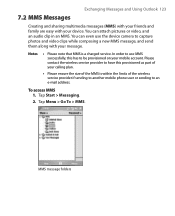
...use the device camera to capture photos and video clips while composing a new MMS message, and send them along with your mobile account. Tap Start > Messaging.
2. Please contact the wireless service ... plan.
• Please ensure the size of the wireless service provider if sending to another mobile phone user or sending to be provisioned on your device. Notes
• Please note that MMS ...
User Manual - Page 137


..., E-mail address, or Office location. Select the contact information you want to choose the desired contact(s) from the list. Tap Menu > Send Contact > Text Message.
3.
To send contact information via text messaging 1. In the new text message, enter the mobile phone number of the recipient, then tap Send. Exchanging Messages and Using Outlook 137
• In...
User Manual - Page 145
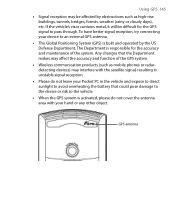
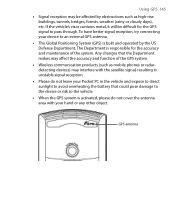
...'s visor contains metal, it will be affected by the US Defense Department. GPS antenna The Department is built and operated by obstructions such as mobile phones or radardetecting devices) may affect the accuracy and function of the system.
Any changes that the Department makes may interfere with the satellite signal...
User Manual - Page 193
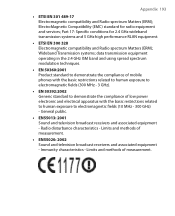
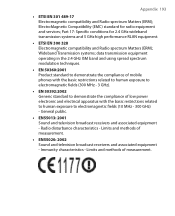
... transmission equipment operating in the 2.4 GHz ISM band and using spread spectrum modulation techniques.
• EN 50360:2001 Product standard to demonstrate the compliance of mobile phones with the basic restrictions related to human exposure to electromagnetic fields (300 MHz - 3 GHz).
• EN 50392:2002 Generic standard to electromagnetic fields (10 MHz...
User Manual - Page 194
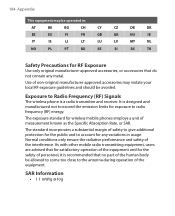
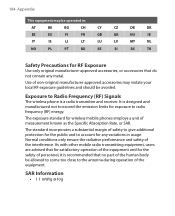
... designed and manufactured not to exceed the emission limits for wireless mobile phones employs a unit of measurement known as the Specific Absorption Rate,... the interference. SAR Information
• 1.1 mW/g @10g Exposure to Radio Frequency (RF) Signals
The wireless phone is recommended that no part of the equipment. 194 Appendix
This equipment may violate your local RF exposure guidelines ...
User Manual - Page 200
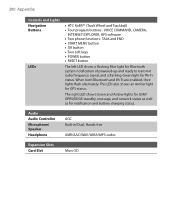
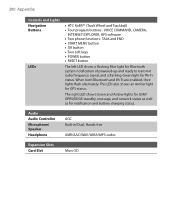
.... 200 Appendix
Controls and Lights Navigation Buttons
LEDs
• HTC RollRTM (Track Wheel and Trackball) • Four program buttons : VOICE COMMAND, CAMERA,
INTERNET EXPLORER, GPS software • Two phone functions : TALK and END • START MENU button • OK button • Two soft keys • POWER button • RESET button
The left LED...
Similar Questions
My Key Board On My Htc Vivid Has Switched Around Letters How Do I Fix It
(Posted by Koju 10 years ago)
How Can I Upgrade My Verison Htc Xv6975 Window Mobile Phone
to upgrade verison htc xv6975 mobile window phone
to upgrade verison htc xv6975 mobile window phone
(Posted by kokobuttakellyson 10 years ago)
Dopod 818 Pro Language Settings
i cant find the language settings..my phone is in chinese i cant understand
i cant find the language settings..my phone is in chinese i cant understand
(Posted by janelle0119 11 years ago)

