HTC P3300 Support Question
Find answers below for this question about HTC P3300.Need a HTC P3300 manual? We have 1 online manual for this item!
Question posted by tiakonig on December 24th, 2012
How Do I Get Text Messages Off My Htc Incredible S And Put Them On My Computer?
The person who posted this question about this HTC product did not include a detailed explanation. Please use the "Request More Information" button to the right if more details would help you to answer this question.
Current Answers
There are currently no answers that have been posted for this question.
Be the first to post an answer! Remember that you can earn up to 1,100 points for every answer you submit. The better the quality of your answer, the better chance it has to be accepted.
Be the first to post an answer! Remember that you can earn up to 1,100 points for every answer you submit. The better the quality of your answer, the better chance it has to be accepted.
Related HTC P3300 Manual Pages
User Manual - Page 11


...93 6.5 Using Wi-Fi 102 6.6 Using Internet Sharing 106 6.7 Using Spb GPRS Monitor 107 6.8 Using Terminal Services Client 111
Chapter 7 Exchanging Messages and
Using Outlook
113
7.1 E-mail and Text Messages 114
7.2 MMS Messages 123
7.3 Pocket MSN 130
7.4 Calendar 131
7.5 Contacts 133
7.6 Tasks 138
7.7 Notes 140
Chapter 8 Using GPS
143
8.1 Guidelines and Preparation for Using...
User Manual - Page 24


Icon
Description
New e-mail or text messages;
SMS notification of the status icons that you may see on the device.
Tap to open .... 14 Tap to open Calendar. 15 Tap to check your messages and tasks. 9 Indicates the battery status. Indicators
The following are some of voice mail
New multimedia (MMS) message
New MSN message
There are forwarded
Call on
Dialing while no SIM card is ...
User Manual - Page 28


... to your favorite FM radio stations.
Notes Allows you to keep track of your device. Phone Lets you view, organize, and sort picture and video files on your device or a storage...Sharing Allows you to connect your notebook computer to send and receive e-mail, MMS, and text messages. Excel Mobile Creates new workbooks or lets you play two pre-installed games: Bubble Breaker and Solitaire....
User Manual - Page 32


...and allows you to set up , GPRS, Bluetooth, and more types of SMS text messages via a data connection, such as phone dial-up a network card (if you have one or more , so that ... wireless service provider supports this setting. Normally, you do not need to change the screen text size.
32 Getting Started
Icon Description
Regional Settings Sets the regional format to use when making...
User Manual - Page 40
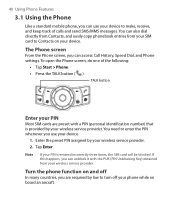
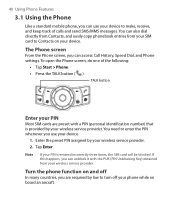
..., do one of calls and send SMS/MMS messages.
The Phone screen
From the Phone screen, you can use your PIN is provided by your wireless service provider. You need to Contacts on board an aircraft. Tap Enter.
40 Using Phone Features
3.1 Using the Phone
Like a standard mobile phone, you can access Call History, Speed Dial, and...
User Manual - Page 46


... the list by tapping the arrows
( / ) or rolling the Trackball up or down the search further, enter another letter. To find a phone number in a contact name. Make a call or send a text message using Smart Dialing
Smart Dialing starts looking for the letter starting from the first character of a contact's first name or surname...
User Manual - Page 47


... with the selected contact, tap and hold the contact, and tap Send Text Message.
Set up the shortcut menu
• To send a text message to the selected contact, tap and hold the selected contact, and tap the phone number you want to call a different phone number associated with the selected contact, tap the
contact's name on...
User Manual - Page 72
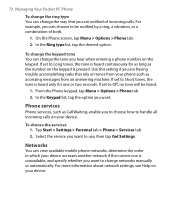
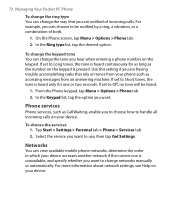
... choose to change networks manually or automatically. Phone services
Phone services, such as accessing messages from your phone such as Call Waiting, enable you to choose how to Off, no tone will be notified by a ring, a vibration, or a combination of incoming calls. Networks
You can view available mobile phone networks, determine the order in which your...
User Manual - Page 86
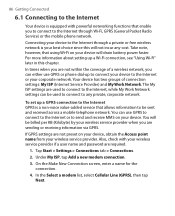
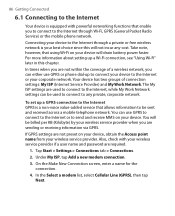
... or to the Internet through Wi-Fi, GPRS (General Packet Radio Service) or the mobile phone network. Take note, however, that allows information to the Internet or your device. For... ISP settings are sending or receiving information via GPRS. You can be sent and received across a mobile telephone network. Tap Start > Settings > Connections tab > Connections.
2. On the Make New Connection...
User Manual - Page 101
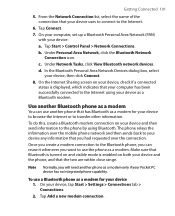
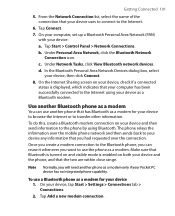
... other information. Tap Connect.
7. c.
The phone relays the information over the connection. From the...phone that your device, tap Start > Settings > Connections tab > Connections.
2.
Under Network Tasks, click View Bluetooth network devices. Tap Start > Control Panel > Network Connections. b. Getting Connected 101
5. Note Normally, you had requested over the mobile phone...
User Manual - Page 113


Chapter 7
Exchanging Messages and Using Outlook
7.1 E-mail and Text Messages 7.2 MMS Messages 7.3 Pocket MSN 7.4 Calendar 7.5 Contacts 7.6 Tasks 7.7 Notes
User Manual - Page 114


...overthe-air connection (GPRS or ISP dial-up ActiveSync on the computer" in Chapter 6. 114 Exchanging Messages and Using Outlook
7.1 E-mail and Text Messages
Messaging is ready to set up your e-mail account on your device. You can send and receive e-...-by-step through an Internet service provider (ISP), as well as SMS (Short Messaging Service) text messages using your mobile phone network.
User Manual - Page 117
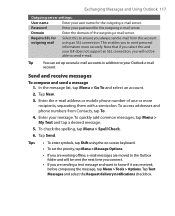
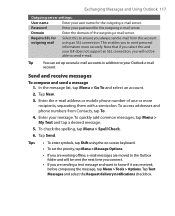
...Text Messages and select the Request delivery notifications check box. This enables you are sending a text message and want to your Outlook e-mail
account. In the message list, tap Menu > Go To and select an account.
2. Exchanging Messages...Send. Send and receive messages
To compose and send a message 1. Tap New.
3.
Enter the e-mail address or mobile phone number of the outgoing...
User Manual - Page 119
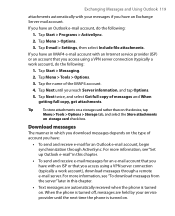
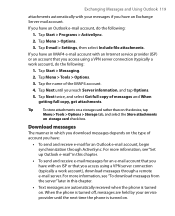
...messages
The manner in which you download messages depends on . Tap Start > Programs > ActiveSync. 2. Tap Start > Messaging. 2.
Tap Next twice, and select Get full copy of the IMAP4 account. 4. When the phone is turned off, messages are automatically received when the phone... messages from the server" later in this chapter.
• Text messages are held by your messages if...
User Manual - Page 120


... the recipient who has the authorization key can decipher the message. The messages on the account.
1.
Copy text messages from the SIM card to your device results in duplicate messages in the message list, tap and hold
the message, and tap Download Message. Do one of the message by converting it from the device Inbox folder.
Tap Menu > Go...
User Manual - Page 122


... server, whether it also means that you will no longer have chosen. The Deleted Items folder contains messages that folder.
If you use a text message account, messages are away from the e-mail server. 122 Exchanging Messages and Using Outlook
Manage folders
Each Messaging account has its own folder hierarchy with your device. If you move to...
User Manual - Page 123
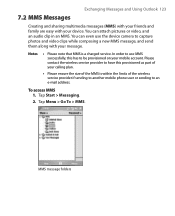
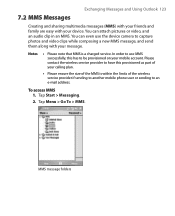
... MMS is within the limits of the wireless service provider if sending to another mobile phone user or sending to capture photos and video clips while composing a new MMS message, and send them along with your device.
Tap Start > Messaging.
2. In order to use the device camera to an e-mail address. To access MMS...
User Manual - Page 137


..., Last name, E-mail name, Display name, E-mail address, or Office location. To send contact information via text messaging 1. Tap Select to send, then tap Done.
4. Tap Start > Contacts, then select a contact.
2. In the new text message, enter the mobile phone number of the recipient, then tap Send. Enter the part or full contact name and tap...
User Manual - Page 145
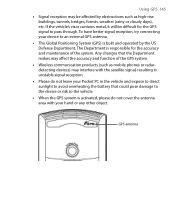
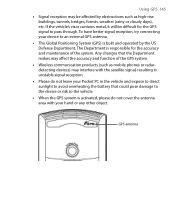
... signal reception, try connecting your device to an external GPS antenna.
• The Global Positioning System (GPS) is built and operated by obstructions such as mobile phones or radardetecting devices) may be difficult for the accuracy and maintenance of the GPS system.
• Wireless communication products (such as high-rise...
User Manual - Page 193
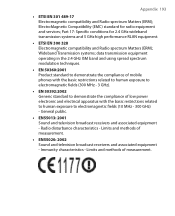
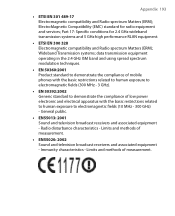
... transmission equipment operating in the 2.4 GHz ISM band and using spread spectrum modulation techniques.
• EN 50360:2001 Product standard to demonstrate the compliance of mobile phones with the basic restrictions related to human exposure to demonstrate the compliance of measurement.
• EN55020: 2002 Sound and television broadcast receivers and associated equipment...
Similar Questions
How To Have Light Turn On When Receiving A Text Message On Htc Vivid Phone
(Posted by bubbmeli 9 years ago)
How To Set A Ringtone For Text Messages My My Rythes Phone
(Posted by sakj 10 years ago)
How To Activate The Microsd Storage Card In Htc P3300?
(Posted by johnmiracle06 11 years ago)
Notification Rig On Htc Rhyme
How can i set a song from my SD card to ring as a notification ring, such as text messageing? It doe...
How can i set a song from my SD card to ring as a notification ring, such as text messageing? It doe...
(Posted by carlylburke 11 years ago)

