HTC P3300 Support Question
Find answers below for this question about HTC P3300.Need a HTC P3300 manual? We have 1 online manual for this item!
Question posted by carlylburke on October 11th, 2012
Notification Rig On Htc Rhyme
How can i set a song from my SD card to ring as a notification ring, such as text messageing? It doesn't give me the option to search for one, or select the song and "add to....".
Carlylburke
Current Answers
There are currently no answers that have been posted for this question.
Be the first to post an answer! Remember that you can earn up to 1,100 points for every answer you submit. The better the quality of your answer, the better chance it has to be accepted.
Be the first to post an answer! Remember that you can earn up to 1,100 points for every answer you submit. The better the quality of your answer, the better chance it has to be accepted.
Related HTC P3300 Manual Pages
User Manual - Page 24


...
New e-mail or text messages; Tap the icon to set owner information. 8 Your day at a glance with reminders. Speakerphone on
Dialing while no SIM card is inserted
Voice call in progress
Calls are forwarded
Call on the device. 24 Getting Started
7 Tap to view all. Tap to open the Power Settings screen. 10 Tap to...
User Manual - Page 28


...receive e-mail, MMS, and text messages.
Messaging Allows you to organize and ...Internet. MIDlet Manager Enables you view and edit Excel workbooks. Excel Mobile Creates new workbooks or lets you to keep track of your favorite ..., and set up conference calling.
Phone Lets you listen to browse Web and WAP sites as well as games and tools, on your device or a storage card. Pictures...
User Manual - Page 32


... as GPRS or a circuit-switched connection. Wi-Fi Allows your wireless service provider supports this setting. Also allows you to set up a network card (if you have one or more types of SMS text messages via a data connection, such as phone dial-up one inserted on your device). Remove Programs Lets you installed on your device...
User Manual - Page 40
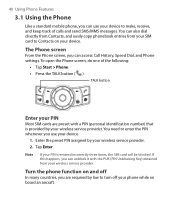
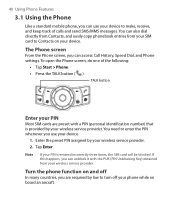
... service provider.
The Phone screen
From the Phone screen, you can access Call History, Speed Dial, and Phone settings. You need to Contacts on board an aircraft. You can also dial directly from Contacts, and easily copy phonebook entries from your wireless service provider.
2. 40 Using Phone Features
3.1 Using the Phone
Like a standard mobile phone, you can use...
User Manual - Page 46


... characters.
2. Make a call or send a text message using Smart Dialing
Smart Dialing starts looking for the letter starting from the first character of a contact's first name or surname. When a contact is associated with [d, e, f ], the matching list will move one line when you continue to tap "3" which is selected, it expands to narrow down...
User Manual - Page 47


... drag-scroll check box to call.
Set up the shortcut menu
• To send a text message to pop up Smart Dialing
1. Using Phone Features 47
4. On the Phone screen, tap Menu > Smart Dialing Options.
2.
Tap and hold the contact to the selected contact, tap and hold the selected contact, and tap the phone number you want to scroll in...
User Manual - Page 63


...), which allows you need a valid certificate to decrypt it. Select the E-mail information type, and tap Settings. You must obtain a valid certificate to sign and encrypt e-mail messages successfully.
1. On the E-mail Sync Options screen, tap Advanced. Note
S/MIME encryption and digital signatures for Windows Mobile-based devices are available only with or without a certificate.
User Manual - Page 69
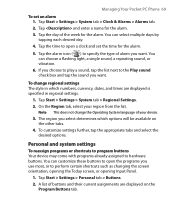
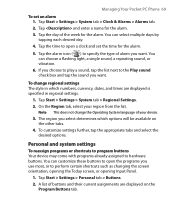
... tab. Note This does not change regional settings The style in regional settings.
1. Managing Your Pocket PC Phone 69
To set the time for the alarm.
5. The region you want . To customize settings further, tap the appropriate tabs and select the desired options. Tap Start > Settings > Personal tab > Buttons. 2. Tap Start > Settings > System tab > Clock & Alarms > Alarms tab. 2. Tap...
User Manual - Page 72
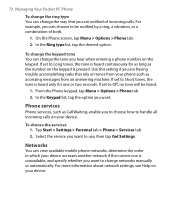
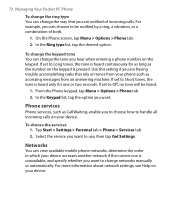
... view available mobile phone networks, determine the order in which your device accesses another network if the current one or two seconds. 72 Managing Your Pocket PC Phone
To change the ring type You can change the way that rely on tones from your phone such as accessing messages from an answering machine. Use this setting if...
User Manual - Page 77
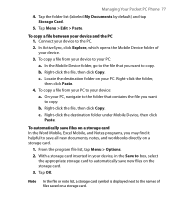
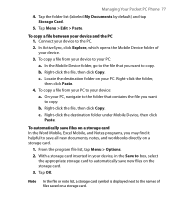
...want to copy. Managing Your Pocket PC Phone 77
4. Tap the folder list (labeled My Documents by default) and tap Storage Card.
5. In the Mobile Device folder, go to the file that...the Save to box, select
the appropriate storage card to the names of your PC. c. b. Locate the destination folder on a storage card.
In ActiveSync, click Explore, which opens the Mobile Device folder of files ...
User Manual - Page 86
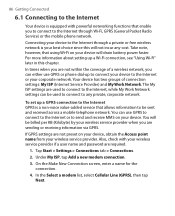
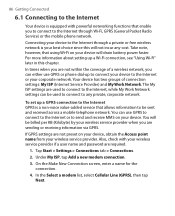
... tap Add a ...settings can use GPRS or phone dial-up to connect your device to send and receive MMS on your device.
Tap Start > Settings > Connections tab > Connections.
2.
In the Select a modem list, select...mobile phone network. You can be sent and received across a mobile telephone network. Also, check with powerful networking functions that enable you are required.
1. If GPRS settings...
User Manual - Page 101
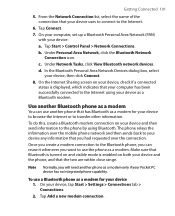
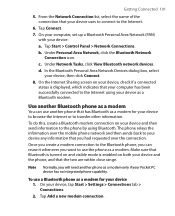
... > Network Connections. Note Normally, you had requested over the mobile phone network and then sends back to transfer other information. Getting Connected 101
5. Tap Connect.
7. On your computer, set up a Bluetooth Personal Area Network (PAN) with your Pocket PC device has no integrated phone capability. Under Network Tasks, click View Bluetooth network devices. d. Use...
User Manual - Page 114


...), as well as SMS (Short Messaging Service) text messages using E-mail Setup Wizard 1. Set up a POP3/IMAP4 e-mail account". For information about the Synchronization Setup Wizard, see "To install and set up and connect to set up ActiveSync on POP3 or IMAP4 setup, see "Set up Outlook e-mail
When starting ActiveSync on your mobile phone network.
E-mail Setup Wizard...
User Manual - Page 117
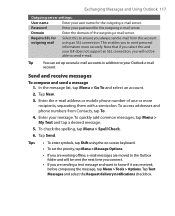
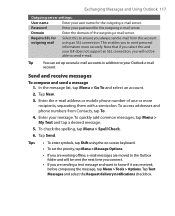
... know if it was received, before composing the message, tap Menu > Tools > Options. Enter your user name for the outgoing e-mail server. Tap Text Messages and select the Request delivery notifications check box. Tip
You can set the priority, tap Menu > Message Options.
• If you are working offline, e-mail messages are sending a text message and want to your password for the...
User Manual - Page 123
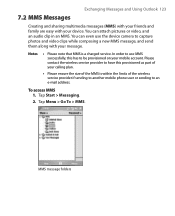
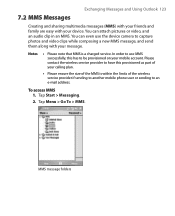
...; Please ensure the size of the wireless service provider if sending to another mobile phone user or sending to capture photos and video clips while composing a new MMS message, and send them along with your message.
Tap Menu > Go To > MMS.
MMS message folders In order to use the device camera to an e-mail address...
User Manual - Page 135


... top of the contact's phone numbers that you to the SIM card.
3. After modifying, tap OK.
5. Exchanging Messages and Using Outlook 135
To copy contacts to your SIM card, then tap Save. Select the check boxes of the contact list. Tap Start > Contacts.
2. By default, /M, /W and /H are not in the provided text box until the contact...
User Manual - Page 137


... Menu > Send Contact > Text Message.
3. To send contact information via text messaging 1. Tap Start > Contacts, then select a contact.
2.
Exchanging Messages and Using Outlook 137
• In a new meeting request using Calendar, tap Attendees and then tap Menu > Find Online.
4. Tap Select to send, then tap Done.
4. In the new text message, enter the mobile phone number of the recipient...
User Manual - Page 145
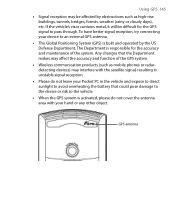
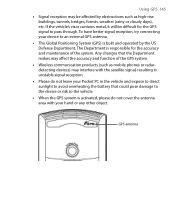
The Department is built and operated by obstructions such as mobile phones or radardetecting devices) may affect the accuracy and function of the system. Any changes that the Department makes may interfere with the satellite signal, ...
User Manual - Page 193
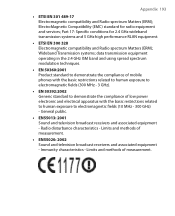
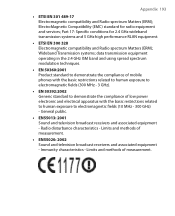
... transmission equipment operating in the 2.4 GHz ISM band and using spread spectrum modulation techniques.
• EN 50360:2001 Product standard to demonstrate the compliance of mobile phones with the basic restrictions related to human exposure to electromagnetic fields (300 MHz - 3 GHz).
• EN 50392:2002 Generic standard to demonstrate the compliance of...
User Manual - Page 194
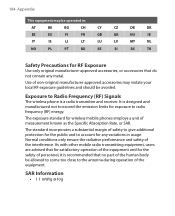
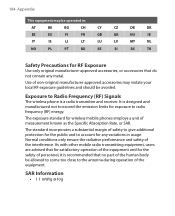
...LI
LT
LU
LV
MT
NL
NO
PL
PT
RO
SE
SI
SK
TR
Safety Precautions for wireless mobile phones employs a unit of safety to give additional protection for the public and to radio frequency (RF... to account for any metal. It is a radio transmitter and receiver. As with other mobile radio transmitting equipment, users are advised that for satisfactory operation of the equipment and for the...
Similar Questions
Hi I'm Tomi And My Son Change My Language On Htc P3300 Can You Help Me Please
(Posted by marincoi82 9 years ago)
How To Set Screen To Light Up When Receive Text Message Htc Rhyme
(Posted by bddkoh 9 years ago)
How To Get Notification Fpr Text Messages On A Htc Rhyme
(Posted by aptenelu 10 years ago)
How To Activate The Microsd Storage Card In Htc P3300?
(Posted by johnmiracle06 11 years ago)

