HTC Ozone Support Question
Find answers below for this question about HTC Ozone.Need a HTC Ozone manual? We have 1 online manual for this item!
Question posted by ORETHECONCEPTA on February 13th, 2012
Improve My Htc Ozone
i have been tryinng to download applications to my htc ozone xv6175 6.1 version all i see is an application as to be run before i open it in the application so what can i do.
Current Answers
There are currently no answers that have been posted for this question.
Be the first to post an answer! Remember that you can earn up to 1,100 points for every answer you submit. The better the quality of your answer, the better chance it has to be accepted.
Be the first to post an answer! Remember that you can earn up to 1,100 points for every answer you submit. The better the quality of your answer, the better chance it has to be accepted.
Related HTC Ozone Manual Pages
Download the HTC Ozone ROM Update - Version 2.16.605.15 - Page 2


... AG. All Rights Reserved. HTC shall not be reproduced or transmitted in any form or by Bluetooth SIG, Inc. Always obey the relevant laws and regulations of your phone. The information is provided "as is a trademark of Verizon Wireless Microsoft, Windows, Windows Mobile, Windows XP, Windows Vista, ActiveSync, Windows Mobile Device Center, Internet Explorer...
Download the HTC Ozone ROM Update - Version 2.16.605.15 - Page 3


...devices are obtained from such use your mobile browser or other people.
Use the ...choose to download, add or attach to the application provider and other services and applications, you ...know that you enabled. Click Start > Settings > Phone > Location Setting. 2. We will be made ...1. TO THE MAXIMUM EXTENT PERMITTED BY APPLICABLE LAW, HTC AND ITS AFFILIATES expressly disclaim any and...
Download the HTC Ozone ROM Update - Version 2.16.605.15 - Page 5


... LOSS
CAUTION: Permanent hearing loss may present a risk of fire, explosion, leakage or other mobile radio transmitting equipment, users are used at high volume for example, the steel frame of a ...of the equipment. If already in non-compliance with other hazard.
• Avoid dropping the phone or battery. SAFETY PRECAUTIONS FOR RF EXPOSURE • Avoid using your device to determine if...
Download the HTC Ozone ROM Update - Version 2.16.605.15 - Page 11


11
Contents
Chapter 1 Getting Started
1.1 Getting to Know Your Phone 17
Congratulations on getting the HTC Ozone™ Global Phone 17 Inside the box...17 Front View...18 Keyboard...19 Left, Back, and Bottom Views...20
1.2 Installing the Battery, Storage Card, and SIM Card 21
...
Download the HTC Ozone ROM Update - Version 2.16.605.15 - Page 12


...Phone Settings 33
Changing Networks...33
Chapter 3 Synchronizing Information
3.1 About Synchronization 35 3.2 Setting up Windows Mobile® Device Center on Windows Vista 35
Setting up synchronization in Windows Mobile Device Center 35 Using Windows Mobile... 38
Chapter 4 Managing Your Phone
4.1 Changing Basic Settings 39
...Battery Power 41
Checking the phone memory...41 Adjusting the ...
Download the HTC Ozone ROM Update - Version 2.16.605.15 - Page 14


... through Direct Push 58 Scheduled synchronization...58 Instant download through Fetch Mail 58 Searching for e-mail messages...data connection...64 Dial-up ...65
8.3 Internet Explorer Mobile 65
Browsing the Web...65 Navigating web pages...66 Copying...phone as a USB modem in Windows Vista® or Windows XP 68 Setting up your phone as a Bluetooth modem in Windows Vista 68 Setting up your phone...
Download the HTC Ozone ROM Update - Version 2.16.605.15 - Page 15


... Using GPS 79 9.2 Downloading Satellite Data via QuickGPS 80
Changing the download options...80
Chapter 10 Camera and Multimedia
10.1 Taking Photos and Videos with the Phone Camera 81
Taking photos ... & Videos menu...85
10.4 Windows Media Player Mobile 86
About the screens and menus...86 Playing media...86 Copying files to your phone...87 Troubleshooting...87
10.5 Streaming Media 88 10.6...
Download the HTC Ozone ROM Update - Version 2.16.605.15 - Page 17


...services to make calls, send e-mail messages, and more information on getting the HTC Ozone™ Global Phone! Chapter 1
Getting Started
1.1 Getting to purchase or lease another country or ...network carrier service area only to find the following items inside the box. • HTC Ozone™ Global Phone • Standard Battery • AC Charger • Mini USB Sync and Charging Cable...
Download the HTC Ozone ROM Update - Version 2.16.605.15 - Page 24


... the Wi-Fi status if you see your appointments. Click to various applications and settings that particular HTC Home panel. 24 Getting Started
1.6 Home Screen
The Home screen displays status indicators and HTC Home. The Home screen also provides quick access to open the program, setting, or shortcut associated with the NAVIGATION CONTROL. Selected...
Download the HTC Ozone ROM Update - Version 2.16.605.15 - Page 25


... View snippets of your Internet Explorer Mobile favorites (bookmarks). Scroll left or right to go through your web favorites, and then press ENTER to open Internet Explorer to go through your ... e-mail messages or create a new e-mail. Settings Quickly change the phone profile, ring tone, and background image from HTC Home. Tip You can also quickly access the Comm Manager and Task ...
Download the HTC Ozone ROM Update - Version 2.16.605.15 - Page 29


...need to narrow the search. Select the desired contact, and press TALK/SEND.
Press TALK/SEND to m
(mobile), w (work), or h (home). 4. Select a name or number, and press TALK/SEND. If ...changes to dial the number. Chapter 2
Using Phone Features
2.1 Using the Phone
The Phone screen lets you open the Phone screen, press TALK/SEND or enter the phone number by pressing the keys on the keypad....
Download the HTC Ozone ROM Update - Version 2.16.605.15 - Page 31


... the desired entry and click Menu > Delete.
2.4 Receiving and Ending a Call
When you receive a phone call, an incoming Voice Call message appears on the left panel of the Speed Dial entry. 5.
Tip...to send a text message to Speed Dial. 4. Select the desired phone number and click Menu > Add to the caller's mobile phone.
To reject the call is already used, the new number replaces the...
Download the HTC Ozone ROM Update - Version 2.16.605.15 - Page 46


... the person you want to beam the contact details to your SIM card, click a contact and edit it will appear on your mobile phone number. 4. To display your phone and the target mobile device. Click Save. 46 Organizing Information
Sharing contact information
To beam contact information to Contacts. Note Before you want to Visible...
Download the HTC Ozone ROM Update - Version 2.16.605.15 - Page 50


...before pressing ENTER. 2.
Note If you have unread messages, you want to copy to other mobile phones. When finished, click Send. Managing threaded text messages
Text messages that you will need to... Cancel Message. In the SMS/MMS inbox, click a message thread to open it. 2. In the SMS/MMS inbox, click the message to open it will be sent as a single thread in the thread to and...
Download the HTC Ozone ROM Update - Version 2.16.605.15 - Page 51


... > MMS Setting to a text message with your wireless service provider's MMS settings. Click Menu > Copy to open it to another mobile
phone user or to insert: Video, Picture, Audio or
Attachment. To delete a message thread 1.
Notes Your phone is a charged service and
must be used, such as marking messages as part of the wireless...
Download the HTC Ozone ROM Update - Version 2.16.605.15 - Page 66
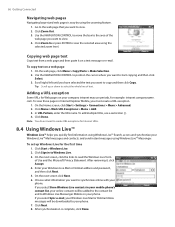
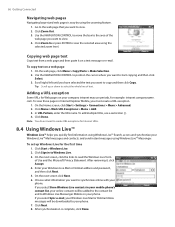
... com. To view these pages in to your phone.
Click Sign in Internet Explorer Mobile, you select Store Windows Live contacts in your mobile phone's contact list, your phone.
To add multiple URLs, use periods, for ... select Sync e-mail, your Windows Live Mail or Hotmail inbox messages will be downloaded to Windows Live. 3. Scroll right/left until you have selected the text you...
Download the HTC Ozone ROM Update - Version 2.16.605.15 - Page 79
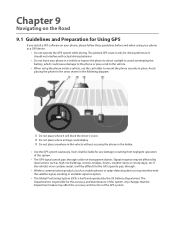
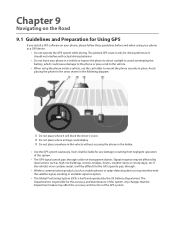
... operation of the system. • The GPS signal cannot pass through . • Wireless communication products (such as mobile phones or radar-detecting devices) may interfere with actual driving behavior.
• Do not leave your phone as a GPS device.
• Do not operate the GPS system while driving. It should not interfere with the...
Download the HTC Ozone ROM Update - Version 2.16.605.15 - Page 93


...
Qualcomm® MSM7625™, 528MHz
Operating system
Windows Mobile® 6.1 Standard
Memory
• ROM: 256 MB...Up to 400 hours for GSM (The above are subject to network and phone usage.)
Expansion Slot
microSD™ memory card (SD 2.0 compatible)
AC ...and A2DP for stereo wireless headsets Wi-Fi®: IEEE 802.11 b/g HTC ExtUSB™ (11-pin mini-USB 2.0 and audio jack in one...
Download the HTC Ozone ROM Update - Version 2.16.605.15 - Page 94
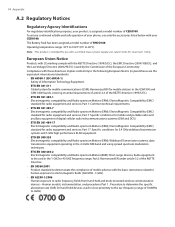
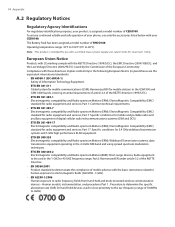
... for radio equipment and services; Operating temperature range: 32°F to 104°F (0°C to 40°C)
Note This product is assigned a model number of mobile phones with the basic restrictions related to human exposure to electromagnetic fields (300 MHz - 3 GHz). • EN 62209-1:2006 Human exposure to radio frequency fields from...
Download the HTC Ozone ROM Update - Version 2.16.605.15 - Page 97


...Radiation Protection (ICNIRP) 1996. • Ministry of the interference. Your wireless mobile phone is on the safety standards previously set by and recommendations of the equipment. ...not meet these requirements may not ensure compliance with the HTC Corporation accessories supplied or designated for mobile phone used with the FCC RF exposure guidelines. Persons with other...
Similar Questions
How Can I Upgrade My Verison Htc Xv6975 Window Mobile Phone
to upgrade verison htc xv6975 mobile window phone
to upgrade verison htc xv6975 mobile window phone
(Posted by kokobuttakellyson 10 years ago)
How Do I Fix A Htc Ozone Screen If Its Cracked And Wont Light Up?
i dropped my phone once and the whole screen broke. it turns on and everything and even charges but ...
i dropped my phone once and the whole screen broke. it turns on and everything and even charges but ...
(Posted by samuelwv2 10 years ago)
Help Me Download All The Settings For My Htc Tytn Ii Mobile Phone
(Posted by petermubanga9 11 years ago)
Hard Reset
I TRY TO HARD RESET MY PHONE BY PRESSING THE VOLUME + AND THE SEND KEY I KEEP HOLDING IT AND I PRESS...
I TRY TO HARD RESET MY PHONE BY PRESSING THE VOLUME + AND THE SEND KEY I KEEP HOLDING IT AND I PRESS...
(Posted by emmascoly2006 12 years ago)

