HTC Ozone Support Question
Find answers below for this question about HTC Ozone.Need a HTC Ozone manual? We have 1 online manual for this item!
Question posted by cashnoba on November 13th, 2011
Accessing My Network Operator Sercices
how can i access my network operator services, using mtn in ghana
Current Answers
There are currently no answers that have been posted for this question.
Be the first to post an answer! Remember that you can earn up to 1,100 points for every answer you submit. The better the quality of your answer, the better chance it has to be accepted.
Be the first to post an answer! Remember that you can earn up to 1,100 points for every answer you submit. The better the quality of your answer, the better chance it has to be accepted.
Related HTC Ozone Manual Pages
Download the HTC Ozone ROM Update - Version 2.16.605.15 - Page 2


...PHONE IS CHARGING. COPYRIGHT INFORMATION Copyright © 2009 HTC Corporation. Ozone...Mobile Device Center, Internet Explorer, MSN, Hotmail, Windows Live, Outlook, Excel, PowerPoint, Word, OneNote and Windows Media are trademarks or registered trademarks of SD Card Association. All Rights Reserved.
Always obey the relevant laws and regulations of your country when using...or service ... phone....
Download the HTC Ozone ROM Update - Version 2.16.605.15 - Page 11


... Starting Up 23
Turning your phone on and off...23
1.5 Changing Networks with Your Global Phone 23 1.6 Home Screen 24
HTC Home...24 Status Indicators...26
1.7 Start Menu 27
Using the Quick List...27
1.8 Entering Information 27
Using the QWERTY Keyboard...27 Using Predictive Mode...28 Using Numeric mode...28
Chapter 2 Using Phone Features
2.1 Using the Phone 29 2.2 Making a Call 29...
Download the HTC Ozone ROM Update - Version 2.16.605.15 - Page 17


...use the pre-installed SIM card to access wireless services to make calls, send e-mail messages, and more information on getting the HTC Ozone™ Global Phone!
Inside the box
You should find that you 're connected! Your HTC Ozone™ Global Phone...range of your network carrier service area only to find the following items inside the box. • HTC Ozone™ Global Phone • ...
Download the HTC Ozone ROM Update - Version 2.16.605.15 - Page 23


... you can set to select a different network. • CDMA Only: access the Verizon CDMA network only. • GSM Only: access GSM networks only (even if the Verizon CDMA network is on and start using your phone for a few seconds. 2. Long press the END/POWER button for GSM networks.
Select Mode of Operation and use the NAVIGATION CONTROL to Global Mode by...
Download the HTC Ozone ROM Update - Version 2.16.605.15 - Page 31


... and hold 1 to access your voice mailbox, and follow the prompts to answer or ignore it. To end a call When a call is generally reserved for your messages.
Click Done.
To make a call using Speed Dial If you have assigned a speed dial (for example, the number 2 key) to the caller's mobile phone. To answer or...
Download the HTC Ozone ROM Update - Version 2.16.605.15 - Page 33
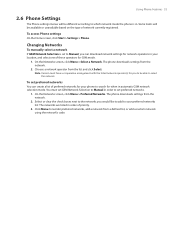
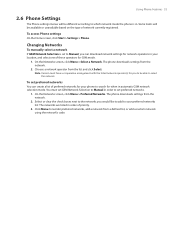
...can download network settings for network operators in automatic GSM network selection mode. On the Networks screen, click Menu > Preferred Networks. Changing Networks
To manually select a network If GSM Network Selection is in order of network currently registered. The phone downloads settings from a defined list, or add a custom network using the network's code. The networks are listed...
Download the HTC Ozone ROM Update - Version 2.16.605.15 - Page 44
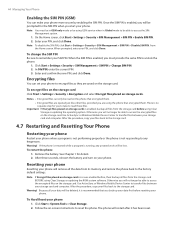
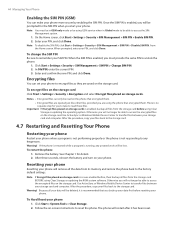
... storage card before using the phone that you must be in Global mode to be able to access the SIM Management ...phone that encrypted them .
Notes • Encrypted files can make your phone. Use ActiveSync or Windows Mobile Device Center to transfer files between your data first before using GSM service when in GSM only mode or be using Clear Storage or updating the operating...
Download the HTC Ozone ROM Update - Version 2.16.605.15 - Page 46


... Contacts and then select the contact whose information you want to your SIM card, and then click Save.
In the new text message, enter the mobile phone number of the person you want to beam the contact details to and click Beam. Select a contact, then click Menu > Send as vCard (Flix). 3. To...
Download the HTC Ozone ROM Update - Version 2.16.605.15 - Page 50


...message 1.
You can
also click the To field or click Menu > Add Recipient to access phone numbers in one or more recipients, separating them with a contact on the screen. To...Note If you have unread messages, you see exchanged messages (similar to open it . 2. Enter the mobile phone number of the screen, enter your message. Tip To cancel the text message, click Menu > Cancel Message...
Download the HTC Ozone ROM Update - Version 2.16.605.15 - Page 51


..., and then in the menu, select the item you can use the above-mentioned functions with your mobile phone plan. You can reply to a text message in the inbox and you want to copy. 2. In Text Messaging Layout, select Classic. 3. MMS is a charged service and
must be individually stored in a thread or to an...
Download the HTC Ozone ROM Update - Version 2.16.605.15 - Page 65


... connection to access the Internet. • Select Work if you are using the connection to use while browsing a Web page. Select a network service provider for use .
On the Home screen, click Start > Internet Explorer. 2.
While browsing the Web, click Menu to save Favorites, and set Internet Explorer Mobile preferences. Click Menu > View and then select the text...
Download the HTC Ozone ROM Update - Version 2.16.605.15 - Page 66
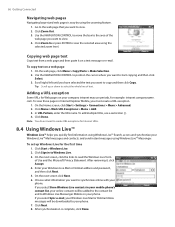
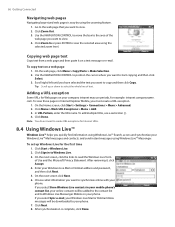
... then paste it , click Accept. 4. To copy text on your phone. 7. Use the NAVIGATION CONTROL to position the cursor where you quickly find information using Windows Live™ Search, access and synchronize your company intranet may use a semicolon (;). 4. To view these pages in your mobile phone's contact list, your Windows Live Mail or Hotmail address and password...
Download the HTC Ozone ROM Update - Version 2.16.605.15 - Page 67


...on the
instant messaging community you can start chatting online with your phone into the CD drive on using Mobile IM, click Help. Scroll left or right to download the latest...Scroll left /right and press ENTER to send/receive instant messages.
8.6 Using Your Phone As a Modem (Modem Link)
While traveling, you are accessing. Note The information required to sign in to sign in will see...
Download the HTC Ozone ROM Update - Version 2.16.605.15 - Page 73


... = Basic Printing Profile • PBAP = Phone Book Access Profile • GAVDP = Generic Audio/Video Distribution Profile • AVDTP = Audio/Visual Distribution Profile • AVCTP = Audio/Visual Control Transport Protocol Profile • HID = Human Interface Device • SDAP = Service Discovery Application Profile
To turn off your phone operates in three different modes:
• On...
Download the HTC Ozone ROM Update - Version 2.16.605.15 - Page 79
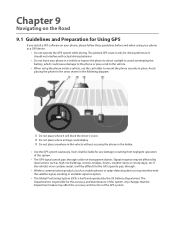
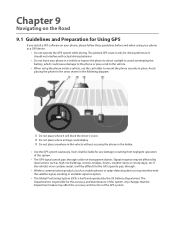
...; The Global Positioning System (GPS) is built and operated by obstructions such as mobile phones or radar-detecting devices) may be liable for the accuracy and maintenance of the GPS system. It should not interfere with the satellite signal, resulting in the holder. • Use the GPS system cautiously. The plotted GPS route is...
Download the HTC Ozone ROM Update - Version 2.16.605.15 - Page 92
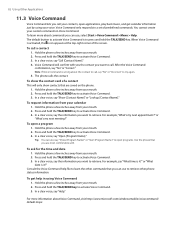
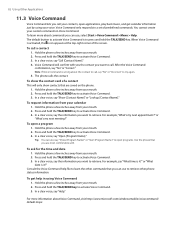
...say "Show [Program Name]" or "Start [Program Name]" to open programs. Use the phrase that you are saved on the phone.
1. Hold the phone a few inches away from your calendar 1. In a clear voice, say "Help...contact card of a contact This will confirm with . Hold the phone a few inches away from your custom commands in using your voice. Press and hold the TALK/SEND key to retrieve. ...
Download the HTC Ozone ROM Update - Version 2.16.605.15 - Page 93


...speeds
GSM network: • Quad-band 850/900/1800/1900 MHz • GPRS/EDGE
(Band frequency and data speed are subject to network and phone usage.)
Expansion...
Network
CDMA network: • Dual-band 800/1900 MHz • CDMA2000 1xRTT/1xEVDO/1xEVDO rev. Appendix
A.1 Specifications
System information
Processor
Qualcomm® MSM7625™, 528MHz
Operating system
Windows Mobile&#...
Download the HTC Ozone ROM Update - Version 2.16.605.15 - Page 94
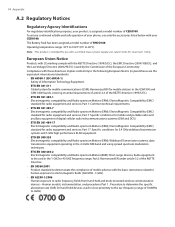
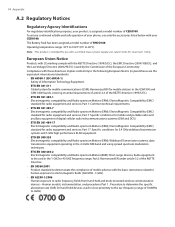
... standard for radio equipment and services; Wideband Transmission systems; Radio equipment to be used in close proximity to the ear (frequency range of mobile phones with the basic restrictions related to... reliable and safe operation of Information Technology Equipment. • ETSI EN 301 511
Global system for mobile stations in the 2.4 GHz ISM band and using spread spectrum modulation ...
Download the HTC Ozone ROM Update - Version 2.16.605.15 - Page 96


... are likely to generate less interference to telecommunications services for normal operation. Please power off the Bluetooth function while using the GSM air interface and is to ensure reasonable access to hearing devices than phones that may also be synonymous with any hearing aid compatibility requirements when using hearing aid devices with a hearing aid's telecoil than...
Download the HTC Ozone ROM Update - Version 2.16.605.15 - Page 97


... an approved antenna. SAR information on file with a damaged antenna. For body worn operation, this model device is a radio transmitter and receiver. Your wireless mobile phone is on this phone has been tested and meets the FCC RF exposure guidelines when used by the Federal Communications Commission of the equipment. The standards include a substantial safety...
Similar Questions
What Is The Sim Network Unlock Code For My Htc Wildfire S T Mobile Phone ?
IMEI
IMEI
(Posted by snugbug1113 10 years ago)
How Can I Upgrade My Verison Htc Xv6975 Window Mobile Phone
to upgrade verison htc xv6975 mobile window phone
to upgrade verison htc xv6975 mobile window phone
(Posted by kokobuttakellyson 10 years ago)

