HTC Merge US Cellular Support Question
Find answers below for this question about HTC Merge US Cellular.Need a HTC Merge US Cellular manual? We have 2 online manuals for this item!
Question posted by ecataJukk on April 19th, 2014
How To Unlock Us Cellular Htc Merge
The person who posted this question about this HTC product did not include a detailed explanation. Please use the "Request More Information" button to the right if more details would help you to answer this question.
Current Answers
There are currently no answers that have been posted for this question.
Be the first to post an answer! Remember that you can earn up to 1,100 points for every answer you submit. The better the quality of your answer, the better chance it has to be accepted.
Be the first to post an answer! Remember that you can earn up to 1,100 points for every answer you submit. The better the quality of your answer, the better chance it has to be accepted.
Related HTC Merge US Cellular Manual Pages
Sync 3.0.51 for Merge - Page 2
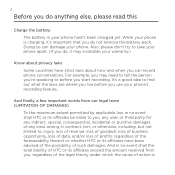
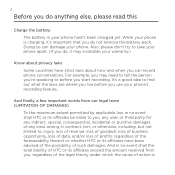
..., tort, or otherwise, including, but not limited to find out what the laws are where you live before you can damage your phone is
And in no event shall HTC or its affiliates be liable to you, any user, or third party for any indirect, special, consequential, incidental or punitive damages of...
Sync 3.0.51 for Merge - Page 4
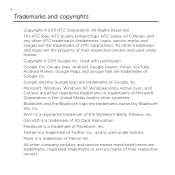
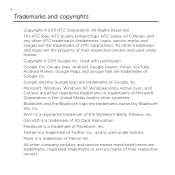
... Inc. microSD is a trademark of Google Inc. All other countries. All other HTC trademarks, tradenames, logos, service marks and images are trademarks of SD Card Association ... All Rights Reserved. The HTC logo, HTC quietly brilliant logo, HTC Sense, HTC Merge, and any other trademarks and logos are trademarks, registered trademarks or service marks of HTC Corporation. Google, the Google ...
Sync 3.0.51 for Merge - Page 8
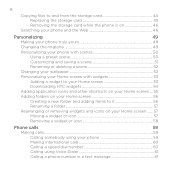
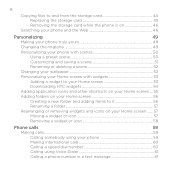
... 49
Changing the ringtone 49
Personalizing your phone with scenes 50
Using a preset scene 50
Customizing and saving a scene 51
Renaming or deleting a scene 52
Changing your wallpaper 52
Personalizing your Home screen with widgets 53
Adding a widget to your Home screen 53
Downloading HTC widgets 54
Adding application icons and other...
Sync 3.0.51 for Merge - Page 10


10
Importing contacts from an Exchange ActiveSync account 80 Merging contact information 81 Editing a contact's information 82 Searching for a contact 82 Backing up your contacts to the storage card 82 Importing contacts from the storage ...
Sync 3.0.51 for Merge - Page 11


... 111
Adding the Messages widget 115
Social
116
Facebook for HTC Sense and Facebook for Android application 116
Facebook for HTC Sense 116
Facebook for Android application 117
Differences between Facebook for HTC Sense and Facebook for
Android application 118
Tweeting on your phone 119
Peep screen...119
Sending a tweet...120
Searching for Twitter...
Sync 3.0.51 for Merge - Page 12


...
Synchronizing with a Google Account 134
Synchronizing with a Microsoft Exchange ActiveSync account.... 135
Managing your accounts 135
Synchronizing with your computer 137
Installing HTC Sync that came with the microSD card 138
Setting up HTC Sync to recognize your phone 139
Getting to know the Device panel 139
Setting up synchronization 140
Synchronizing your...
Sync 3.0.51 for Merge - Page 15


... 197 Connecting to another Wi-Fi network 198 Adding the mobile connection and Wi-Fi widgets 198 Connecting to a virtual private network (VPN 199 Preparing your phone for VPN connection 199 Adding a VPN connection 200 Connecting... to a VPN 200 Disconnecting from a VPN 200 Using your phone's web browser 201 Opening the browser 201 Going to a web page 201 Setting...
Sync 3.0.51 for Merge - Page 25


... for a few seconds to turn on the phone. When the phone is on and the screen is unlocked, press to turn the phone display off or on. With the screen unlocked, press and hold to open the phone options menu that lets you turn off the phone, switch your phone to silent mode, vibration mode, or...
Sync 3.0.51 for Merge - Page 52


....
6. Downloading HTC widgets
A selection of your
Home screen, tap Download.
54 Personalizing
You can also add widgets that you want. Scroll down the widgets list, tap Settings, and then tap the widget that allow you 're ready to download and add the widget to your phone, such as Wi-Fi, Mobile Network, Bluetooth...
Sync 3.0.51 for Merge - Page 65


...mobile operator for details. To switch between the two callers.
1. Make a call , and to that party in private. 4.
Phone calls 67
Handling multiple calls
Your phone notifies you when you have another participant, tap (merge...the number of rejecting or accepting the call another participant. 3. Not all mobile networks support conference calling. The conference call , you want to talk to...
Sync 3.0.51 for Merge - Page 71
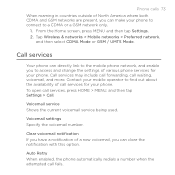
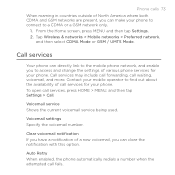
... services, press HOME > MENU, and then tap Settings > Call.
Call services
Your phone can directly link to the mobile phone network, and enable you can make your phone to connect to find out about the availability of various phone services for your phone.
Auto Retry When enabled, the phone automatically redials a number when the attempted call fails.
Sync 3.0.51 for Merge - Page 79


... or photo) whose contact information link you want to break the link. People 81
Merging contact information
Merge duplicated contacts on your phone.
3. At the upper right corner of the contact (not the icon or photo) you want to merge with another contact on your phone to manually merge contacts or break the link between contacts
1.
Sync 3.0.51 for Merge - Page 92
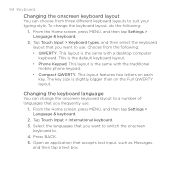
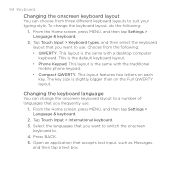
This layout is the default keyboard layout.
Phone Keypad. This is the same with the traditional mobile phone keypad.
Compact QWERTY.
Press BACK.
5. This layout is slightly bigger than on each key. Changing the keyboard language
You can choose from the following :
1. ...
Sync 3.0.51 for Merge - Page 99
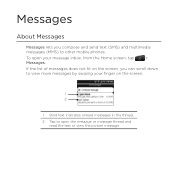
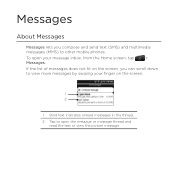
... the picture message. If the list of messages does not fit on the screen.
1 2
1 Bold text indicates unread messages in the thread. 2 Tap to other mobile phones.
Sync 3.0.51 for Merge - Page 100
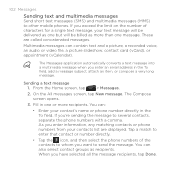
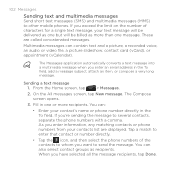
... (vCalendar). As you want to other mobile phones. Tap a match to enter that contact or number directly.
Tap the icon, and then select the phone numbers of characters for a single text message...number of the contacts to whom you enter information, any matching contacts or phone numbers from your contact's name or phone number directly in the To field. Fill in the To field, add...
Sync 3.0.51 for Merge - Page 135
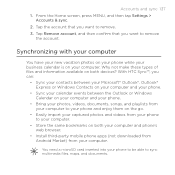
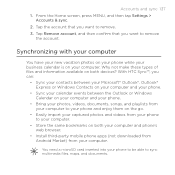
... computer. Why not make these types of files and information available on both your computer and phone's web browser.
Install third-party mobile phone apps (not downloaded from Android Market) from your phone to remove the account. With HTC Sync™, you want to sync multimedia files, maps, and documents. Tap the account that...
Sync 3.0.51 for Merge - Page 216
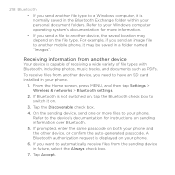
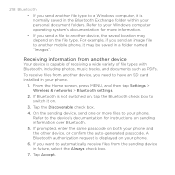
... to have an SD card installed in future, select the Always check box.
7. Receiving information from another mobile phone, it on.
3. If you send a file to another device
Your device is displayed on your phone and the other device, or confirm the auto-generated passcode. Refer to your Windows computer operating system's documentation...
Sync 3.0.51 for Merge - Page 296
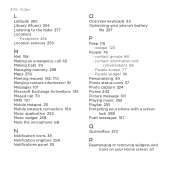
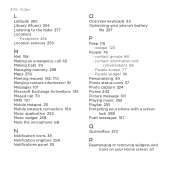
...259 Meeting request 162, 170 Merging contact information 81 Messages 101 Microsoft Exchange ActiveSync 135 Missed call 70 MMS 101 Mobile Hotspot 211 Mobile network connection 194 Music application ...57 People widget 88
Personalizing 49 Phone status icons 37 Photo capture 224 Picasa 242 Picture message 101 Playing music 252 Playlist 255 Protecting your phone with a screen
lock 288 ...
Quick Start Guide - Page 1
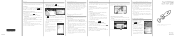
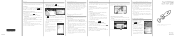
...4. From the Home screen,
tap
>�M��a�r�k�e�t.
2. Your HTC Merge Quick start to send and receive Gmail
messages. On the Choose a mail provider screen,... to your phone at uscc.telenav.com.
Receive audio and visual traffic alerts while driving or viewing maps, as well as traffic rerouting capabilities to your mobile operator's data...
Quick Start Guide - Page 2
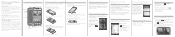
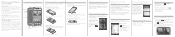
... from
the notch at the bottom of your phone. Aside from friends in popular networks like Facebook and Twitter in no event shall HTC or its affiliates have strict laws about data rates... To add widgets to suit your mobile operator about how and when you do, it . Tap the ringtone you want it 's simple manage your communications with contacts via phone, messaging, and email. Catch up ...
Similar Questions
What Is The Sim Network Unlock Code For My Htc Wildfire S T Mobile Phone ?
IMEI
IMEI
(Posted by snugbug1113 10 years ago)
Step By Step On How To Get Free Us Cellular Unlock Htc Merge Code *#
(Posted by dpnnikita 10 years ago)

