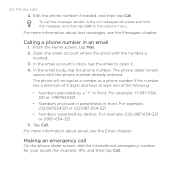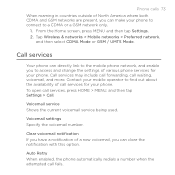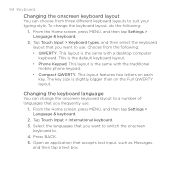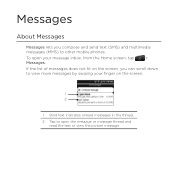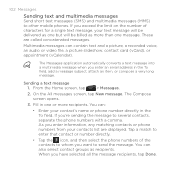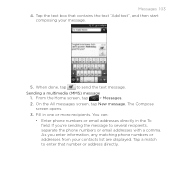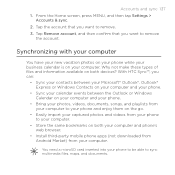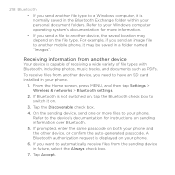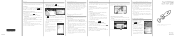HTC Merge US Cellular Support Question
Find answers below for this question about HTC Merge US Cellular.Need a HTC Merge US Cellular manual? We have 2 online manuals for this item!
Question posted by wlewis23 on August 17th, 2011
Weather / Clock
somehow I have accidentally deleted or closed the home screen "weather clock" How do I get it back?
Love it and the way that the clouds or storms moved across the screen on opening the home page.
Current Answers
Related HTC Merge US Cellular Manual Pages
Similar Questions
Step By Step On How To Get Free Us Cellular Unlock Htc Merge Code *#
(Posted by dpnnikita 10 years ago)
How Can I Upgrade My Verison Htc Xv6975 Window Mobile Phone
to upgrade verison htc xv6975 mobile window phone
to upgrade verison htc xv6975 mobile window phone
(Posted by kokobuttakellyson 10 years ago)
Htc Wildfire S Mobile Phone Has Stopped Receiving Text Messages
Phone has been working up until yesterday and can still send texts but isn't able to receive any mes...
Phone has been working up until yesterday and can still send texts but isn't able to receive any mes...
(Posted by lindawren1 10 years ago)
I Need Instructions On How To Root My Us Cellular Htc Merge
Can someone give me specific step by step instructions on how to root my US Cellular HTC Merge?
Can someone give me specific step by step instructions on how to root my US Cellular HTC Merge?
(Posted by notyette 12 years ago)