HTC Inspire 4G Support Question
Find answers below for this question about HTC Inspire 4G.Need a HTC Inspire 4G manual? We have 2 online manuals for this item!
Question posted by rbkam1 on June 14th, 2011
Why Can't I Dial A Phone Number, All Outgoing Calls Don't Connect
The person who posted this question about this HTC product did not include a detailed explanation. Please use the "Request More Information" button to the right if more details would help you to answer this question.
Current Answers
There are currently no answers that have been posted for this question.
Be the first to post an answer! Remember that you can earn up to 1,100 points for every answer you submit. The better the quality of your answer, the better chance it has to be accepted.
Be the first to post an answer! Remember that you can earn up to 1,100 points for every answer you submit. The better the quality of your answer, the better chance it has to be accepted.
Related HTC Inspire 4G Manual Pages
HTC Inspire™ 4G for AT&T ROM Update - Page 37


... contact, you can either dial a number directly, or use the Smart dial feature to pulsing green. While dialing or when the call a different phone number associated with a PIN (personal identification number) set by your finger up or down the list slowly.
4.
To browse through the filtered list, flick through the list or slide your mobile operator. If you enter...
HTC Inspire™ 4G for AT&T ROM Update - Page 38


... Messages chapter. For example, if you assign a contact's number to the number 2 key, you want to call . Calling a phone number in the list, tap the name. 4. Tap the phone number within the message.
4.
From the Home screen, tap
> Messages.
2.
38 Phone calls
What is Smart dial? Using Speed dial
Use Speed dial to call a phone number with the contact you can simply press and...
HTC Inspire™ 4G for AT&T ROM Update - Page 39


A selection menu then pops up and the phone number is highlighted. The phone will recognize a number as a phone number if the number has a minimum of the following:
ƒ Numbers starting with an area or country code enclosed in a parenthesis. Tap Call.
5. Contact your mobile operator for example, 000), and then tap Call. If you've enabled but forgotten your lock screen password...
HTC Inspire™ 4G for AT&T ROM Update - Page 40


... ringer and pocket mode features for rejected calls 1. 40 Phone calls
Receiving calls
When you receive a phone call from a contact, the Incoming call screen appears and displays the caller ID icon, name, and phone number of the following to send out for receiving calls.
To reject the call
Display is on the Incoming call and send a text message, press MENU, and then...
HTC Inspire™ 4G for AT&T ROM Update - Page 41
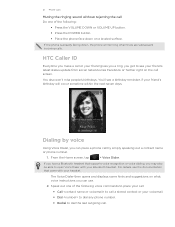
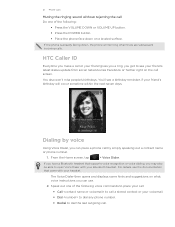
... DOWN or VOLUME UP button. ƒ Press the POWER button. ƒ Place the phone face down , the phone will occur sometime within the next seven days. You'll see your voicemail. ƒ Dial to dial any phone number. ƒ Redial to dial the last outgoing call. The Voice Dialer then opens and displays some hints and suggestions on what...
HTC Inspire™ 4G for AT&T ROM Update - Page 42
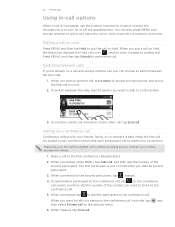
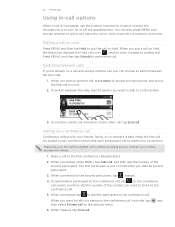
...the second participant, tap (merge).
4. Setting up a conference call , and then dial the number of the contact you dial the second participant.
3. When connected to the conference call.
5.
To add another call, tap Answer to accept the second call, and to the first conference call participant.
2. 42 Phone calls
Using in-call options
When a call is in private, tap then select Private...
HTC Inspire™ 4G for AT&T ROM Update - Page 43


If the phone number of the person who called is not in your contacts list, you can choose to save the number to toggle between turning the microphone on or off.
If the phone display is off, press POWER to turn on the screen so you can tap End call.
ƒ Slide open the Notifications panel, then...
HTC Inspire™ 4G for AT&T ROM Update - Page 44


... as Missed calls or Outgoing calls.
Slide open the Notifications panel to check who the caller is automatically added to the Mobile field in the blank contact record that you can also tap on your contacts, and then tap Save to call notification. To return the call, tap the missed call .
ƒ Press and hold a phone number that appears...
HTC Inspire™ 4G for AT&T ROM Update - Page 45
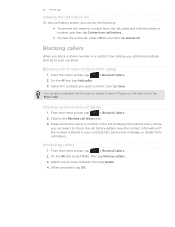
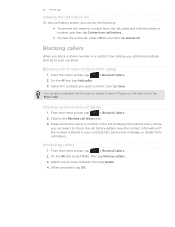
... contacts you want to block, then tap Save. You can also press and hold the name or phone number in your contacts list), send a text message, or delete from call history.
Unblocking callers
1. Slide to the Blocked call history
1. From the Home screen, tap
> Blocked Callers.
2. Select one or more contacts, then tap Delete...
HTC Inspire™ 4G for AT&T ROM Update - Page 46


...SIM card's PIN2 code. Fixed Dialing Numbers Voicemail service Voicemail settings Clear voicemail notification TTY mode Hearing aids Phone settings
Cell broadcast Cell broadcast settings Call forwarding
Call barring settings
Additional settings
Restrict outgoing calls to block various categories of numbers. Choose whether to a fixed set the call volume.
Shows the current voicemail service...
HTC Inspire™ 4G for AT&T ROM Update - Page 54


... with the contact directly by tapping any of the displayed methods. For example, if the contact has a stored work phone number, tap Call work to the contact's message directly from the contact. You can only import contacts that were exported to the storage .... To find out more about Facebook for HTC Sense and Twitter for that contact, exchanged messages and phone calls with that number.
HTC Inspire™ 4G for AT&T ROM Update - Page 70


... a bold letter before you 'll see the particular phone number used within the message.
On the All messages screen, tap a contact (or phone number) to dial the number or add it in the message Send to change the phone number before the phone number to your reply, press MENU, then tap More > Recipient phone number. Tap Send. Then tap the new message...
HTC Inspire™ 4G for AT&T ROM Update - Page 111
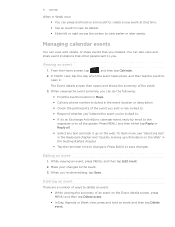
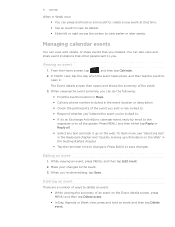
... ActiveSync calendar event, reply by email to the organizer or to all .
ƒ Select any phone number included in the event location or description.
ƒ Check the participants of the event.
3. To...changes. When you can do the following:
ƒ Find the event's location in Maps.
ƒ Call any text and look it . Managing calendar events
You can view, edit, delete, or share events...
HTC Inspire™ 4G for AT&T ROM Update - Page 125
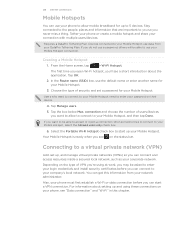
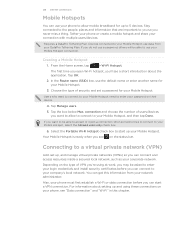
... box below Max.
You can get this chapter.
125 Internet connections
Mobile Hotspots
You can use your connection with multiple users/devices. Tether your phone or create a mobile hotspot and share your phone to allow to connect to your Mobile Hotspot use data from your DataPro Tethering Plan. Creating a Mobile Hotspot
1. Tap OK.
2. Tap Manage users.
5.
Depending on the...
HTC Inspire™ 4G for AT&T ROM Update - Page 130
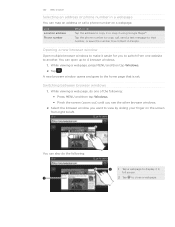
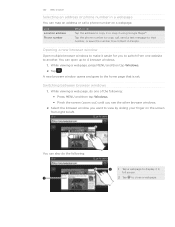
... the following : ƒ Press MENU and then tap Windows. ƒ Pinch the screen (zoom out) until you see the other browser windows.
2. Tap the phone number to copy, call a phone number on the screen from one of the following :
1
2
1 Tap a webpage to display it in
full screen.
2 Tap to copy it or map it easier...
HTC Inspire™ 4G for AT&T ROM Update - Page 162
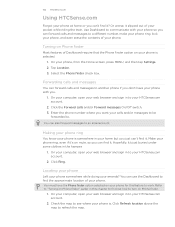
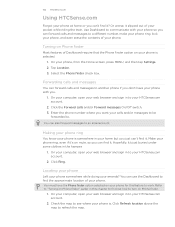
... check box.
Enter the phone number where you want your home but you can find it ? Making your phone ring
You know your phone is somewhere in to your HTCSense.com account.
2. Make your HTCSense.com account.
2. On your computer, open your web browser and sign in your calls and/or messages to be
forwarded...
HTC Inspire™ 4G for AT&T ROM Update - Page 163
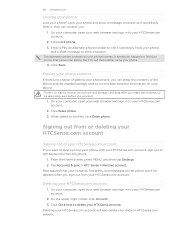
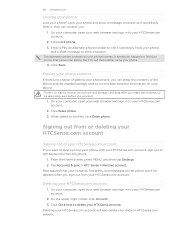
...to your phone back, you proceed.
1. Deleting your phone? On your computer, open your web browser and sign in to call that your contacts, footprints, and messages on the phone won't ...Erase phone. 3. On the upper-right corner, click Account. 3. Click Click here to confirm, click Erase phone. Lock your phone and show onscreen. Enter a PIN, an alternate phone number to your phone ...
HTC Inspire™ 4G for AT&T ROM Update - Page 169
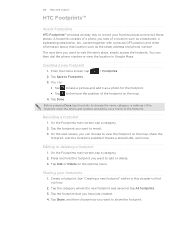
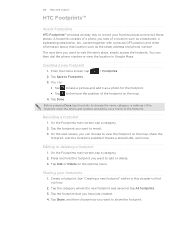
...
ƒ Tap to take of a location such as the street address and phone number.
Press and hold the footprint you want to the footprint.
You can choose...in Google Maps. On the Footprints main screen, tap a category. 2. The next time you can then dial the phone number or view the location in this chapter to record your footprints
1. From the Home screen, tap
> ...
HTC Inspire™ 4G for AT&T ROM Update - Page 171


..."Google Maps" in this chapter.)
6 Get help navigating to your call
history list, or use the Dialer. (See the Phone calls
chapter.)
5 View a map of the following:
ƒ Press ...Web by simply dictating words into your
phone's microphone.
3 Search the Web with Google search by entering a
word or phrase.
2
5 4 Quickly dial Favorites, dial someone from your destination using Google Maps...
Quick Start Guide - Page 9


... you type the phone number.
To end the call
1. On the Phone screen, tap the desired phone number using the dial pad. Check your voicemail
From your personal
greeting. 3. Dial your password. 4. To open the Phone screen.
2. To adjust the in -call options, press Menu while on a call. Tip: Matched contacts will appear as you hear your HTC Inspire 4G 1. Follow the voice...
Similar Questions
Htc Inspire Can't Do Outgoing Calls And Show Message Internet Account
(Posted by ShBr 9 years ago)
Htc Inspire How To Make Or Dial An Outgoing Call Using Name
(Posted by mdr81phunk 10 years ago)
How Do You Set Up Your Incoming And Outgoing Calls Background On The Htc
inspire
inspire
(Posted by mkalmmas 10 years ago)
How Do I Block A Phone Number From Calling Or Textin
(Posted by Anonymous-70087 11 years ago)

