HTC Inspire 4G Support Question
Find answers below for this question about HTC Inspire 4G.Need a HTC Inspire 4G manual? We have 2 online manuals for this item!
Question posted by ShBr on July 16th, 2014
Htc Inspire Can't Do Outgoing Calls And Show Message Internet Account
The person who posted this question about this HTC product did not include a detailed explanation. Please use the "Request More Information" button to the right if more details would help you to answer this question.
Current Answers
There are currently no answers that have been posted for this question.
Be the first to post an answer! Remember that you can earn up to 1,100 points for every answer you submit. The better the quality of your answer, the better chance it has to be accepted.
Be the first to post an answer! Remember that you can earn up to 1,100 points for every answer you submit. The better the quality of your answer, the better chance it has to be accepted.
Related HTC Inspire 4G Manual Pages
HTC Inspire™ 4G for AT&T ROM Update - Page 4
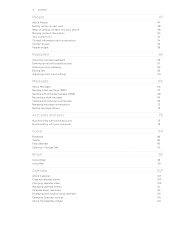
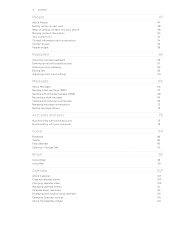
... text by speaking Editing text Adjusting touch input settings
Messages
About Messages Sending a text message (SMS) Sending a multimedia message (MMS) Resuming a draft message Viewing and replying to a message Managing message conversations Setting message options
Accounts and sync
Synchronizing with online accounts Synchronizing with your computer
Social
Facebook Twitter Friend Stream Chatting...
HTC Inspire™ 4G for AT&T ROM Update - Page 19
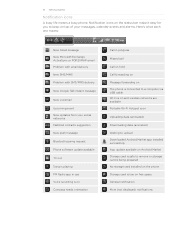
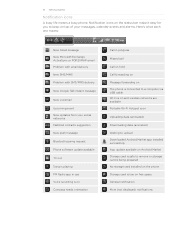
...FM Radio app in use Voice recording is on Compass needs orientation
Call in progress
Missed call
Call on hold
Call forwarding on
Message forwarding on The phone is connected to a computer via USB cable Wi-Fi is ... to remove or storage card is being prepared No storage card installed on the phone
Storage card is low on free space
General notification
More (not displayed) notifications 19 Getting started
...
HTC Inspire™ 4G for AT&T ROM Update - Page 38


... to use, and a speed dial key to call voicemail and retrieve your phone, SIM card, and online accounts such as Google Account and Exchange ActiveSync) and the phone numbers from the call a phone number with the contact you want to place a call . To find out more about text messaging, see the Messages chapter.
On the Speed dial screen, choose the...
HTC Inspire™ 4G for AT&T ROM Update - Page 40


... screen, press MENU. 2.
Display is on the Incoming call screen. Drag the bar upward.
Changing the text message to reject an incoming call: ƒ Press the POWER button twice. ƒ To reject the call and send a text message, press MENU, and then tap Send message. When you receive a phone call from someone who is not stored in the...
HTC Inspire™ 4G for AT&T ROM Update - Page 41
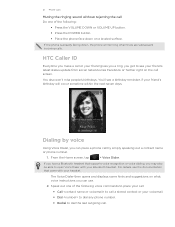
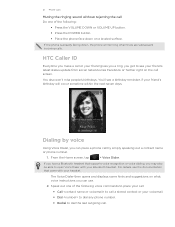
... following voice commands to place your call:
ƒ Call to call a stored contact or your voicemail. ƒ Dial to dial any phone number. ƒ Redial to open Voice Dialer with your friend gives you a ring, you may also be able to dial the last outgoing call. HTC Caller ID
Everytime you make a call or your headset. Speak out...
HTC Inspire™ 4G for AT&T ROM Update - Page 44


... screen, tap Phone dialer screen.
> Call history. 44 Phone calls
Using Call history
Use the Call history to check missed calls, your phone.
3. Slide open the Notifications panel to the Mobile field in the list to display the options menu where you want to save the number to your contacts from call notification. To store it as Missed calls or Outgoing calls. Tap...
HTC Inspire™ 4G for AT&T ROM Update - Page 46


Enable or disable receipt of cell broadcast messages from the voice mail number on your SIM card. Choose whether to block various categories of incoming and outgoing call volume.
From the Home screen, press MENU and then tap Settings > Call.
Select how you can clear the notification with the phone.
When you disable Airplane mode, the...
HTC Inspire™ 4G for AT&T ROM Update - Page 70


...to display the exchange of the latest message you 'll see the particular phone number used within the message. 70 Messages
Viewing a message
To open and read the message.
Select another phone number of this contact. Tap the email address.
See "Sending a multimedia message (MMS)" for Mobile).
While reading the message, you send out your phone, you 've received from this...
HTC Inspire™ 4G for AT&T ROM Update - Page 105
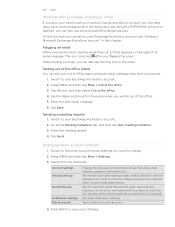
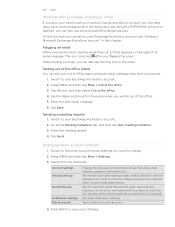
...phone with a POP3/IMAP account. The icon turns red after you want to check for the period when you will be out of office status and auto-reply message right from the following:
Account settings General settings
Send & Receive
Notification settings Delete account
Change the email account...
Press BACK to delete the email account.
4. Select from your phone.
1. You can also set to ...
HTC Inspire™ 4G for AT&T ROM Update - Page 120


... button (VOLUME UP/DOWN) of your phone for the next four days of your phone, turn location service on when you 'll be able to the Internet using your phone's settings so that you were setting up... Weather screen, you 'll see more weather details on the HTC Clock widget, Weather app, and the Weather widget. While on the HTC Clock widget of your current location's weather on the Web, tap...
HTC Inspire™ 4G for AT&T ROM Update - Page 163
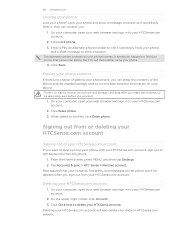
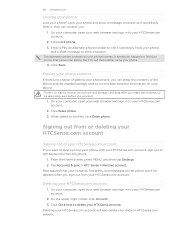
... it to stop syncing your phone with your phone's screen.
Deleting your HTCSense.com account will also delete your data on your HTCSense.com account, sign out of HTCSense.com from the phone.
1. Click Lock phone. 3.
Enter a PIN, an alternate phone number to call that your contacts, footprints, and messages on your HTCSense.com account.
2. From the Home screen, press...
HTC Inspire™ 4G for AT&T ROM Update - Page 186
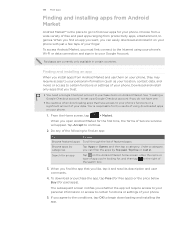
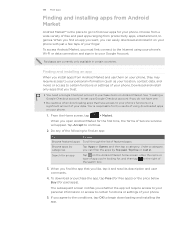
Under a category, you must first connect to the Internet using downloaded apps on your phone.
To access Android Market, you can easily download and install it and read its description and user comments.
4. See "Creating a Google Checkout account" to set up a Google Checkout account if you open Android Market for the first time, the Terms...
HTC Inspire™ 4G for AT&T ROM Update - Page 191


... phone (Flip for your accounts. 191 Settings
Settings
Settings on your social network accounts, Google Account, Exchange ActiveSync account, and HTCsense.com acount. Personalize Wireless & networks Call Sound
Display Accounts ... more . Set up your phone to use , apply a skin, and set the options for details.
See the Accounts and sync chapter for mobile networks, roaming, Wi-Fi hotspot...
Quick Start Guide - Page 6


HTC Inspire 4G basics
Turn on your HTC Inspire 4G
Press the power button on the top panel to turn on HTC Inspire 4G, you see the lock screen.
Unlock the screen
When your email and social network accounts, and more. You'll then see the Home screen.
Press the power button to unlock.
Power button
Set up your HTC Inspire 4G
The first...
Quick Start Guide - Page 9


... when you type the phone number. To open the Phone screen.
2.
Make calls and check your password. 4. Tip: Matched contacts will appear as you hear your personal
greeting. 3.
Tap a matched contact's photo or name to open the in -call . Dial your HTC Inspire 4G 1. To adjust the in -call options, press Menu while on a call volume, press the Volume...
Quick Start Guide - Page 10


... through the preset ringtones and tap the one you see the silent icon ( ). Tap Apply.
10
Choose a ringtone
1. To make your HTC Inspire 4G vibrate instead of ring when you receive a call, press the Volume down button again until you want to silent mode, press the Volume down button until you see the vibrate...
Quick Start Guide - Page 13


... , select the Mobile network check box. Tap a Wi-Fi network to connect to AT&T's data network. If Network notification in Wi-Fi settings is convenient and helps you 'll be automatically connected to turn it back on HTC Inspire 4G, you save battery life and minimize data charges.
1. Connect to the Internet and browse the...
Quick Start Guide - Page 17


... to turn on your HTC Inspire 4G. Tap OK.
5. ...music and/or make and receive phone calls.
17 You can listen to music over a Bluetooth stereo headset or have several email accounts, choose the account you want to your device, ...65533;r��t�h�e� passcode supplied in your message.
6. �T�o��a�d�d��...
Quick Start Guide - Page 19


...Code Scanner: Use this subscription service to easily locate a family member's wireless phone on a map from thousands of , from your device. Download and install ...&T myWireless: Manage your AT&T account from manufacturers like Ferrari, Lamborghini, Audi and Ducati. Reader: Search, add and read Internet ePubs and eBooks on your device...HTC Inspire 4G.
To sign up for your device.
Quick Start Guide - Page 21


Select Manufacturer: HTC and
Model: Inspire 4G from any AT&T mobile phone for your device, visit www.htc.com/support. Find Accessories Accessories for your smartphone ...forums and knowledgebase articles are available at att.com/DeviceSupport. • For information about your wireless account, service plan or network, visit att.com/Wireless. • To view the User Guide for assistance with...
Similar Questions
Htc Inspire How To Make Or Dial An Outgoing Call Using Name
(Posted by mdr81phunk 9 years ago)
How Do You Set Up Your Incoming And Outgoing Calls Background On The Htc
inspire
inspire
(Posted by mkalmmas 10 years ago)
Htc Rhyme Cannot Make Outgoing Calls On Blue Tooths
(Posted by neaty154 10 years ago)
Why Can't I Dial A Phone Number, All Outgoing Calls Don't Connect
(Posted by rbkam1 12 years ago)

