HTC Inspire 4G Support Question
Find answers below for this question about HTC Inspire 4G.Need a HTC Inspire 4G manual? We have 2 online manuals for this item!
Question posted by chuckSylvi on March 14th, 2014
Can't Remove Linked Email Contacts On Htc Inspire
The person who posted this question about this HTC product did not include a detailed explanation. Please use the "Request More Information" button to the right if more details would help you to answer this question.
Current Answers
There are currently no answers that have been posted for this question.
Be the first to post an answer! Remember that you can earn up to 1,100 points for every answer you submit. The better the quality of your answer, the better chance it has to be accepted.
Be the first to post an answer! Remember that you can earn up to 1,100 points for every answer you submit. The better the quality of your answer, the better chance it has to be accepted.
Related HTC Inspire 4G Manual Pages
HTC Inspire™ 4G for AT&T ROM Update - Page 37


... the following:
ƒ Tap a phone number or contact from the list.
ƒ After entering a complete number, tap Call.
ƒ To call a stored contact or a number from your finger up or down the list slowly.
4.
On the contact details screen, tap
the number you enter the wrong PIN three times, your mobile operator. While dialing or...
HTC Inspire™ 4G for AT&T ROM Update - Page 48


... tap Next to continue.
Transferring contacts from your old phone
Easily transfer contacts from your phone. 48 People
Setting up My contact card
My contact card provides a convenient way to store your personal contact information so that you can also create more Google contacts right from your old phone to your new HTC phone through Facebook for HTC Sense, instead of Me...
HTC Inspire™ 4G for AT&T ROM Update - Page 50


... name of matched contact suggestions. Also link your contacts with the similar contact information such as Twitter and Flickr. If it to your phone will try to link them so that you won't have stored contacts with other social network accounts such as name, email address, or mobile number in your phone and online accounts, your phone.
5.
Merging contact information
If you...
HTC Inspire™ 4G for AT&T ROM Update - Page 52


... and Facebook account when you first set up the phone, your contacts from those accounts will appear in the contacts list when you open People.
1
2
3
7
8
4
6 5
1 Create a new contact.
2 Tap to edit your My contact card.
3 This icon appears when the contact:
ƒ Has sent you a new text or email message, or tried to call you but you...
HTC Inspire™ 4G for AT&T ROM Update - Page 54


... See the Messages chapter for that contact, exchanged messages and phone calls with that contact, updates and events from all the email you have received from the storage card...get in touch with the contact. To find out more about Facebook for HTC Sense and Twitter for the imported contacts. Shows the contact's updates and events from SD card.
The contact details screen has the ...
HTC Inspire™ 4G for AT&T ROM Update - Page 55
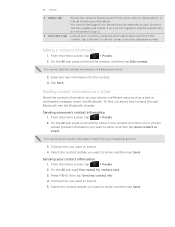
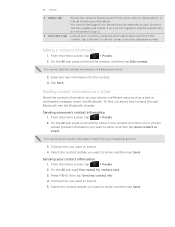
... a vCard
Share the contact information on your contact information
1. Press MENU, then tap Send my contact info.
4.
Lists all your phone to send through Bluetooth, see the updates and events.
You need to be logged in to the same social networks on the screen to sign in , tap the relevant link on your incoming, outgoing...
HTC Inspire™ 4G for AT&T ROM Update - Page 81
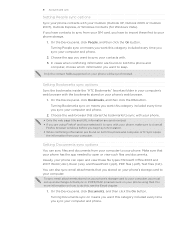
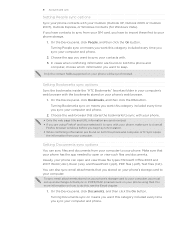
... also sync email attachments that stores the bookmarks to sync with your phone. ƒ Only the web page title and URL information are synchronized. ƒ If you have contacts to sync from your phone storage.
1. If you are using Mail. In cases when conflicting information are found on both the phone and computer, HTC Sync keeps...
HTC Inspire™ 4G for AT&T ROM Update - Page 86


... > Accounts & sync. To find out the things you can :
ƒ Link your phone. (If you did not do not share the same login credentials. Twitter for Android
The Twitter app on your contacts in to open and use the same Twitter account for HTC Sense. If you want to their Twitter profiles (if you...
HTC Inspire™ 4G for AT&T ROM Update - Page 87
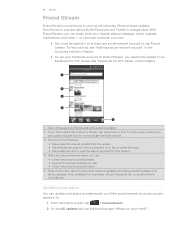
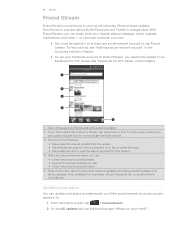
...social network updates grouped as status updates only, photo uploads, links, updates from friends in to at least one of your ...find out how, see "Adding a social network account" in via Facebook for HTC Sense" in this chapter.
1
2 3
4
5
1 Tap in this ...Friend Stream, you
can quickly choose how to communicate with the contact. 3 Do one social network account to your mind?". Share and...
HTC Inspire™ 4G for AT&T ROM Update - Page 200


...Mobile software under license. Dolby is a registered trademark of Dolby Laboratories.
©2011 Kobo Inc. HTC shall not be reproduced or transmitted in any kind and is a trademark of HTC...logo are trademarks of Adobe Systems Incorporated. HTC, the HTC logo, the HTC quietly brilliant logo, HTC Inspire 4G, Footprints, HTC Hub, HTC Sense, and HTC Sync are trademarks of Google Inc. ...
HTC Inspire™ 4G for AT&T ROM Update - Page 202
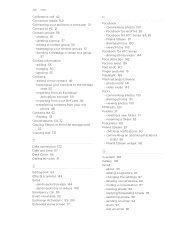
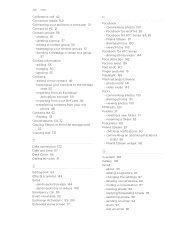
... 49 - sending 55 Contacts - Facebook for HTC Sense - commenting photos 153 - Friend Stream widget 90
G
G-sensor 193 Gallery 146 Gmail
- changing the settings 97 - editing 55 - sending photos or videos 149 Emergency call 42 Connected media 159 Connecting your phone to a computer 21 Connect to the storage
card 53 - reading emails 94 - adding a signature...
Quick Start Guide - Page 3


... until it .
3. Push the bottom cover out to remove it clicks into place.
5. Insert your SIM card into the right slot (with its gold contacts facing down ).
2. Push the microSD card in .
Insert your SIM card and microSD card
1. Before you turn on your HTC Inspire 4G
Insert your microSD card into the left slot...
Quick Start Guide - Page 4
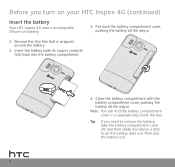
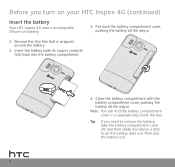
... copper contacts first) back into the battery compartment.
4. Note: You can find the battery compartment cover in .
1. Tip: If you turn on your HTC Inspire 4G (continued)
Insert the battery
Your HTC Inspire 4G uses a rechargeable lithium-ion battery.
3. Then pull the battery out.
Put back the battery compartment cover, pushing the battery all the way in. Remove...
Quick Start Guide - Page 5


...: Only the power adapter and USB sync cable provided with your HTC Inspire 4G, please fully charge the battery. 1. When the battery is charging, the Notification LED lights up in solid amber. Warning! Before you turn on and start charging.
Do not remove the battery from the
device while charging.
When the battery is...
Quick Start Guide - Page 6


..., connect to Wi-Fi® (if available), transfer contacts, set up your email and social network accounts, and more. Unlock the screen
When your device is idle, it automatically goes into sleep mode to wake up your HTC Inspire 4G
The first time you turn your HTC Inspire 4G on the lock screen and then slide your finger...
Quick Start Guide - Page 9


... the voice prompts. From other phones 1. Follow the voice prompts.
4. To open the Phone screen.
2. Tap the * key when you type the phone number. On the Phone screen, tap the desired phone number using the dial pad. To end the call . Tap Call to select it.
3.
Dial your HTC Inspire 4G 1. Tip: Matched contacts will appear as you hear...
Quick Start Guide - Page 13


...
To help you take advantage of the speed and flexibility of Wi-Fi, HTC Inspire 4G arrives with Wi-Fi on , select the Mobile network check box. From the Home screen, press Menu, and then tap ...If you selected an open network, you 'll be automatically connected to AT&T's data network. When your mobile data usages. From the Home screen, press Menu, and then tap Settings > Wireless & networks.
2....
Quick Start Guide - Page 17


...turn on your HTC Inspire 4G. Refer to the headset documentation to learn how to choose contacts or groups.
Tap a contact to select it to music and/or make and receive phone calls.
17...65533;n��t�h�e� Bluetooth headset that you want to use email
Gmail
Gmail is Google's web-based email service and is connected to pair with the headset.
6. �I ...
Quick Start Guide - Page 18


... your HTC Inspire 4G or create a mobile hotspot and share your DataPro 4 GB Plan. From the Home screen, tap
> Wi-Fi Hotspot. Tip: If you 'll see on their device.
4. Your Mobile Hotspot is... to 5 devices. The first time you open Wi-Fi hotspot, you want to allow mobile broadband for your Mobile Hotspot, and then tap Done. connection and choose the number of users/ devices you never...
Quick Start Guide - Page 21


...smartphone are available at att.com/WirelessAccessories or visit your local AT&T store.
91H00795-40M Rev.A Select Manufacturer: HTC and
Model: Inspire 4G from any AT&T mobile phone for assistance with your service or device. On the device Call AT&T Customer Care at att.com/Tutorials. ... network, visit att.com/Wireless. • To view the User Guide for your device, visit www.htc.com/support.
Similar Questions
Is There An App I Need To Download To Link Facebook Contacts To Phone Contacts
on htc evo 4g lte
on htc evo 4g lte
(Posted by Erigr 10 years ago)

