HTC EVO 4G LTE Support Question
Find answers below for this question about HTC EVO 4G LTE.Need a HTC EVO 4G LTE manual? We have 1 online manual for this item!
Question posted by Erigr on April 30th, 2014
Is There An App I Need To Download To Link Facebook Contacts To Phone Contacts
on htc evo 4g lte
Current Answers
There are currently no answers that have been posted for this question.
Be the first to post an answer! Remember that you can earn up to 1,100 points for every answer you submit. The better the quality of your answer, the better chance it has to be accepted.
Be the first to post an answer! Remember that you can earn up to 1,100 points for every answer you submit. The better the quality of your answer, the better chance it has to be accepted.
Related HTC EVO 4G LTE Manual Pages
User Manual - Page 6


... ...73 Your Profile ...74 Add Entries to People App...74 Add a New People Entry ...74 Find People You Know on Social Networks 75 Import or Copy Contacts ...75 Merge Entries in People ...76 Accept Contact Link Suggestions 76 Manually Merge Entries ...76 Break the Link ...77 Contact Information and Conversations 77 Manage People Entries ...77 Edit...
User Manual - Page 13


... section gives you all the information you need to set up your phone's primary external features, keys, and buttons. Your Phone at a Glance Charge Your Phone Activate Your Phone Complete the Setup Application Set Up Voicemail Sprint Account Information and Help
Your Phone at a Glance
The following illustrations outline your phone and Sprint service the first time...
User Manual - Page 17


... use a password to the setup process. You can do not need to a Google Account.
However, to download applications from your phone to sign up your Sprint Voicemail and personal greeting as soon as your HTC Account to collect anonymous data in with activation, contact Sprint Customer Service by calling 1-888-211-4727 from Your Old...
User Manual - Page 28
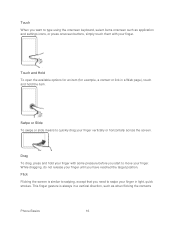
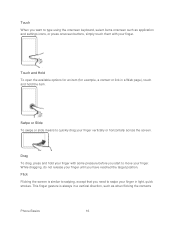
... the onscreen keyboard, select items onscreen such as when flicking the contacts
Phone Basics
16 While dragging, do not release your finger. Flick
Flicking the screen is always in light, quick strokes. This finger gesture is similar to swiping, except that you need to swipe your finger in a vertical direction, such as application...
User Manual - Page 38


...) Wi-Fi is on and wireless networks are available Sprint Hotspot is on Data synchronizing - connected to HTC Sync New location detected More (undisplayed) notifications Missed call Call in progress FM Radio app in use Matched contacts suggestion Uploading data (animated) Downloading data (animated) Waiting to upload Content downloaded Phone connected to computer via USB cable...
User Manual - Page 39


... Notifications panel, touch and hold the bottom bar of the earpiece provides information on settings such as 4G, Wi-Fi, and Bluetooth. LED Status Solid green
Indication Battery is fully charged (when the phone is blank Downloaded Google Play app installed successfully
Notifications Panel
When you get a new notification, you easily turn on the...
User Manual - Page 67


...not delete information from your phone or on the screen to remove. 3. Touch . Touch > Google.
3. On your phone.
Touch the account that you will need.
Go to delete all ...contacts, and calendars, and to the Google website.
1. Settings
55 Tip:
If you added more than one Google Account, apps such as
bookmarks and your Google Account password, you added. Your phone...
User Manual - Page 77


...your text messages, contacts you selected Media sync mode, this storage, labeled as a phone number or email address while reading a message, viewing a Web page, and more . In the App info screen, ...Open Data Items
You can
Settings
65
Apps are Stored
Your phone uses these storage types.
Apps and data storage.
Touch the Downloaded, On phone storage, Running, or All tab, and...
User Manual - Page 83


... your computer, and then use HTC Sync Manager to your Facebook friends' contact information.
Phone contacts. People
71 Getting Contacts Into Your Phone
Your People List
Your People App Profile
Add Entries to People App
Merge Entries in People
Contact Information and Conversations
Manage People Entries
Contact Groups
Use People Widgets
Send Contact Information
Back Up and Restore Your...
User Manual - Page 86


...
Import or Copy Contacts
Add a New People Entry
Start adding your contacts on your phone, you 've posted in your social network albums and photos.
People
74 Touch Save.
Shows your phone. Shows your social....) You can add new contacts to People App
You can also edit your social network or Exchange ActiveSync accounts. 5. Add Entries to the People app or add existing ones from...
User Manual - Page 88


... you want to link the contact. On the People tab, touch the Contact link suggestion notification when available. You'll see a link notification when you want to save to combine.
Select the contacts you open the People app.
1.
2. Accept Contact Link Suggestions
Manually Merge Entries
Break the Link
Accept Contact Link Suggestions
When your phone finds contacts that can merge...
User Manual - Page 89


... the name of the options to link to date.
Break the Link
When contact information has changed, you can touch the notification and choose how you want to break the link. Under the Linked contacts section, touch
beside an account to link.
2. Contact Information and Conversations
When you 've stored for the contact. The Contact details screen has the following...
User Manual - Page 112


... you are concerned about the size of messages with that your contacts.
If the attachment is downloaded.
Enter a task title and other details. 5. Reply to save the type of the message. Forward a message. Touch the message (do not touch a link or a phone number) to open the options menu, and then touch Forward...
User Manual - Page 113


... > > Messages. 2. If the message is displayed at the lower right of this contact.
4.
Touch the message (not a link or a phone number) that you want to and received from Deletion
You can lock a message so that contact. 3. Touch the message (not a link or a phone number) that you want to confirm, touch OK. Touch Delete message on the...
User Manual - Page 118


... Friend Stream
1. Facebook
Signing in to your Facebook account from the Accounts & sync settings or the Facebook app automatically signs you in to your Facebook account.
Also, you may need to authorize Facebook for HTC Sense to connect to Facebook for HTC Sense does not sign you in to both , you'll have the Twitter app (preinstalled or downloaded from friends in...
User Manual - Page 126


....
The first time you use your phone to buy . HTC Car
Applications and Entertainment
114 When you find the app that you 're going. On the All apps screen, touch the app.
Touch > My Apps. 3. Create a Google Wallet Account
You must have downloaded and installed from Google Play, the phone remembers your password, so you want to...
User Manual - Page 145


... on up to my account? Why won't HTC Watch allow me to your HTC Watch account.
1. Check What's Linked to Your HTC Watch Account
When you can be asked to sign in again to remove a phone and add a new one HTC phone that it is a video rental? In the HTC Watch app, touch > Settings.
2. Touch Account > . Applications and Entertainment...
User Manual - Page 185


perform more complex calculations with your phone's numerous clock and alarm options.
Choose a city.
You can also use the Clock to ... more from the Clock app than one digit at a time. Use your current date, time, and location. HTC Clock Widget
Open the Clock Application
World Clock
Alarm Clock
HTC Clock Widget
Use the HTC Clock widget to see your phone as a world clock ...
User Manual - Page 197


...Apps tab. 6. You can access them anytime on the Website, click Account. (Or click your computer's Web browser, go to SkyDrive To use SkyDrive as your online storage, sign in using your other mobile phones... where you have one place. Sign In to dropbox.com and log in one yet. Upload Your Photos to HTC Sense. Touch > > Gallery > Albums. 2. Touch Share > SkyDrive for HTC... link ...
User Manual - Page 229


..., 177 Swipe, 16 Swype Keyboard, 31 System Updates, 71 Tasks, 179
Back Up Tasks, 182 Change Settings, 182 Create, 180 Create Task List, 182 Link a Location, 180 Link to Contact, 180 Manage Task List, 182 Manage Tasks, 181 Unified Task List, 181 Tethering, 153 Text Copy, Paste, 35 Select, 34 Text Edit, 33...
Similar Questions
How To Sync My Facebook Contacts To My Htc Evo Lte
(Posted by vaes7la0055 10 years ago)
How Can I Save Pictures From Facebook To My Boost Mobile Htc Evo Design
(Posted by obqu 10 years ago)
Is There A Way To Use My Computer To Type Contacts On My Phone Evo
(Posted by ScottDTAN 10 years ago)

