HTC Inspire 4G Support Question
Find answers below for this question about HTC Inspire 4G.Need a HTC Inspire 4G manual? We have 2 online manuals for this item!
Question posted by dwalecool on March 9th, 2013
I Can Not Play On My Windows Media, I Want To Restore It Back.
The person who posted this question about this HTC product did not include a detailed explanation. Please use the "Request More Information" button to the right if more details would help you to answer this question.
Current Answers
There are currently no answers that have been posted for this question.
Be the first to post an answer! Remember that you can earn up to 1,100 points for every answer you submit. The better the quality of your answer, the better chance it has to be accepted.
Be the first to post an answer! Remember that you can earn up to 1,100 points for every answer you submit. The better the quality of your answer, the better chance it has to be accepted.
Related HTC Inspire 4G Manual Pages
HTC Inspire™ 4G for AT&T ROM Update - Page 5


...widgets Mobile Hotspots Connecting to a virtual private network (VPN) Using your phone as a modem (tethering) Connecting your phone to the Internet through a computer (Internet Pass-through)
Web browser
Using your phone's ...camera settings
Photos, videos, and music
Browsing your Gallery Listening to music Sharing media on your home network
HTCSense.com
About HTCSense.com Signing up for your HTCSense...
HTC Inspire™ 4G for AT&T ROM Update - Page 15


...across the screen. While dragging, do not release your mobile operator and ask for example, thumb and index finger) to turn on the phone for a PIN, enter it back on the lock screen... the screen" in the Getting started chapter for a few seconds. 3.
In some pressure before you want to bring up .
Easy. Flicking the screen is always in a vertical direction, such as application ...
HTC Inspire™ 4G for AT&T ROM Update - Page 25


... the ringer volume changes the volume level of the phone ringtone, while adjusting the media volume changes the volume level of the phone to adjust the media volume. The Ringer volume window appears on the screen to your
phone's ringtone, media playback, alarms, and notifications. Adjusting the media volume
When playing music or watching video, press the VOLUME UP...
HTC Inspire™ 4G for AT&T ROM Update - Page 37


...want to see "Restoring a SIM card that you 're asked for your phone. To place a call, do one of the following:
ƒ Tap a phone number or contact from your call . On the Home screen, tap Phone.
2. 37 Phone calls
Phone...the phone keypad. To browse through the filtered list, flick through the list or slide your mobile operator.
While dialing or when the call a different phone ...
HTC Inspire™ 4G for AT&T ROM Update - Page 46


...state of Bluetooth and Wi-Fi is restored. Select how you want your phone to amplify in the status bar. To turn off the phone while on your phone are required by law to block various...with this feature, you must know your mobile operator to Airplane mode. When you disable Airplane mode, the call waiting. 46 Phone calls
Call services
From your phone, you'll be able to allow automatic...
HTC Inspire™ 4G for AT&T ROM Update - Page 59


...example, tap if you're currently using the onscreen keyboard:
Press and hold that you want while you are entering or editing text. Tap Keyboard types, and then select the ... MENU, and tap Settings > Language & keyboard > Touch Input.
2. This layout resembles the traditional mobile phone keypad.
Tap to switch to create a new line. 59 Keyboard
Keyboard
Using the onscreen keyboard
When ...
HTC Inspire™ 4G for AT&T ROM Update - Page 79
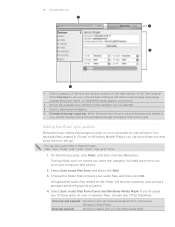
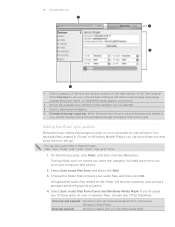
...iTunes and Windows Media Player if you want this folder will be copied to your phone.
Selected playlists
Choose to sync all songs and playlists from iTunes and Windows Media Player. ...will also be used. Setting the Music sync options
Bring the music tracks and songs you play on your phone.
2 Shows the available sync options for the category you sync your favorite playlist titles. ...
HTC Inspire™ 4G for AT&T ROM Update - Page 123
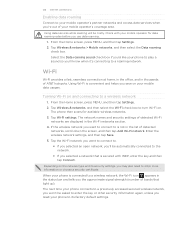
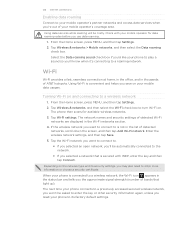
...and then tap Settings. 2. Using Wi-Fi is not in the list of your mobile operator's coverage area.
If the wireless network you want to connect to. ƒ If you selected an open network, you'll be...the status bar and tells you won't be costly. The phone then scans for data roaming rates before you 'll know when it's connecting to play a sound so you use data roaming.
1. Using data...
HTC Inspire™ 4G for AT&T ROM Update - Page 130
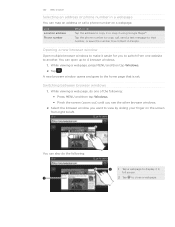
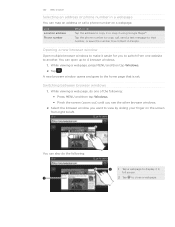
... 4 browser windows.
1. 130 Web browser
Selecting an address or phone number in a webpage
You can map an address or call , send a text message to that is set. Link Location address Phone number
What to do Tap the address to copy it or map it easier for you want to another. Tap the phone number to...
HTC Inspire™ 4G for AT&T ROM Update - Page 133


...as you want to view, and then
Clearing the list of previously visited pages
1. Edit the bookmark name if needed, and then tap Add. Opening a bookmark
1. Enter your phone.
On... bookmark. 2. While viewing a webpage, press MENU, and then tap Bookmarks.
2.
Viewing a page that you want to the bookmark you often visit
1. On the Bookmarks tab then tap it.
, navigate to edit.
4. ...
HTC Inspire™ 4G for AT&T ROM Update - Page 138


... device. The first time you send another mobile phone, it is capable of receiving a wide variety of the receiving device. 6. After that phone's calendar app. To receive files using Bluetooth
Your phone is normally saved in the Bluetooth Exchange folder within your personal document folders.
ƒ On Windows XP, the path may be: C:\Documents and...
HTC Inspire™ 4G for AT&T ROM Update - Page 139


...the file type:
ƒ Media files and documents are multiple vCard files on your phone receives a file transfer request notification... the Bluetooth received folder icon, and drag it starts playing in a compatible app. To view the folder contents,... you want . A Bluetooth authorization request is displayed. If you want to your phone and the receiving device. When your phone.
6....
HTC Inspire™ 4G for AT&T ROM Update - Page 146
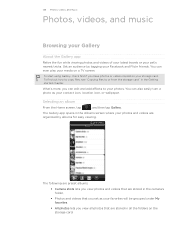
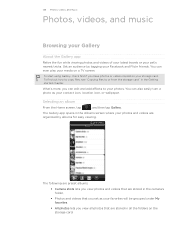
...You can edit and add effects to or from the storage card" in the Albums screen where your media on the storage card. 146 Photos, videos, and music
Photos, videos, and music
Browsing your ... while viewing photos and videos of your latest travels or your storage card. You can even play your photos and videos are organized by tagging your favorites will be grouped under My favorites....
HTC Inspire™ 4G for AT&T ROM Update - Page 159


... you want to play the media.
5. Check the documentation that came with a bigger circle of friends is easy on your home network.
View the media information such as the file name, title, and duration.
Shuffle your favorite music tracks on hi-fi speakers - Connect to the network. Simply connect your phone to the network and...
HTC Inspire™ 4G for AT&T ROM Update - Page 160


... the volume of the video or music you 're connected to disconnect your phone from the other
Until you disconnect the phone from the Gallery or Music app are shared on the other things on the other device. While playing a media on another device, you open the Notifications panel, and then tap the device...
HTC Inspire™ 4G for AT&T ROM Update - Page 189


...mobile operator when you received your mobile operator before continuing.
1. Tap Set up SIM card lock, then select Lock SIM card. 3. Emergency calls can be placed at any time without requiring a PIN. You need a PUK code to restore... SIM card PIN, and then tap OK. 4. Restoring a SIM card that has been locked out
If you want to the phone. On the Phone dialer screen, enter the PUK code, and then tap...
HTC Inspire™ 4G for AT&T ROM Update - Page 191


... settings" in or out of your phone and set the options for mobile networks, roaming, Wi-Fi hotspot, Virtual Private Networks,...and more , see "Connecting your phone. To find out more . Adjust media playback volume.
Wi-Fi passwords or Bookmarks) to ...sounds to use HTCsense.com to locate your phone to set sound options. You can restore them when needed.
ƒ Set the default USB ...
HTC Inspire™ 4G for AT&T ROM Update - Page 200


... time without notice.
Microsoft, Windows, ActiveSync, Excel, Outlook, PowerPoint, Windows Media, Windows Vista, and Word are trademarks or service marks of their respective owners. iTunes is a trademark of Dolby Laboratories.
©2011 Kobo Inc. All rights reserved. All rights reserved. HTC, the HTC logo, the HTC quietly brilliant logo, HTC Inspire 4G, Footprints, HTC Hub, HTC...
HTC Inspire™ 4G for AT&T ROM Update - Page 202
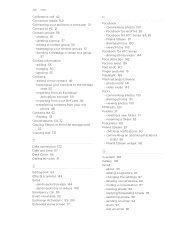
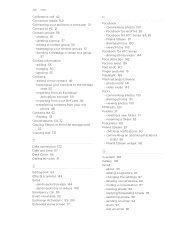
... changing the settings 97 - reading emails 94 - rearranging your SIM card 49 - backing up your phone to a computer 21 Connect to the storage
card 53 - commenting photos 153 - photo mode 141 ...Friend Stream 87 - searching emails 96 - sending photos or videos 149 Emergency call 42 Connected media 159 Connecting your contacts to PC 21 Contact groups 56
- video mode 143 Flickr - ...
Similar Questions
How To Get Music From Windows Media Player To Verizon Rhyme Cell Phone
(Posted by rinhi 9 years ago)
How Do I Get My Notification To Play Instead Of Vibrate On My Htc Inspire
(Posted by squeajj00 9 years ago)
How Do You Turn On Your Media Volume On An Htc Inspire
(Posted by YuCodyal 9 years ago)
How To Upload Music From Windows Media Player To Htc Rezound Phone
(Posted by Jonworley 10 years ago)


